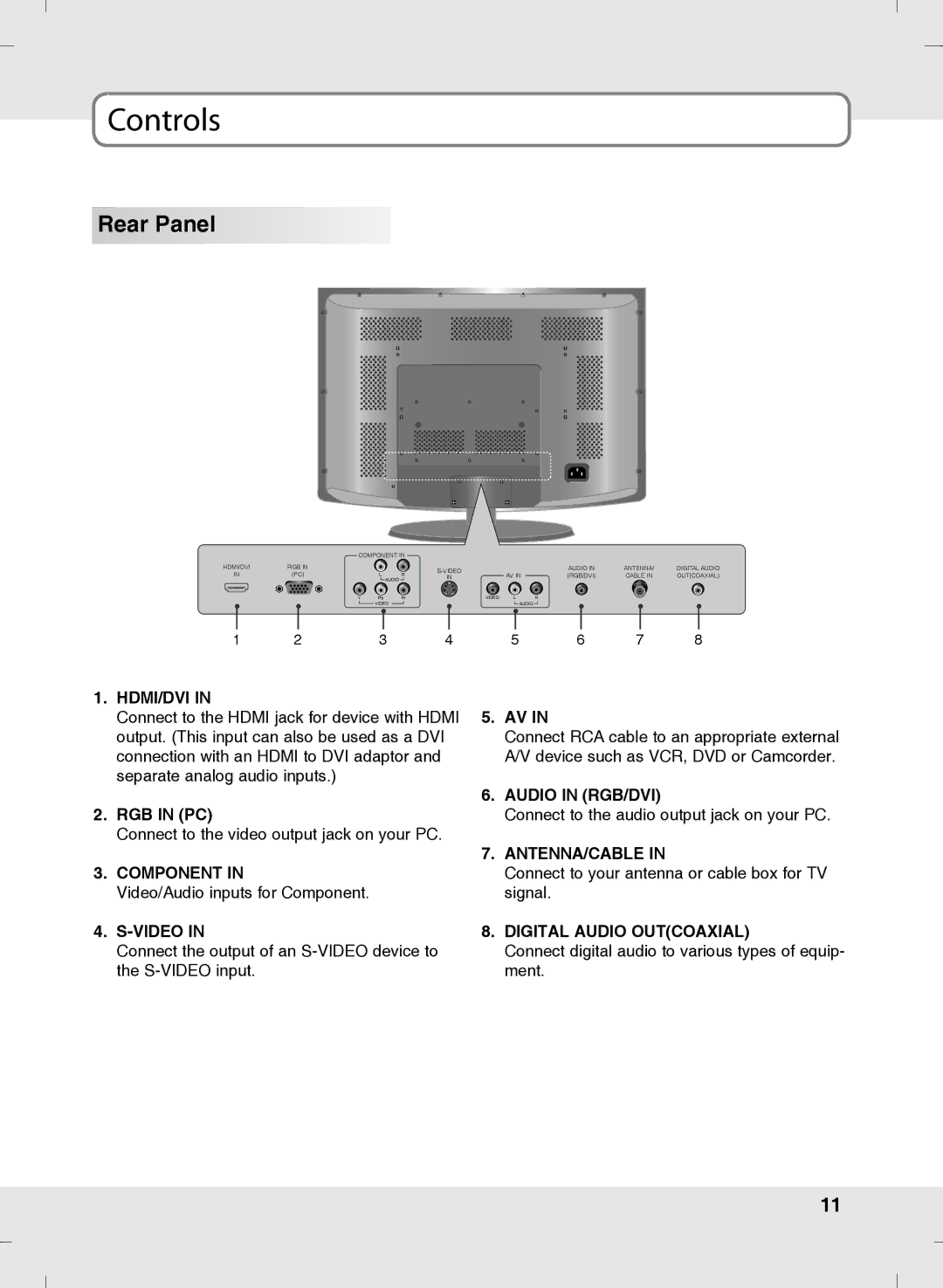Controls
Rear Panel
| COMPONENT IN |
|
|
|
|
| |||
HDMI/DVI | RGB IN |
|
|
| AUDIO IN | ANTENNA/ | DIGITAL AUDIO | ||
IN | (PC) | L | R | AV IN | (RGB/DVI) | CABLE IN | OUT(COAXIAL) | ||
IN | |||||||||
|
| AUDIO |
|
|
|
|
| ||
| Y | Pb | Pr | VIDEO | L | R |
|
| |
|
| VIDEO |
|
| AUDIO |
|
|
| |
1 | 2 | 3 | 4 | 5 | 6 | 7 | 8 |
1.HDMI/DVI IN
Connect to the HDMI jack for device with HDMI output. (This input can also be used as a DVI connection with an HDMI to DVI adaptor and separate analog audio inputs.)
2.RGB IN (PC)
Connect to the video output jack on your PC.
3.COMPONENT IN
Video/Audio inputs for Component.
4.S-VIDEO IN
Connect the output of an
5.AV IN
Connect RCA cable to an appropriate external A/V device such as VCR, DVD or Camcorder.
6.AUDIO IN (RGB/DVI)
Connect to the audio output jack on your PC.
7.ANTENNA/CABLE IN
Connect to your antenna or cable box for TV signal.
8.DIGITAL AUDIO OUT(COAXIAL)
Connect digital audio to various types of equip- ment.
11