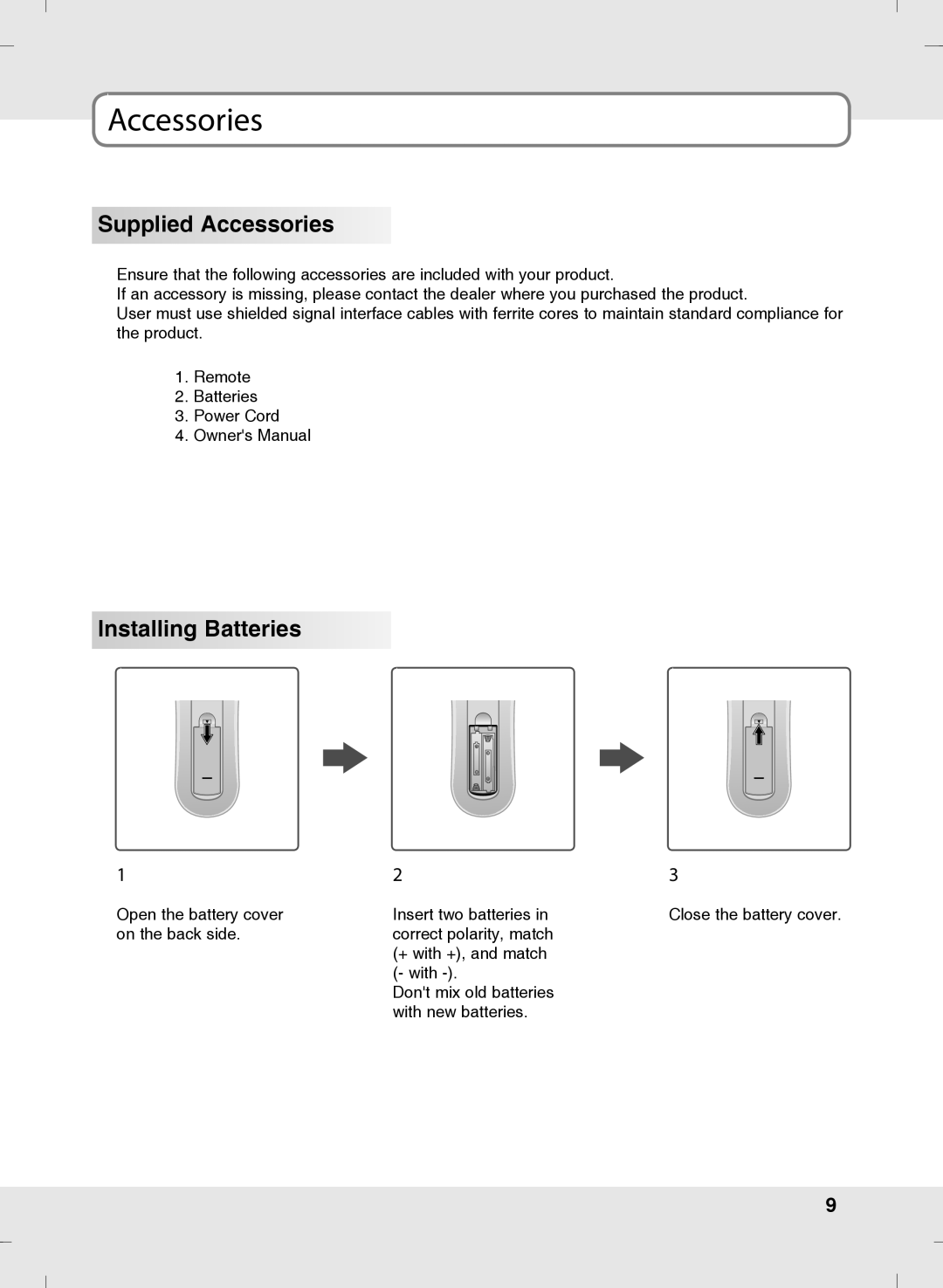Accessories
Supplied Accessories
Ensure that the following accessories are included with your product.
If an accessory is missing, please contact the dealer where you purchased the product.
User must use shielded signal interface cables with ferrite cores to maintain standard compliance for the product.
1.Remote
2.Batteries
3.Power Cord
4.Owner's Manual
Installing Batteries
1 | 2 | 3 |
Open the battery cover | Insert two batteries in | Close the battery cover. |
on the back side. | correct polarity, match |
|
| (+ with +), and match |
|
| (- with |
|
| Don't mix old batteries |
|
| with new batteries. |
|
9