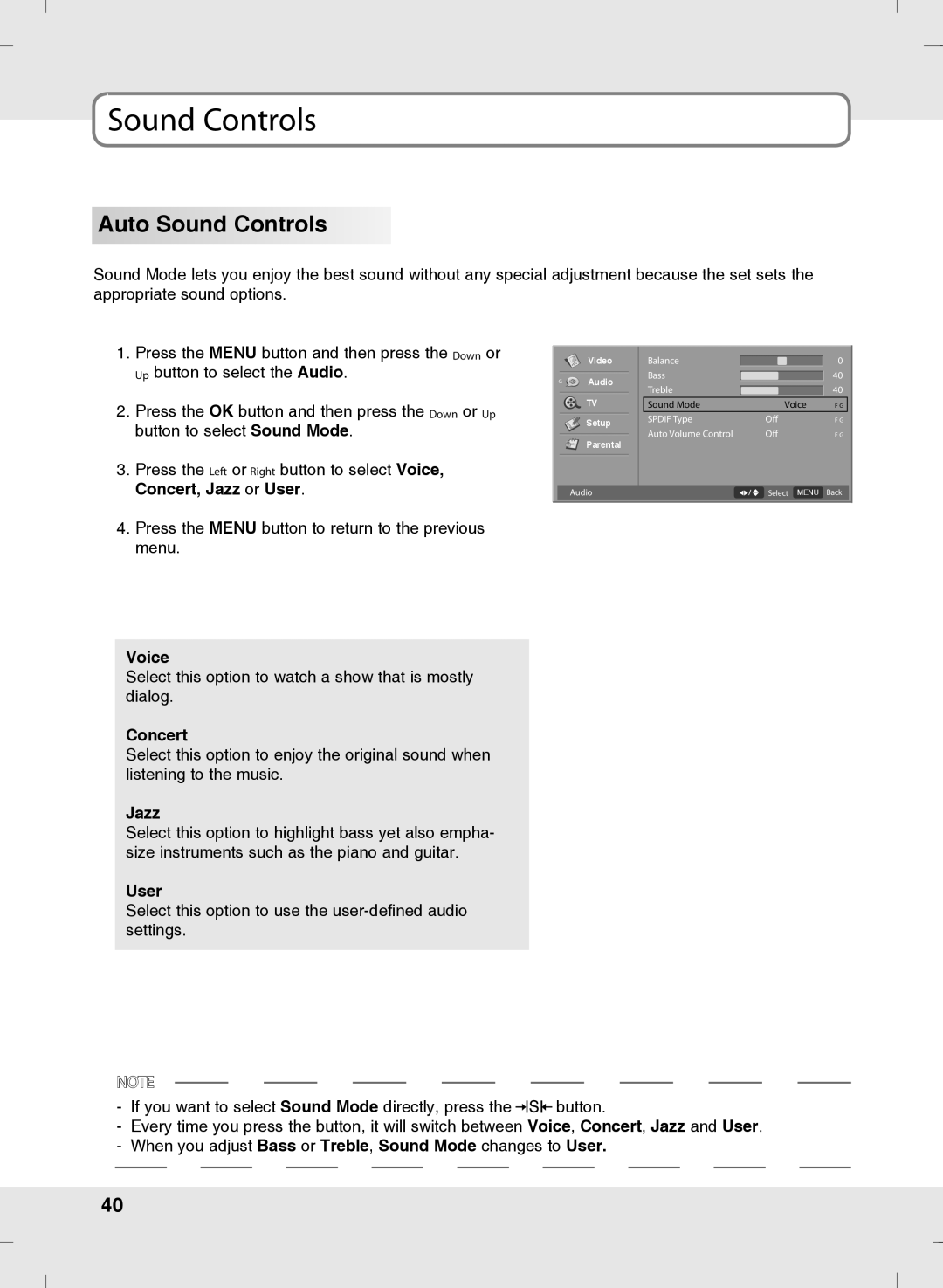Sound Controls
Auto Sound Controls
Sound Mode lets you enjoy the best sound without any special adjustment because the set sets the appropriate sound options.
1.Press the MENU button and then press the Down or Up button to select the Audio.
2.Press the OK button and then press the Down or Up button to select Sound Mode.
3.Press the Left or Right button to select Voice, Concert, Jazz or User.
4.Press the MENU button to return to the previous menu.
| Video | Balance |
| 0 |
G | Audio | Bass |
| 40 |
Treble |
| 40 | ||
|
| |||
|
|
| ||
| TV | Sound Mode | Voice | F G |
| Setup | SPDIF Type | Off | F G |
| Auto Volume Control | Off |
| |
| Parental | F G | ||
|
|
|
|
Audio | Select MENU Back |
Voice
Select this option to watch a show that is mostly dialog.
Concert
Select this option to enjoy the original sound when listening to the music.
Jazz
Select this option to highlight bass yet also empha- size instruments such as the piano and guitar.
User
Select this option to use the
NOTE![]()
-If you want to select Sound Mode directly, press the ![]()
![]()
![]() button.
button.
-Every time you press the button, it will switch between Voice, Concert, Jazz and User.
-When you adjust Bass or Treble, Sound Mode changes to User.
40