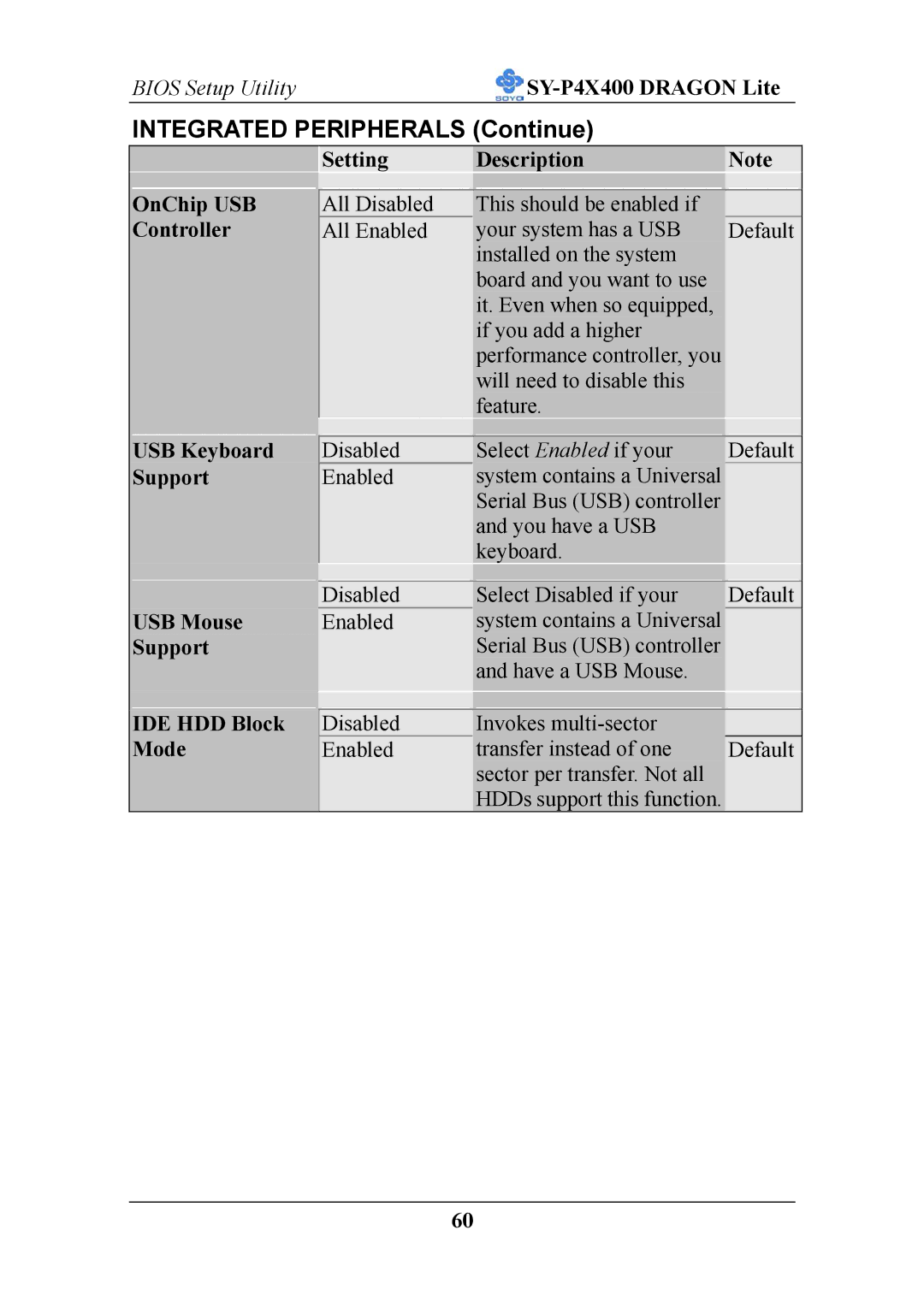Page
Motherboard
Iii
Soyo
Table of Contents
Table of Contents
Unpacking the Motherboard
Introduction
CPU FSB Frequency
KEY Features
Enhanced IO
CPU Multiplier
Expansion slots
LAN ON-BOARD
Compliance
Handling the Motherboard
Electrostatic Discharge Precautions
P4X400
SY-P4X400 Dragon Lite Motherboard Layout
SY-P4X400 Dragon Lite Motherboard Components
Motherboard Description
SY-P4X400 Dragon Ultra
Preparations
Installation Guide
Begin the Installation
Install the CPU
CPU Fan Installation
Install Memory Module
Memory Module Size MB
Install Expansion Card
PCI Device Assigned Interrupt Table
AGP Slot
Conductor ATA 66/100 Flat Cable 40-pin
Pin-1
Floppy Drive Installation
Front Panel Connections
Power LED & KeyLock
IDE LED
Reset
Speaker
Back Panel Connections
ATX Power On/Off Switch
Parallel Port PRT
Onboard Serial Ports COMA/COMB
PS/2 Keyboard
PS/2 Mouse
Onboard Game port/audio
Universal Serial Bus USB1/USB2, USB201/USB202
Wake-On-LAN WOL
Other Connections
Standard Infrared Sircon
Standard Infrared Sircon Connector Sircon Pin Assignment
CPUFAN1, CPUFAN2
Cooling Fan Installation CPU Cooling Fan CPUFAN1, CPUFAN2
CHAFAN1, CHAFAN2, CHAFAN3
CD Line-in CDIN1,CDIN2
CDIN1,CDIN2CD Line-in Pin Assigment
SPK5optional
MIC & LED Connector J30
ATX Power Supply
ATX Power
Pay special care to the directionality
ATX Power
Audio Speakers connections
Cmos Clear JP5
Audio Upgrade
Power On
Cmos Setup Utility Copyright C 1984-2002 Award Software
Quick Bios Setup
CPU Clock/Ratio
Modifying selected items
Selecting items
Enter
Function Command Description
Exit Without Saving
Save and Exit Setup
Soyo Combo Setup
Soyo Combo Setup
System Performance
Soyo Combo Feature
CPU Vcore Select
AGP Voltage Adjust
DDR Voltage Adjust
Onboard 10/100 LAN
Quick Power On Self Test
Onboard 6Ch H/W Audio
System Boot Control Settings
Advance Turn-up Settings
Sdram CAS
Dram Timing/Drive Control
Standard Cmos Setup
Time
Display Setting Please Note Date
Date & Time
IDE HDD
Hard Disks Type & Mode
Floppy Drives
Halt On
Setting Description Video
Others Optional
Virus Warning
Advanced Bios Features
Setting Description Virus
Boot Up NumLock Status
Boot Up Floppy Seek
Cache Memory Options
Gate A20 Options
Typematic Settings Rate Setting Description
Typematic Settings
Typematic Rate Chars/sec Typematic Delay Msec
Setting Description Security Option
EPA Logo Select
Security OptionContinue
Other Control Options
Setting Description System Bios
Advanced Chipset Features
Cacheable
Video RAM
AGP Mode
Setting Description AGP Aperture
AGP & P2P Bridge Control
Size
AGP & P2P Bridge Control Continue
CPU & PCI Bus Control
Integrated Peripherals
Setting Description Init Display First
USB Keyboard Support USB Mouse IDE HDD Block Mode
Setting Description OnChip USB
Integrated Peripherals Continue
Controller
VIA OnChip IDE Device
IDE
Setting Description On-Chip PCI IDE
Primary
SuperIO Device
Uart Mode Select
DMA
HDD & FDD
Power Management Setup
Power Management Controls
PWR-BTTN
Power Management Controls Continue
IRQ
PS2KB Wakeup Select
IRQ/Event Activity Detect
IRQs Activity Monitoring
Wake Up Events Setting Description Primary Intr
IRQs Activity
Monitoring
PNP/PCI Configurations
PNP OS
PNP/PCI Configuration Controls
PNP/PCI
LPT1
PNP/PCI Configuration Setup Continue
VGA/USB
Temperature
Setting Description Shutdown
PC Health Status
CPU Device Monitoring
CPU
CPU Device Monitoring Continue
CHA
CPUFAN1
? Y
Load FAIL-SAFE Defaults
Load Optimized Defaults
SET Supervisor Password
SET User Password
Enter Password
Boot Menu
Soyo CD Start Up Program Menu
SOYO-CD will Auto Run only in Windows Base Operating System
Drivers Installation
VIA 4 in 1 Driver Package for Win 9x/ME/NT/2000/XP
AGP VxD Driver
Bus Master PCI IDE Driver
VIA Chipset Functions Registry
Realtek 8100b Lan Driver for Win 9x/ME/NT/2000/XP
VIA USB2.0 Driver for Win 98/98SE/ME/2000/XP
Drivers Installation
Drivers Installation
Drivers Installation
Drivers directory list in the CD driver
Audio Driver Installation
Realtek LAN Driver Installation
Appendix a
System power-up, no video, beeping heard
System turns on for some seconds then shutdown by itself
My system intermittently locks up, very unstable
Stability Issue
Cannot set my VGA to go higher than 16 color 640x
Where can I find the Bios revision of my mainboard?
After flashing the BIOS, my system will not boot-up
Cannot get the sound working on the 5.1 channel speaker
How can I disable the on-board Audio?
Cannot get the sound working on my system
Sometimes the system finds my CD-ROM, sometimes not
My Western digital HDD is not detected during boot-up
LAN Issues
Hong Kong
How to contact us

![]()