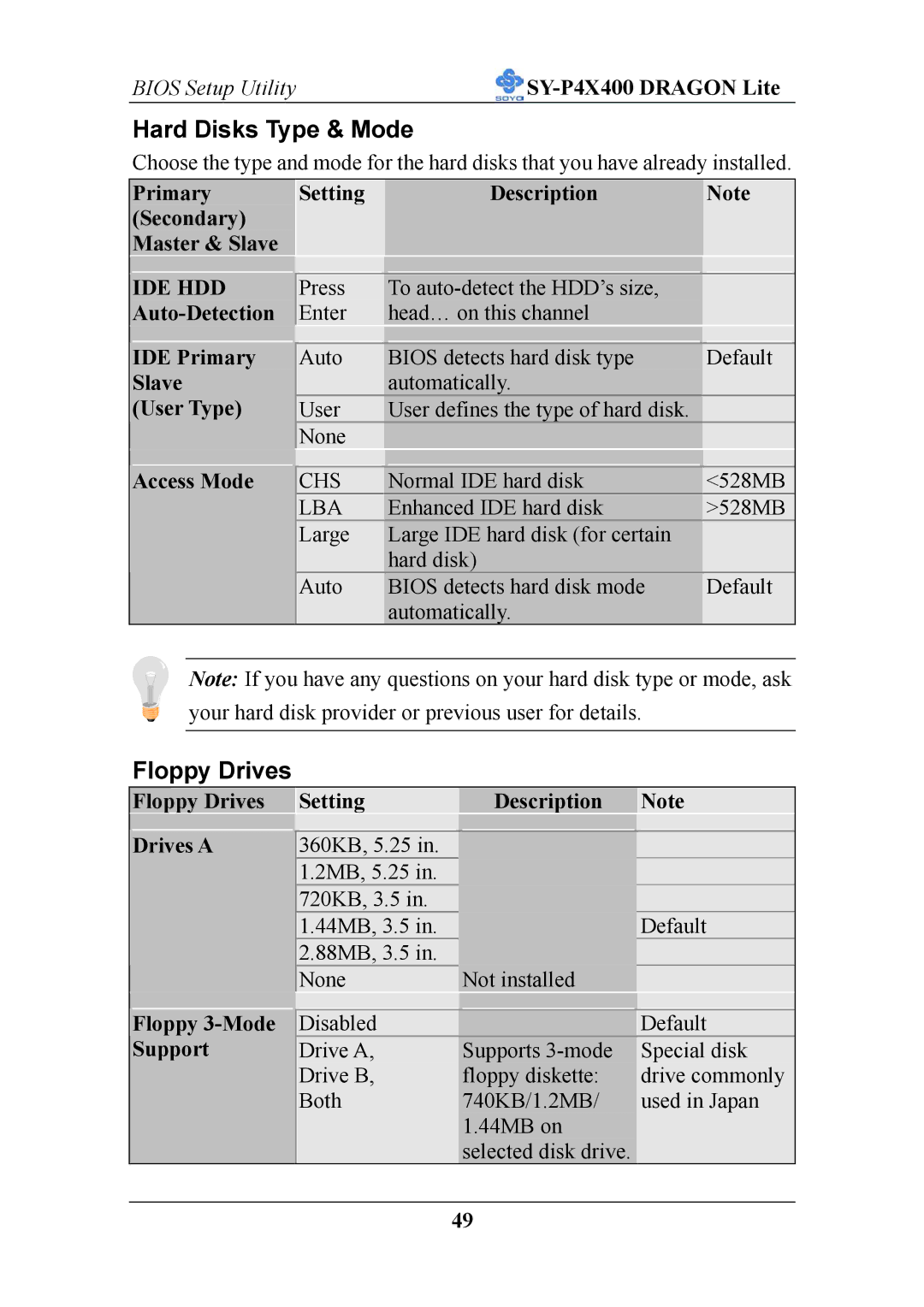BIOS Setup Utility |
|
Hard Disks Type & Mode
Choose the type and mode for the hard disks that you have already installed.
| Primary | Setting | Description | Note |
| (Secondary) |
|
|
|
| Master & Slave |
|
|
|
|
|
|
|
|
| IDE HDD |
|
|
|
| Press | To |
| |
| Enter | head… on this channel |
| |
| IDE Primary |
|
|
|
| Auto | BIOS detects hard disk type | Default | |
| Slave |
| automatically. |
|
| (User Type) | User | User defines the type of hard disk. |
|
|
| None |
|
|
| Access Mode |
|
|
|
| CHS | Normal IDE hard disk | <528MB | |
|
| LBA | Enhanced IDE hard disk | >528MB |
|
| Large | Large IDE hard disk (for certain |
|
|
|
| hard disk) |
|
|
| Auto | BIOS detects hard disk mode | Default |
|
|
| automatically. |
|
Note: If you have any questions on your hard disk type or mode, ask your hard disk provider or previous user for details.
Floppy Drives
| Floppy Drives | Setting | Description | Note |
|
|
|
|
|
| Drives A |
|
|
|
| 360KB, 5.25 in. |
|
| |
|
| 1.2MB, 5.25 in. |
|
|
|
| 720KB, 3.5 in. |
|
|
|
| 1.44MB, 3.5 in. |
| Default |
|
| 2.88MB, 3.5 in. |
|
|
|
| None | Not installed |
|
| Floppy |
|
|
|
| Disabled |
| Default | |
| Support | Drive A, | Supports | Special disk |
|
| Drive B, | floppy diskette: | drive commonly |
|
| Both | 740KB/1.2MB/ | used in Japan |
|
|
| 1.44MB on |
|
|
|
| selected disk drive. |
|
49