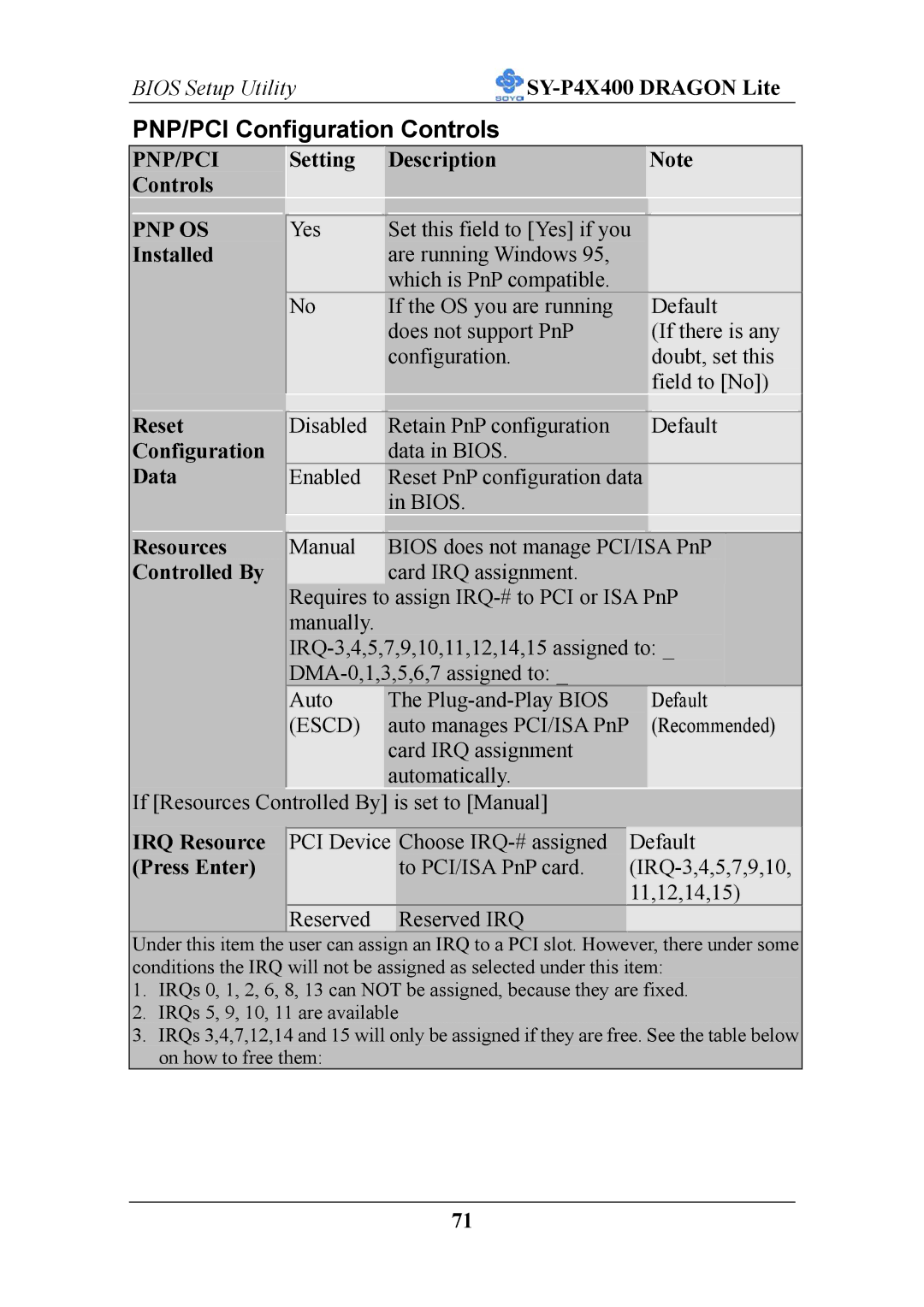BIOS Setup Utility![]()
PNP/PCI Configuration Controls
| PNP/PCI | Setting | Description | Note | |
| Controls |
|
|
|
|
|
|
|
|
|
|
| PNP OS |
|
|
|
|
| Yes | Set this field to [Yes] if you |
|
| |
| Installed |
| are running Windows 95, |
|
|
|
|
| which is PnP compatible. |
|
|
|
| No | If the OS you are running | Default | |
|
|
| does not support PnP | (If there is any | |
|
|
| configuration. | doubt, set this | |
| Reset |
|
| field to [No]) | |
|
|
|
|
| |
| Disabled | Retain PnP configuration | Default | ||
| Configuration |
| data in BIOS. |
|
|
| Data | Enabled | Reset PnP configuration data |
|
|
| Resources |
| in BIOS. |
|
|
|
|
|
|
| |
| Manual | BIOS does not manage PCI/ISA PnP |
| ||
| Controlled By |
| card IRQ assignment. |
|
|
|
| Requires to | assign |
| |
|
| manually. |
|
|
|
|
|
| |||
|
|
|
| ||
|
| Auto | The | Default |
|
|
| (ESCD) | auto manages PCI/ISA PnP | (Recommended) | |
|
|
| card IRQ assignment |
|
|
|
|
| automatically. |
|
|
|
|
|
|
|
|
If [Resources Controlled By] is set to [Manual]
IRQ Resource (Press Enter)
PCI Device | Choose | Default |
| to PCI/ISA PnP card. | |
|
| 11,12,14,15) |
Reserved | Reserved IRQ |
|
Under this item the user can assign an IRQ to a PCI slot. However, there under some conditions the IRQ will not be assigned as selected under this item:
1.IRQs 0, 1, 2, 6, 8, 13 can NOT be assigned, because they are fixed.
2.IRQs 5, 9, 10, 11 are available
3.IRQs 3,4,7,12,14 and 15 will only be assigned if they are free. See the table below on how to free them:
71