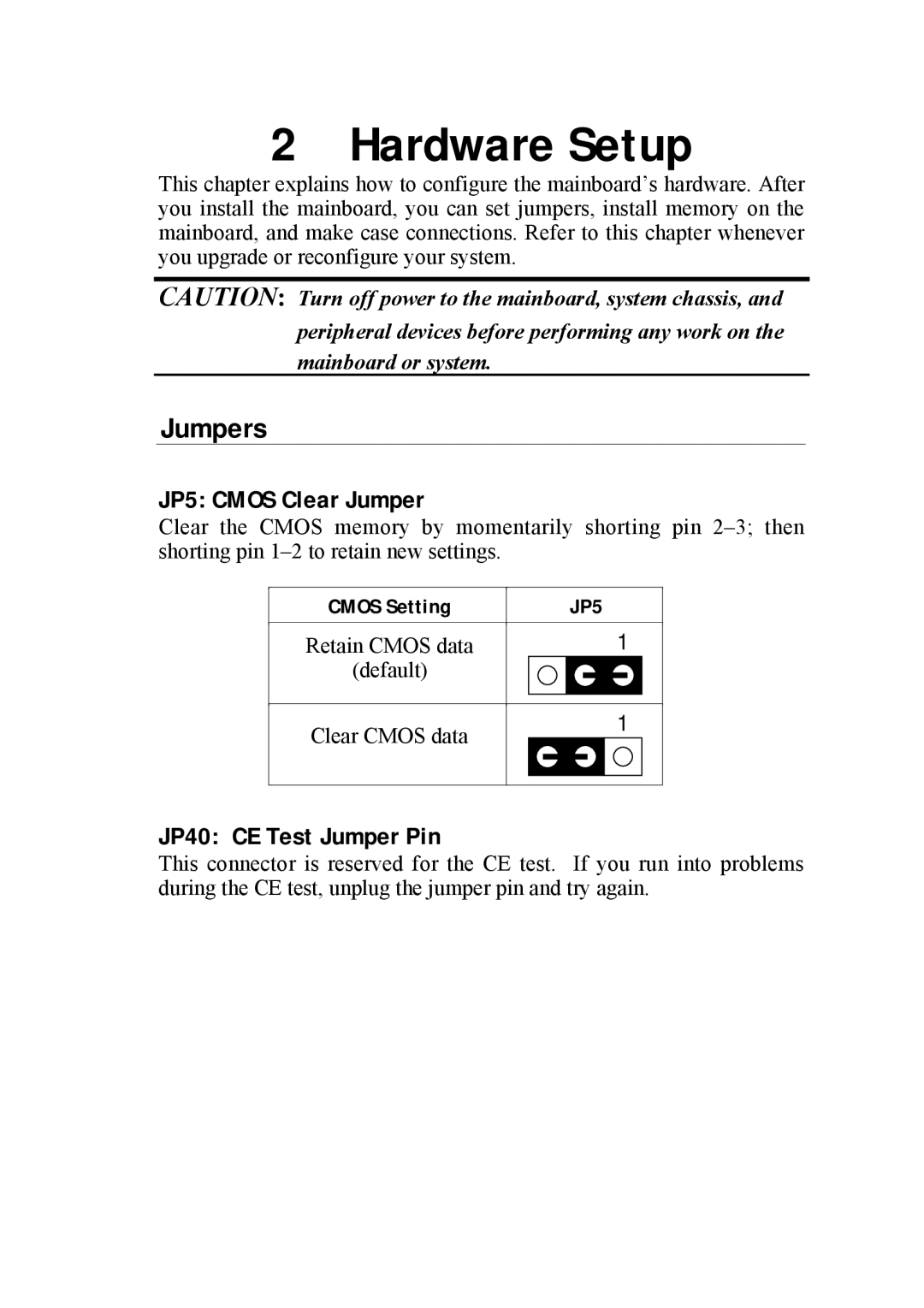2 Hardware Setup
This chapter explains how to configure the mainboardÕs hardware. After you install the mainboard, you can set jumpers, install memory on the mainboard, and make case connections. Refer to this chapter whenever you upgrade or reconfigure your system.
CAUTION: Turn off power to the mainboard, system chassis, and
peripheral devices before performing any work on the mainboard or system.
Jumpers
JP5: CMOS Clear Jumper
Clear the CMOS memory by momentarily shorting pin 2Ð3; then shorting pin 1Ð2 to retain new settings.
CMOS Setting |
| JP5 |
| ||
|
|
|
|
|
|
Retain CMOS data |
| 1 |
| ||
(default) |
|
|
|
| |
|
|
|
|
|
|
|
|
|
|
| |
Clear CMOS data |
|
| 1 |
| |
|
|
|
|
| |
|
|
|
|
|
|
|
|
|
|
|
|
JP40: CE Test Jumper Pin
This connector is reserved for the CE test. If you run into problems during the CE test, unplug the jumper pin and try again.