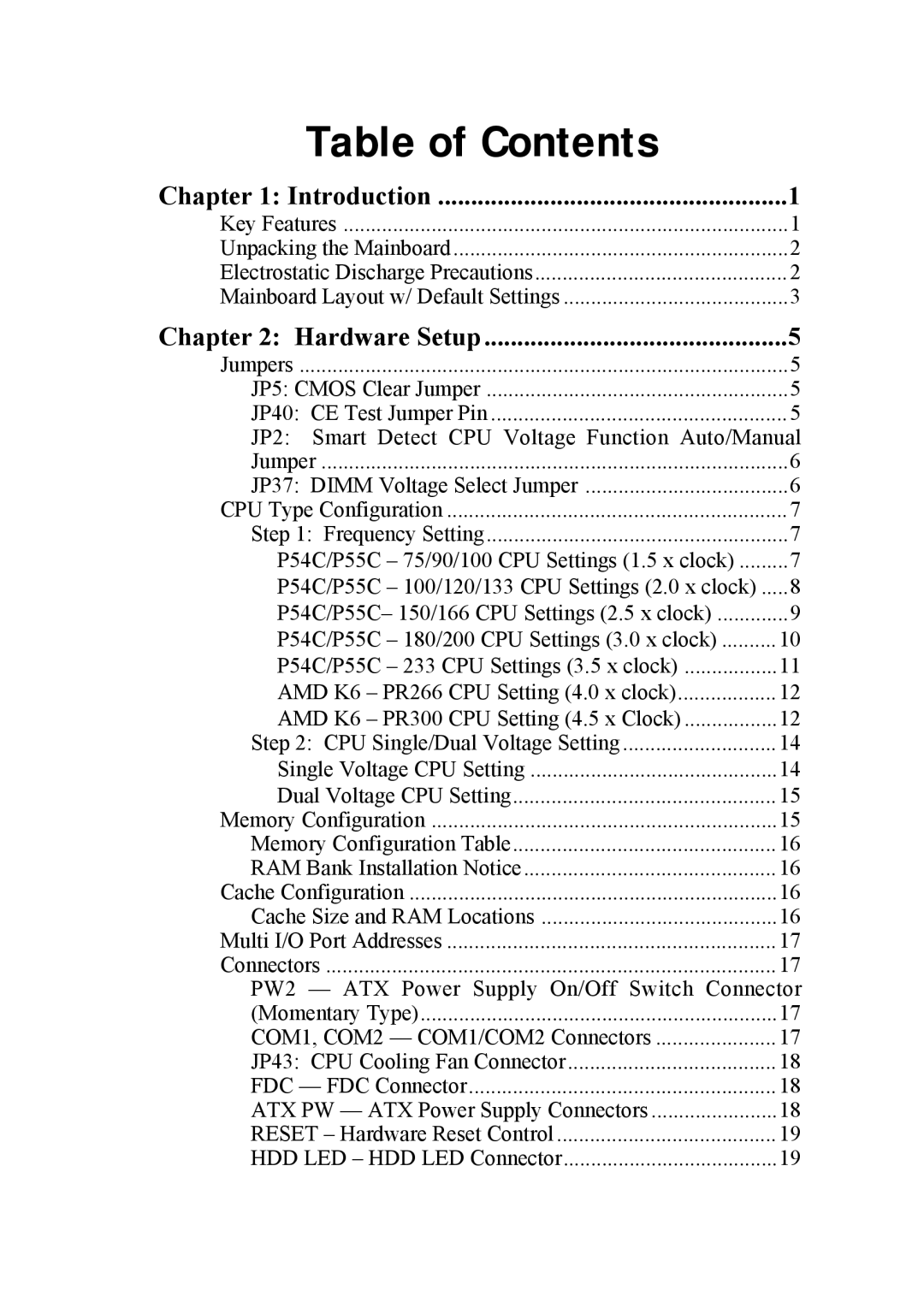Table of Contents |
|
Chapter 1: Introduction | 1 |
Key Features | 1 |
Unpacking the Mainboard | 2 |
Electrostatic Discharge Precautions | 2 |
Mainboard Layout w/ Default Settings | 3 |
Chapter 2: Hardware Setup | 5 |
Jumpers | 5 |
JP5: CMOS Clear Jumper | 5 |
JP40: CE Test Jumper Pin | 5 |
JP2: Smart Detect CPU Voltage Function Auto/Manual | |
Jumper | 6 |
JP37: DIMM Voltage Select Jumper | 6 |
CPU Type Configuration | 7 |
Step 1: Frequency Setting | 7 |
P54C/P55C Ð 75/90/100 CPU Settings (1.5 x clock) | 7 |
P54C/P55C Ð 100/120/133 CPU Settings (2.0 x clock) | 8 |
P54C/P55CÐ 150/166 CPU Settings (2.5 x clock) | 9 |
P54C/P55C Ð 180/200 CPU Settings (3.0 x clock) | 10 |
P54C/P55C Ð 233 CPU Settings (3.5 x clock) | 11 |
AMD K6 Ð PR266 CPU Setting (4.0 x clock) | 12 |
AMD K6 Ð PR300 CPU Setting (4.5 x Clock) | 12 |
Step 2: CPU Single/Dual Voltage Setting | 14 |
Single Voltage CPU Setting | 14 |
Dual Voltage CPU Setting | 15 |
Memory Configuration | 15 |
Memory Configuration Table | 16 |
RAM Bank Installation Notice | 16 |
Cache Configuration | 16 |
Cache Size and RAM Locations | 16 |
Multi I/O Port Addresses | 17 |
Connectors | 17 |
PW2 Ñ ATX Power Supply On/Off Switch Connector | |
(Momentary Type) | 17 |
COM1, COM2 Ñ COM1/COM2 Connectors | 17 |
JP43: CPU Cooling Fan Connector | 18 |
FDC Ñ FDC Connector | 18 |
ATX PW Ñ ATX Power Supply Connectors | 18 |
RESET Ð Hardware Reset Control | 19 |
HDD LED Ð HDD LED Connector | 19 |
Page 3
Image 3