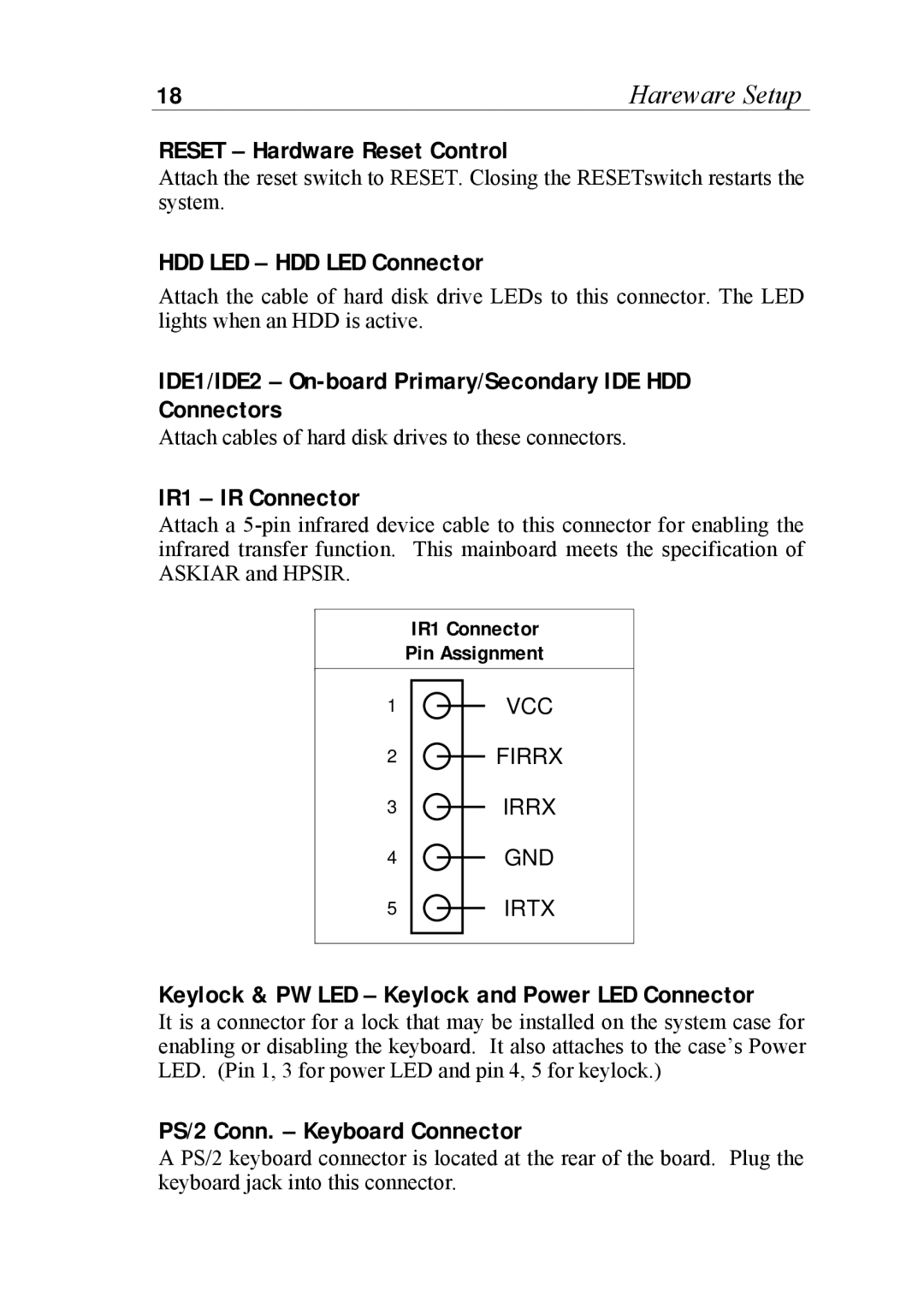18 | Hareware Setup |
RESET – Hardware Reset Control
Attach the reset switch to RESET. Closing the RESETswitch restarts the system.
HDD LED – HDD LED Connector
Attach the cable of hard disk drive LEDs to this connector. The LED lights when an HDD is active.
IDE1/IDE2 – On-board Primary/Secondary IDE HDD Connectors
Attach cables of hard disk drives to these connectors.
IR1 – IR Connector
Attach a
IR1 Connector
Pin Assignment
1
2
3
VCC
![]() FIRRX
FIRRX
IRRX
4
GND
5
IRTX
Keylock & PW LED – Keylock and Power LED Connector
It is a connector for a lock that may be installed on the system case for enabling or disabling the keyboard. It also attaches to the caseÕs Power LED. (Pin 1, 3 for power LED and pin 4, 5 for keylock.)
PS/2 Conn. – Keyboard Connector
A PS/2 keyboard connector is located at the rear of the board. Plug the keyboard jack into this connector.