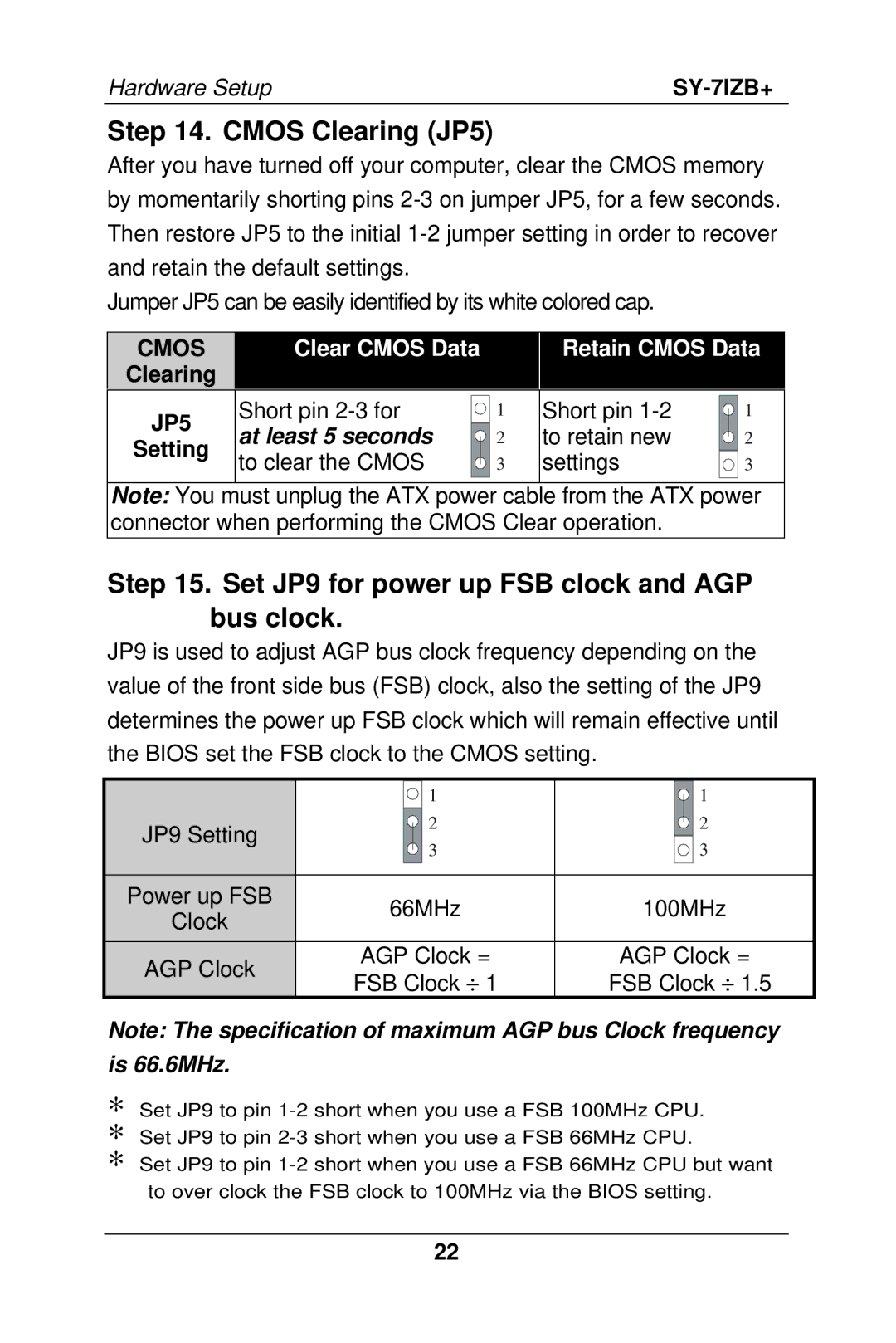SY-7IZB+
Edition March
SY-7IZB+
Version
7IZB+ Serial
Table of Contents
SY-7IZB+ Platform
SY-7IZB+ Motherboard Layout
Introduction
KEY Features
SY-7IZB+ Platform Features
JP9
These processors are not available yet for testing
Handling the Motherboard
Electrostatic Discharge Precautions
Preparations
Hardware Setup
Unpacking the Motherboard
CPU Installation
Installation Guide
CPU Fan Installation
Dimm
Sdram Memory Module Installation
Floppy Drive Installation
IDE Device Installation HDD, CD-ROM
Reset
Power LED & KeyLock
Front Panel Connections
Speaker
Acpi LED
ATX Power On/Off Switch
IDE LED
External Peripherals Connections
Serial Ports COM1/COM2
AT Keyboard
Parallel Port PRT1
Universal Serial Bus USB
PS/2 Mouse
Wake-On-LAN WOL
Other Connections
Infrared IR
Other Display Cards
CPU Cooling Fan
Cooling Fan Installation
Chassis Cooling Fan
AGP VGA Card
ATX Power Supply
PCI Audio Card
GND Ø Pay special care to the directionality
AT Power Supply
Setting
Set JP9 for power up FSB clock and AGP bus clock
Cmos Clearing JP5
JP5
Power On
Power-On by Keyboard Jumper JP10
Support Power
JP10 Setting
Select Load Setup Default
Quick Bios Setup
Select Soyo Combo Setup
Select Standard Cmos Setup
Power Off
Troubleshooting at First Start
Select Save & Exit Setup
Suspend Mode
Modifying selected items
Selecting items
Exit Without Saving
Save and Exit Setup
ROM PCI/ISA Bios Soyo Combo Setup Award SOFTWARE, INC
Soyo Combo Setup
CPU
Power on
Power-On by Ring/LAN Power-On by Alarm
Power Management PM Events Power button Setting Description
HotKey Soft-Off by
PWR-BTTN
Current
Current CPU Temperature
CPUFAN1
CPUFAN2 Speed Vcore, VTT, 3.3V, +12V, -5V, +5V, -12V,VBAT
Date & Time Display Setting Please Note
Standard Cmos Setup
Time
Primary Setting Description Secondary Master & Slave Type
Hard Disks Type & Mode
Floppy Drives Setting Description Drives a & B
Mode
Halt On
Video
ROM PCI/ISA Bios Bios Features Setup Award SOFTWARE, INC
Bios Features Setup
Boot Up NumLock Status
Cache Memory Options Setting Description CPU Internal Cache
External Cache
Typematic Settings Typematic Rate Setting Description
Security Option SettingDescription
Security Option
OS Select for DRAM64MB
When holding down a
Choose the rate at which Default
Typematic Delay
Choose how long after Default
Familiar with the Chipset
Chipset Features Setup
Features
Chipset Features Setup
Chipset Features
Chipset Features Setup
Passive Release Delayed Transaction AGP Aperture Size
Spread Spectrum Modulated
ROM PCI/ISA Bios Power Management Setup Award SOFTWARE, INC
Power Management Setup
PM Control by APM
Power Management Controls Setting Description Acpi function
Video Off Method
Video Off After Modem Use
Standby Mode
Doze Mode
Suspend Mode HDD Power
Down
Floppy Disk
IDE0, IDE1
Serial Port
Parallel Port
This option sets the Motherboards PCI Slots
PNP/PCI Configuration Setup
PNP/PCI
Assign IRQ For USB PnP OS Installed
PNP/PCI Configuration Setup
Slot 1/2/3/4 Use IRQ no Used MEM base addr
ROM PCI/ISA Bios Cmos Setup Utility Award SOFTWARE, INC
Load Setup Defaults
Integrated Peripherals
ROM PCI/ISA Bios Integrated Pweipherals Award SOFTWARD, INC
On-Chip PCI IDE Primary Secondary
IDE
RxD, TxD Active
Onboard Parallel Ports Setting Description
EPP Mode Select Pwron After PWR-Fail
ECP Mode use
DMA
Supervisor Password
SY-7IZB+
This diagram outlines the password selection procedure
User Password
IDE HDD Auto Detection
ROM PCI/ISA Bios Cmos Setup Utility Award SOFTWARE, INC
Insert the Soyo CD into the CD-ROM drive
Drivers Installation
Driver Installation Menu
Install Drivers and Utilities
Following drivers are available for Windows
Intel Southbridge Drivers
Short description of all available drivers follows
Soyo CD Xpress Utility
Enter the Soyo CD
Check the Latest Releases
Core voltage
Fan speed
Select which driver you want to install and click OK

![]() 1
1![]() 3
3