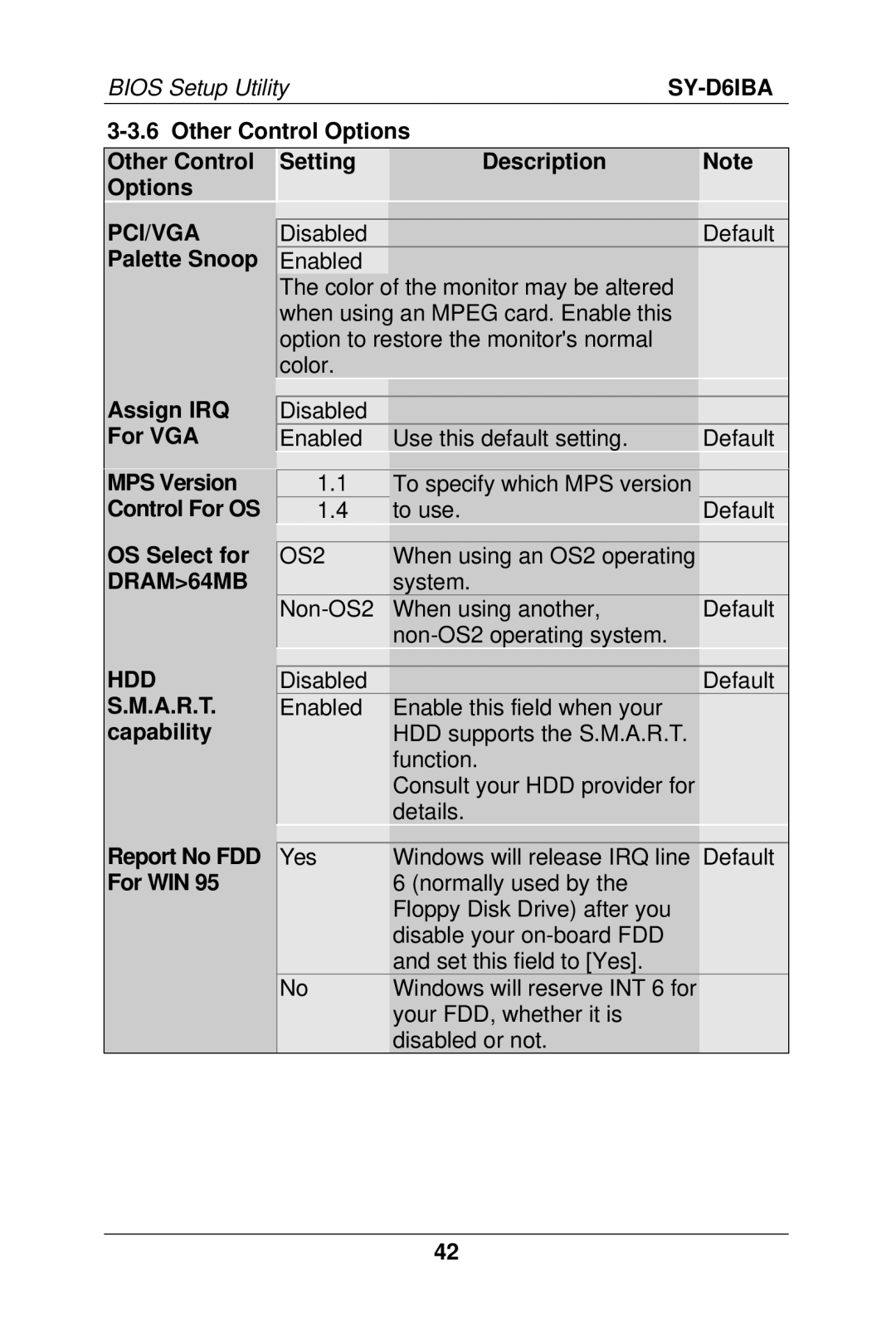BIOS Setup Utility |
|
| |||
|
|
| |||
|
|
|
|
|
|
Other Control | Setting |
| Description |
| Note |
Options |
|
|
|
|
|
|
|
|
|
|
|
|
|
|
|
|
|
PCI/VGA Palette Snoop
Assign IRQ For VGA
Disabled |
| Default |
Enabled |
|
|
The color of the monitor may be altered |
| |
when using an MPEG card. Enable this |
| |
option to restore the monitor's normal |
| |
color. |
| |
|
|
|
Disabled |
|
|
Enabled | Use this default setting. | Default |
|
|
|
|
|
|
|
MPS Version | 1.1 | To specify which MPS version |
|
Control For OS | 1.4 | to use. | Default |
|
|
|
|
OS Select for | OS2 | When using an OS2 operating |
|
DRAM>64MB |
| system. |
|
| When using another, | Default | |
|
|
| |
|
|
|
|
HDD S.M.A.R.T. capability
Disabled |
| Default |
Enabled | Enable this field when your |
|
| HDD supports the S.M.A.R.T. |
|
| function. |
|
| Consult your HDD provider for |
|
| details. |
|
|
|
|
Report No FDD For WIN 95
Yes | Windows will release IRQ line | Default |
| 6 (normally used by the |
|
| Floppy Disk Drive) after you |
|
| disable your |
|
| and set this field to [Yes]. |
|
No | Windows will reserve INT 6 for |
|
| your FDD, whether it is |
|
| disabled or not. |
|
42