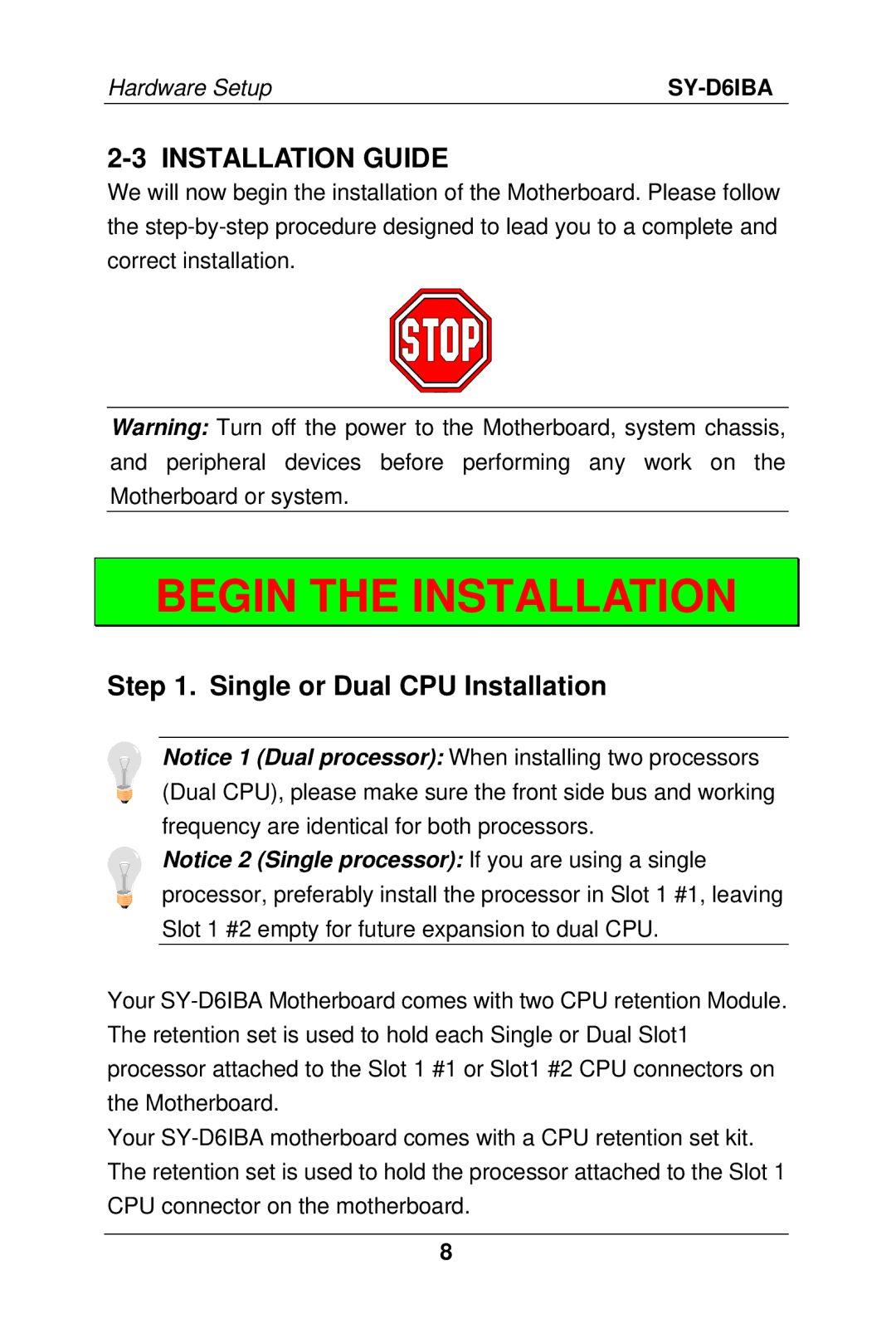Hardware Setup |
2-3 INSTALLATION GUIDE
We will now begin the installation of the Motherboard. Please follow the
Warning: Turn off the power to the Motherboard, system chassis, and peripheral devices before performing any work on the Motherboard or system.
BEGIN THE INSTALLATION
Step 1. Single or Dual CPU Installation
Notice 1 (Dual processor): When installing two processors (Dual CPU), please make sure the front side bus and working frequency are identical for both processors.
Notice 2 (Single processor): If you are using a single processor, preferably install the processor in Slot 1 #1, leaving Slot 1 #2 empty for future expansion to dual CPU.
Your
Your
8