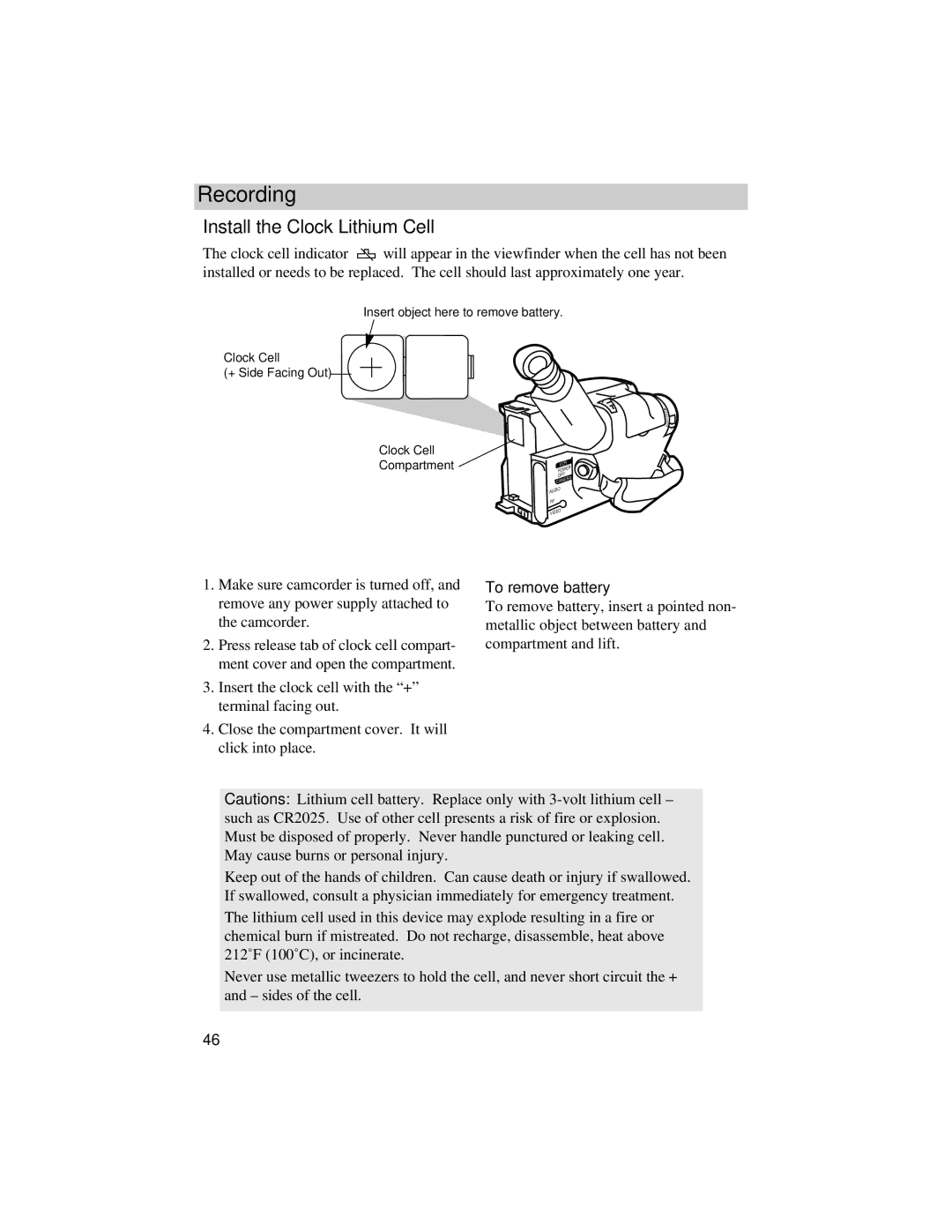Recording
Install the Clock Lithium Cell
The clock cell indicator ![]() will appear in the viewfinder when the cell has not been installed or needs to be replaced. The cell should last approximately one year.
will appear in the viewfinder when the cell has not been installed or needs to be replaced. The cell should last approximately one year.
Insert object here to remove battery.
Clock Cell
(+ Side Facing Out)
Clock Cell
Compartment
L
E
N
S
C
O
V
E
R
VCR
POWER
OFF
CAMERA
AUDIO
RF
VIDEO
1.Make sure camcorder is turned off, and remove any power supply attached to the camcorder.
2.Press release tab of clock cell compart- ment cover and open the compartment.
3.Insert the clock cell with the “+” terminal facing out.
4.Close the compartment cover. It will click into place.
To remove battery
To remove battery, insert a pointed non- metallic object between battery and compartment and lift.
Cautions: Lithium cell battery. Replace only with
Keep out of the hands of children. Can cause death or injury if swallowed. If swallowed, consult a physician immediately for emergency treatment.
The lithium cell used in this device may explode resulting in a fire or chemical burn if mistreated. Do not recharge, disassemble, heat above 212˚F (100˚C), or incinerate.
Never use metallic tweezers to hold the cell, and never short circuit the + and – sides of the cell.
46