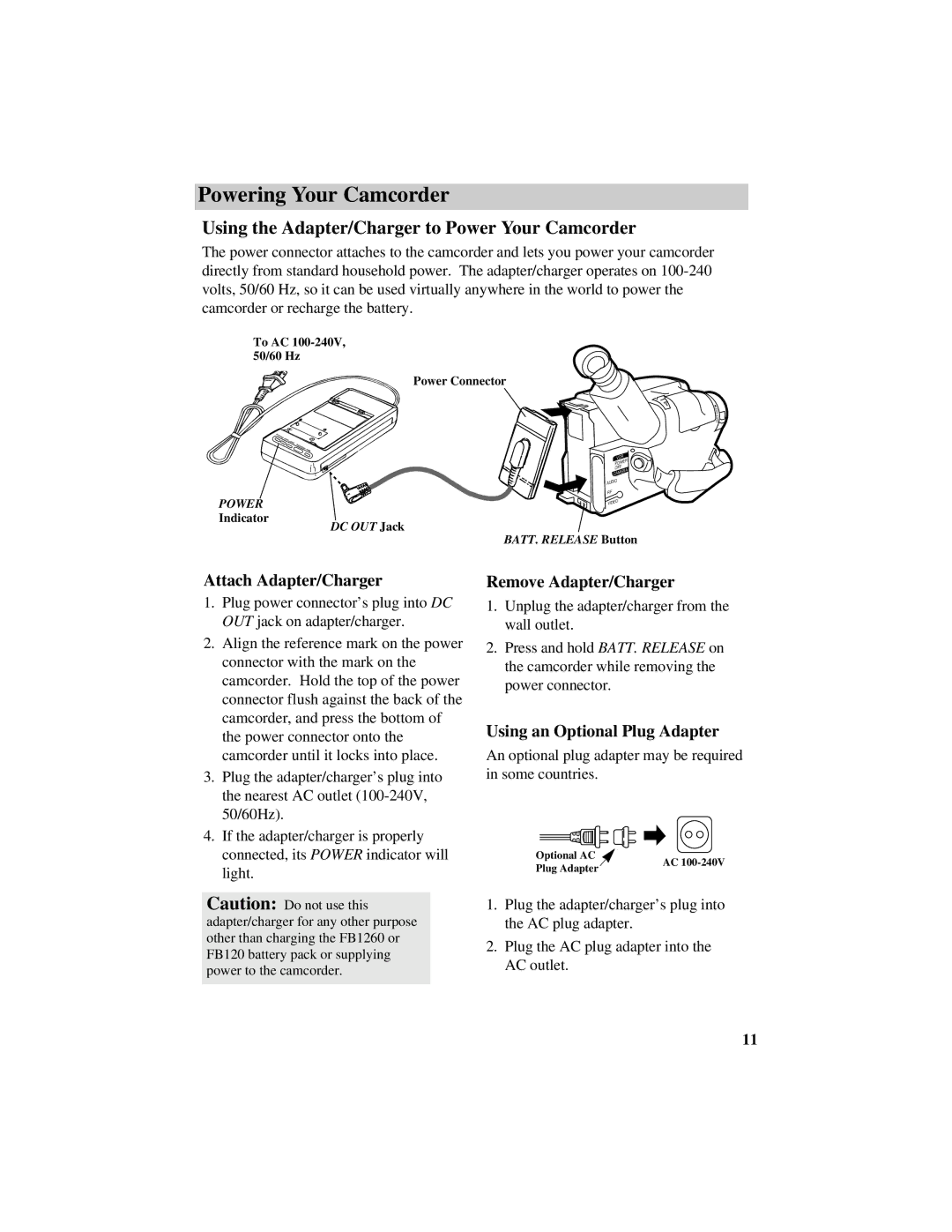Powering Your Camcorder
Using the Adapter/Charger to Power Your Camcorder
The power connector attaches to the camcorder and lets you power your camcorder directly from standard household power. The adapter/charger operates on
To AC
50/60 Hz
Power Connector
POWER | CHG |
|
| END | |
|
| |
|
| REFRESH |
POWER
Indicator
DC OUT Jack
L
E
N
S
C
O
V
E
R
VCR
POWER
OFF
CAMERA
AUDIO
RF
VIDEO
BATT. RELEASE Button
Attach Adapter/Charger
1.Plug power connector’s plug into DC OUT jack on adapter/charger.
2.Align the reference mark on the power connector with the mark on the camcorder. Hold the top of the power connector flush against the back of the camcorder, and press the bottom of the power connector onto the camcorder until it locks into place.
3.Plug the adapter/charger’s plug into the nearest AC outlet
4.If the adapter/charger is properly connected, its POWER indicator will light.
Caution: Do not use this adapter/charger for any other purpose other than charging the FB1260 or FB120 battery pack or supplying power to the camcorder.
Remove Adapter/Charger
1.Unplug the adapter/charger from the wall outlet.
2.Press and hold BATT. RELEASE on the camcorder while removing the power connector.
Using an Optional Plug Adapter
An optional plug adapter may be required in some countries.
Optional AC
AC
Plug Adapter
1.Plug the adapter/charger’s plug into the AC plug adapter.
2.Plug the AC plug adapter into the AC outlet.
11