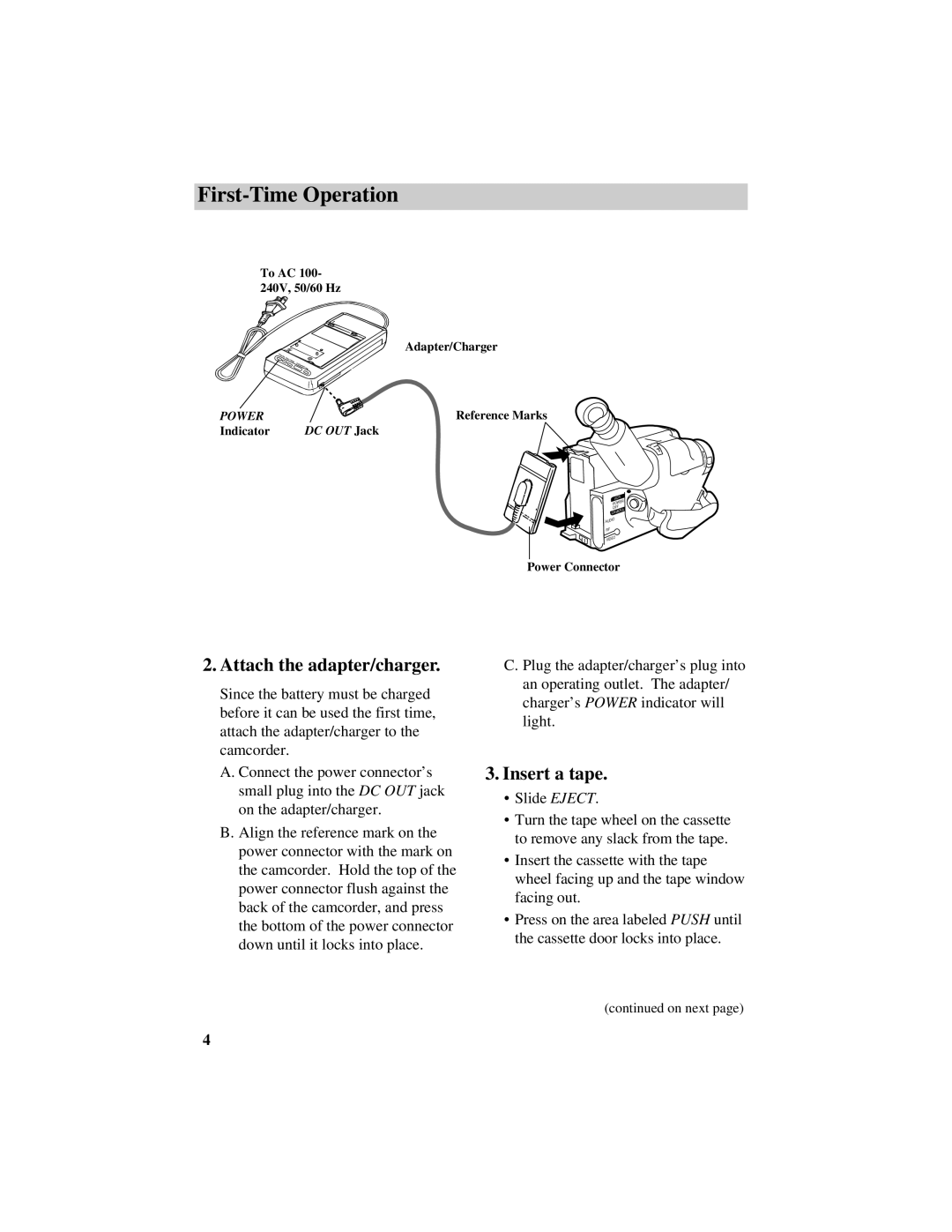First-Time Operation
To AC 100-
240V, 50/60 Hz
| POWER |
| Adapter/Charger |
| CHG |
| |
|
| END | |
|
|
| |
|
|
| REFRESH |
POWER |
|
| Reference Marks |
Indicator |
|
| DC OUT Jack |
L
E
N
S
C
O
V
E
R
VCR
POWER
OFF
CAMERA
AUDIO
RF
VIDEO
Power Connector
2. Attach the adapter/charger.
Since the battery must be charged before it can be used the first time, attach the adapter/charger to the camcorder.
A. Connect the power connector’s small plug into the DC OUT jack on the adapter/charger.
B. Align the reference mark on the power connector with the mark on the camcorder. Hold the top of the power connector flush against the back of the camcorder, and press the bottom of the power connector down until it locks into place.
C. Plug the adapter/charger’s plug into an operating outlet. The adapter/ charger’s POWER indicator will light.
3.Insert a tape.
•Slide EJECT.
•Turn the tape wheel on the cassette to remove any slack from the tape.
•Insert the cassette with the tape wheel facing up and the tape window facing out.
•Press on the area labeled PUSH until the cassette door locks into place.
(continued on next page)
4