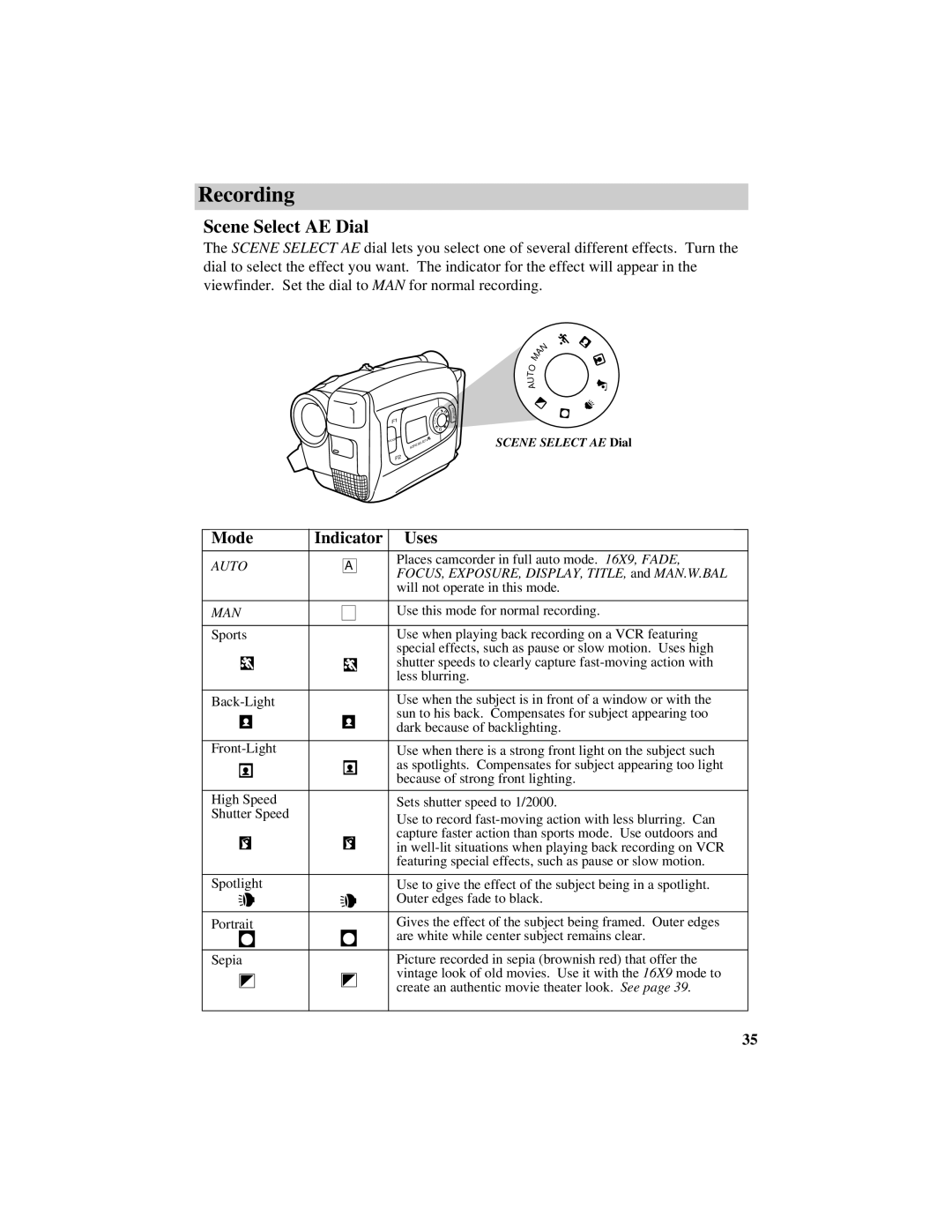Recording
Scene Select AE Dial
The SCENE SELECT AE dial lets you select one of several different effects. Turn the dial to select the effect you want. The indicator for the effect will appear in the viewfinder. Set the dial to MAN for normal recording.
F1
MODE
F2
M A
UTO
A
SELECT
SCENE
| N |
M | A |
| |
O |
|
T |
|
U |
|
A |
|
H
S
U
P
SCENE SELECT AE Dial
| Mode |
| Indicator | Uses |
| ||||||
|
|
|
|
|
|
|
|
| Places camcorder in full auto mode. 16X9, FADE, |
|
|
| AUTO |
|
| A |
|
|
|
| |||
|
|
|
|
| FOCUS, EXPOSURE, DISPLAY, TITLE, and MAN.W.BAL |
|
| ||||
|
|
|
|
|
|
|
|
|
|
| |
|
|
|
|
|
|
|
|
| will not operate in this mode. |
|
|
|
|
|
|
|
|
|
|
|
|
|
|
| MAN |
|
|
|
|
| Use this mode for normal recording. |
|
| ||
|
|
|
|
|
|
|
| ||||
|
|
|
|
|
|
|
|
|
|
|
|
| Sports |
|
|
|
|
| Use when playing back recording on a VCR featuring |
|
| ||
|
|
|
|
|
|
|
|
| special effects, such as pause or slow motion. Uses high |
|
|
|
|
|
|
|
|
|
|
| shutter speeds to clearly capture |
|
|
|
|
|
|
|
|
|
|
|
|
| |
|
|
|
|
|
|
|
|
| less blurring. |
|
|
|
|
|
|
|
|
|
|
|
|
|
|
|
|
|
|
|
| Use when the subject is in front of a window or with the |
|
| |||
|
|
|
|
|
|
|
|
| sun to his back. Compensates for subject appearing too |
|
|
|
|
|
|
|
|
|
|
| dark because of backlighting. |
|
|
|
|
|
|
|
|
|
|
|
|
| |
|
|
|
|
|
|
|
|
|
|
|
|
|
|
|
|
|
| Use when there is a strong front light on the subject such |
|
| |||
|
|
|
|
|
|
|
|
| as spotlights. Compensates for subject appearing too light |
|
|
|
|
|
|
|
|
|
|
|
|
| |
|
|
|
|
|
|
|
|
| because of strong front lighting. |
|
|
|
|
|
|
|
|
|
|
|
|
|
|
| High Speed |
|
|
|
|
| Sets shutter speed to 1/2000. |
|
| ||
| Shutter Speed |
|
|
|
|
| Use to record |
|
| ||
|
|
|
|
|
|
|
|
|
|
| |
|
|
|
|
|
|
|
|
| capture faster action than sports mode. Use outdoors and |
|
|
|
|
|
|
|
|
|
|
| in |
|
|
|
|
|
|
|
|
|
|
|
|
| |
|
|
|
|
|
|
|
|
| featuring special effects, such as pause or slow motion. |
|
|
|
|
|
|
|
|
|
|
|
|
|
|
| Spotlight |
|
|
|
|
| Use to give the effect of the subject being in a spotlight. |
|
| ||
|
|
|
|
|
|
|
|
| Outer edges fade to black. |
|
|
|
|
|
|
|
|
|
|
|
|
|
|
| Portrait |
|
|
|
|
| Gives the effect of the subject being framed. Outer edges |
|
| ||
|
|
|
|
|
|
|
|
| are white while center subject remains clear. |
|
|
|
|
|
|
|
|
|
|
|
|
|
|
| Sepia |
|
|
|
|
| Picture recorded in sepia (brownish red) that offer the |
|
| ||
|
|
|
|
|
|
|
|
| vintage look of old movies. Use it with the 16X9 mode to |
|
|
|
|
|
|
|
|
|
|
|
|
| |
|
|
|
|
|
|
|
|
| create an authentic movie theater look. See page 39. |
|
|
|
|
|
|
|
|
|
|
|
|
| |
|
|
|
|
|
|
|
|
|
|
|
|
|
|
|
|
|
|
|
|
|
|
|
|
35