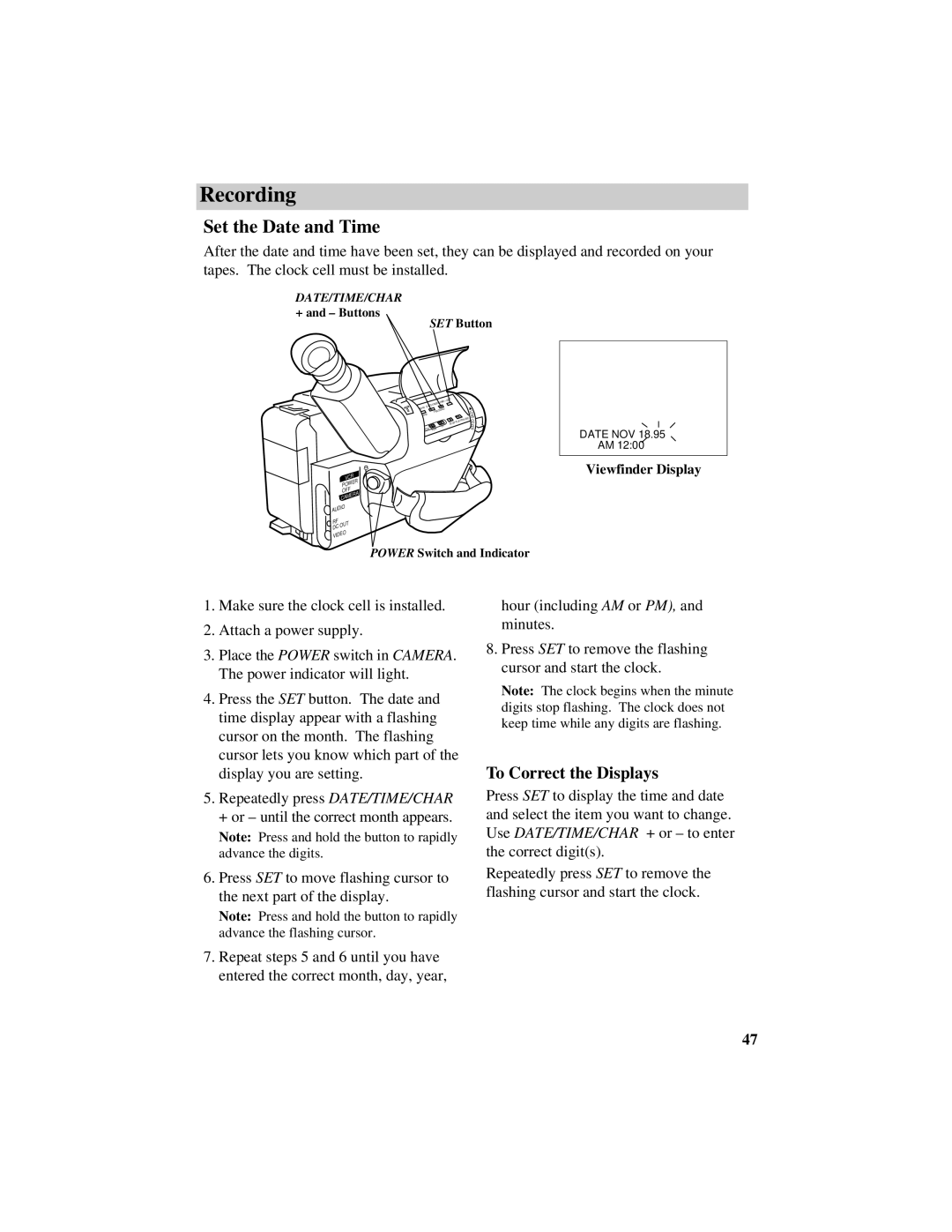Recording
Set the Date and Time
After the date and time have been set, they can be displayed and recorded on your tapes. The clock cell must be installed.
DATE/TIME/CHAR
+and – Buttons
SET Button
|
| |
•30•40 | DATE/TIME/CHAR |
|
TRACKING | L | |
| E | |
R/M | N | |
| PLAY/PAUSE | S |
| O | |
|
| C |
| STOP | V |
| FF | E |
RCH REW | R | |
VCR
POWER
OFF
CAMERA
AUDIO | ||
RF | OUT | |
DC | ||
| ||
VIDEO | ||
POWER Switch and Indicator
DATE NOV 18.95
AM 12:00
Viewfinder Display
1.Make sure the clock cell is installed.
2.Attach a power supply.
3.Place the POWER switch in CAMERA. The power indicator will light.
4.Press the SET button. The date and time display appear with a flashing cursor on the month. The flashing cursor lets you know which part of the display you are setting.
5.Repeatedly press DATE/TIME/CHAR + or – until the correct month appears.
Note: Press and hold the button to rapidly advance the digits.
6.Press SET to move flashing cursor to the next part of the display.
Note: Press and hold the button to rapidly advance the flashing cursor.
7.Repeat steps 5 and 6 until you have entered the correct month, day, year,
hour (including AM or PM), and minutes.
8.Press SET to remove the flashing cursor and start the clock.
Note: The clock begins when the minute digits stop flashing. The clock does not keep time while any digits are flashing.
To Correct the Displays
Press SET to display the time and date and select the item you want to change. Use DATE/TIME/CHAR + or – to enter the correct digit(s).
Repeatedly press SET to remove the flashing cursor and start the clock.
47