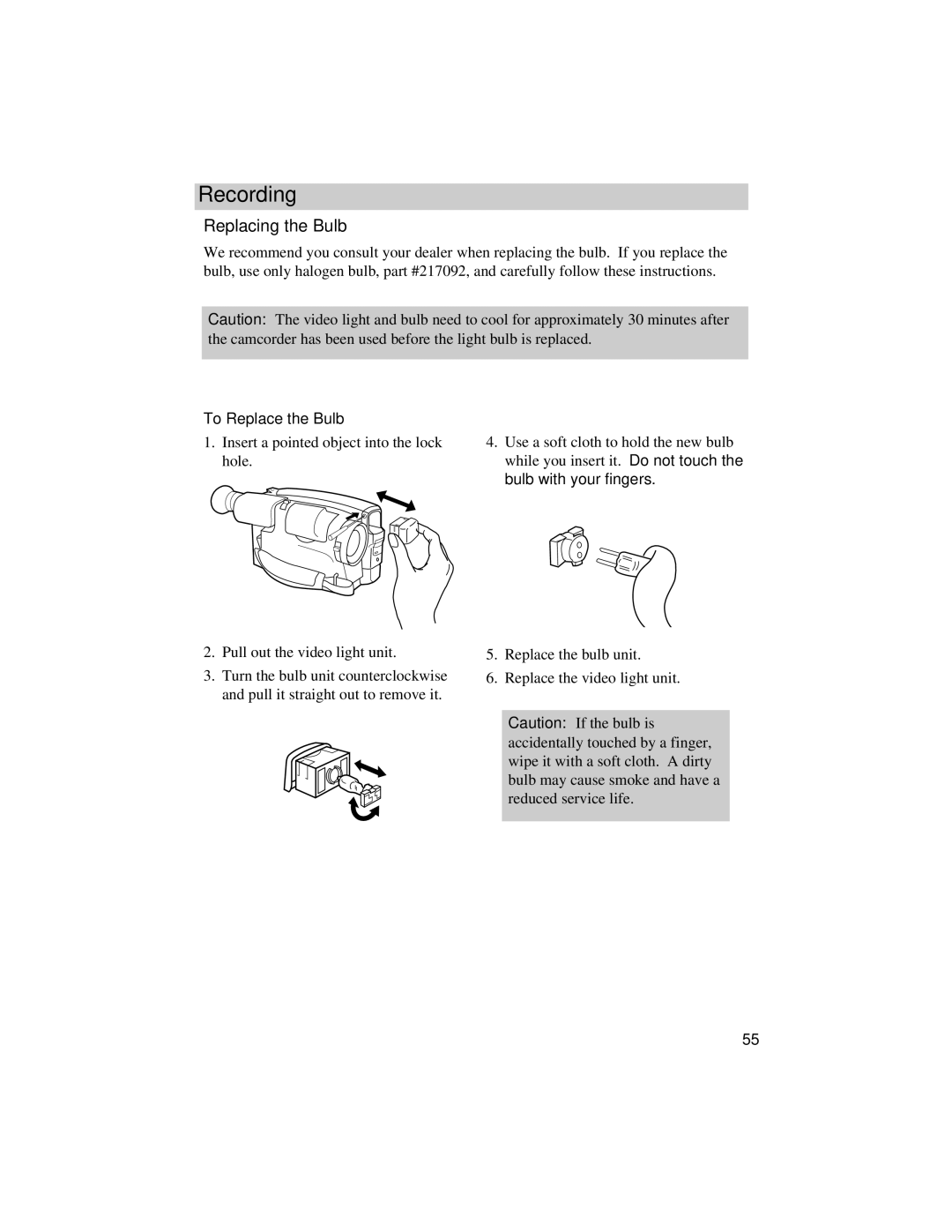Recording
Replacing the Bulb
We recommend you consult your dealer when replacing the bulb. If you replace the bulb, use only halogen bulb, part #217092, and carefully follow these instructions.
Caution: The video light and bulb need to cool for approximately 30 minutes after the camcorder has been used before the light bulb is replaced.
To Replace the Bulb
1.Insert a pointed object into the lock hole.
4.Use a soft cloth to hold the new bulb while you insert it. Do not touch the bulb with your fingers.
2.Pull out the video light unit.
3.Turn the bulb unit counterclockwise and pull it straight out to remove it.
5.Replace the bulb unit.
6.Replace the video light unit.
Caution: If the bulb is accidentally touched by a finger, wipe it with a soft cloth. A dirty bulb may cause smoke and have a reduced service life.
55