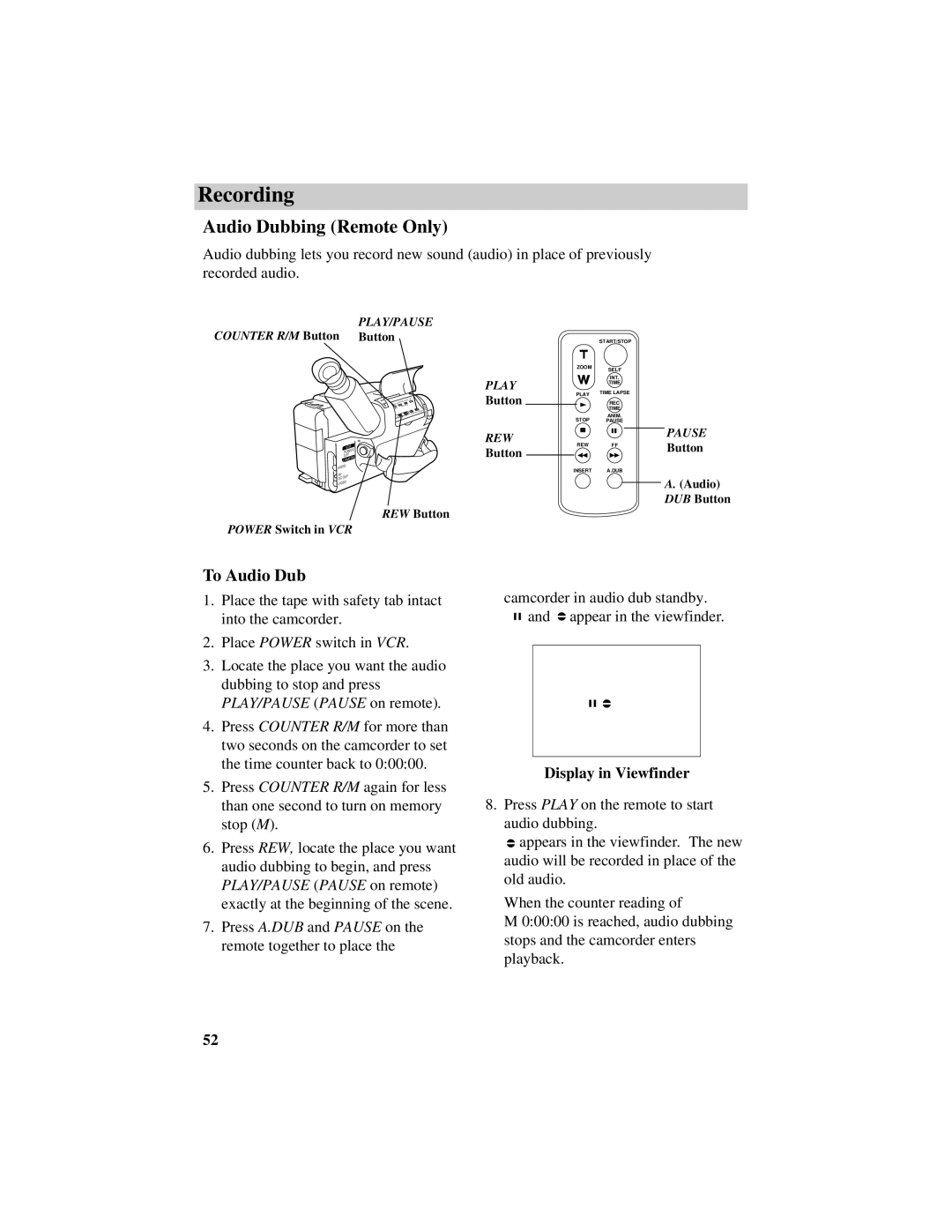Recording
Audio Dubbing (Remote Only)
Audio dubbing lets you record new sound (audio) in place of previously recorded audio.
PLAY/PAUSE
COUNTER R/M Button | Button |
|
|
|
|
|
| ||
| •30•40 | DATE/TIME/CHAR |
|
|
| TRACKING |
| L | |
|
|
| E | |
| R/M |
| N | |
|
| S | ||
|
|
|
| PLAY/PAUSE O |
|
|
|
| C |
|
| FF | STOP | EV |
| RCH REW |
| R | |
VCR |
|
|
|
|
POWER |
|
|
|
|
OFF |
|
|
|
|
CAMERA |
|
|
|
|
AUDIO |
|
|
|
|
RF |
|
|
|
|
DC OUT |
|
|
|
|
VIDEO |
|
|
|
|
REW Button
POWER Switch in VCR
PLAY
Button
REW
Button
| START/STOP |
ZOOM | SELF |
| |
| INT. |
| TIME |
PLAY | TIME LAPSE |
| |
| REC |
| TIME |
STOP | ANIM. |
PAUSE | |
REW | FF |
INSERT | A.DUB |
PAUSE
Button
A.(Audio) DUB Button
To Audio Dub
1.Place the tape with safety tab intact into the camcorder.
2.Place POWER switch in VCR.
3.Locate the place you want the audio dubbing to stop and press PLAY/PAUSE (PAUSE on remote).
4.Press COUNTER R/M for more than two seconds on the camcorder to set the time counter back to 0:00:00.
5.Press COUNTER R/M again for less than one second to turn on memory stop (M).
6.Press REW, locate the place you want audio dubbing to begin, and press PLAY/PAUSE (PAUSE on remote) exactly at the beginning of the scene.
7.Press A.DUB and PAUSE on the remote together to place the
camcorder in audio dub standby. ![]()
![]() and
and ![]() appear in the viewfinder.
appear in the viewfinder.
Display in Viewfinder
8.Press PLAY on the remote to start audio dubbing.
![]() appears in the viewfinder. The new audio will be recorded in place of the old audio.
appears in the viewfinder. The new audio will be recorded in place of the old audio.
When the counter reading of
M 0:00:00 is reached, audio dubbing stops and the camcorder enters playback.
52