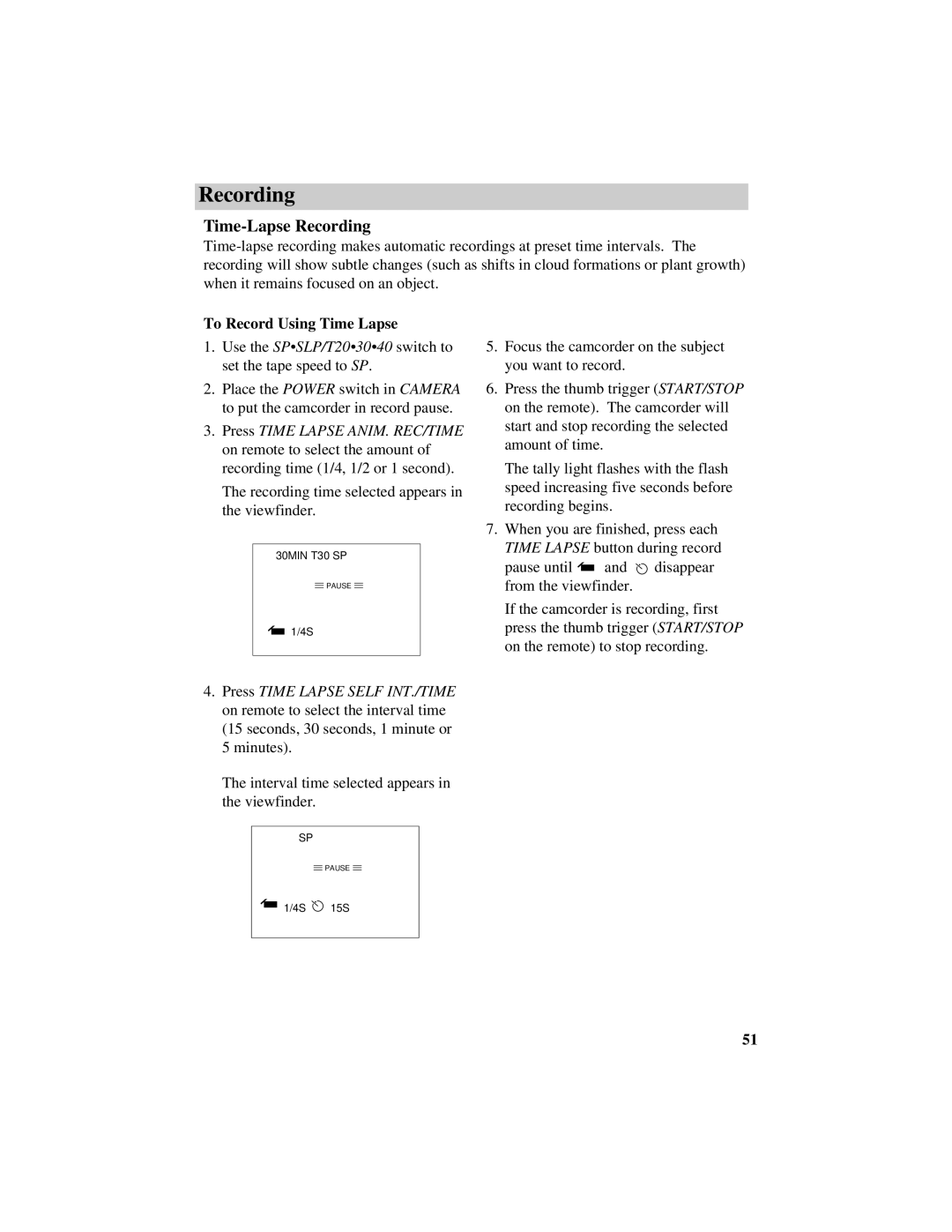Recording
Time-Lapse Recording
To Record Using Time Lapse
1.Use the SP•SLP/T20•30•40 switch to set the tape speed to SP.
2.Place the POWER switch in CAMERA to put the camcorder in record pause.
3.Press TIME LAPSE ANIM. REC/TIME on remote to select the amount of recording time (1/4, 1/2 or 1 second).
The recording time selected appears in the viewfinder.
30MIN T30 SP
 PAUSE
PAUSE 
1/4S
4.Press TIME LAPSE SELF INT./TIME on remote to select the interval time (15 seconds, 30 seconds, 1 minute or 5 minutes).
The interval time selected appears in the viewfinder.
5.Focus the camcorder on the subject you want to record.
6.Press the thumb trigger (START/STOP on the remote). The camcorder will start and stop recording the selected amount of time.
The tally light flashes with the flash speed increasing five seconds before recording begins.
7.When you are finished, press each TIME LAPSE button during record
pause until ![]() and
and ![]() disappear from the viewfinder.
disappear from the viewfinder.
If the camcorder is recording, first press the thumb trigger (START/STOP on the remote) to stop recording.
SP
 PAUSE
PAUSE 
1/4S ![]() 15S
15S
51