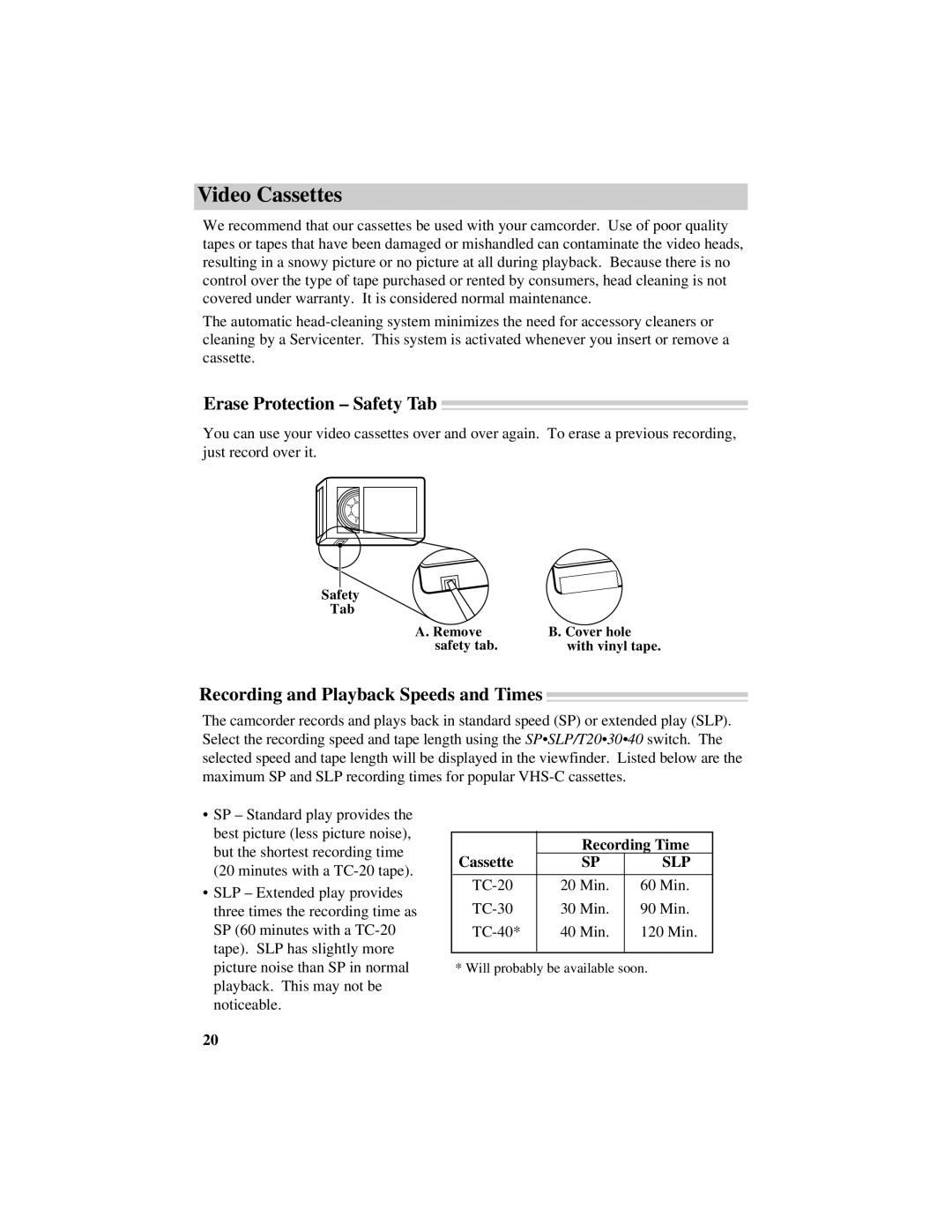Video Cassettes
We recommend that our cassettes be used with your camcorder. Use of poor quality tapes or tapes that have been damaged or mishandled can contaminate the video heads, resulting in a snowy picture or no picture at all during playback. Because there is no control over the type of tape purchased or rented by consumers, head cleaning is not covered under warranty. It is considered normal maintenance.
The automatic
Erase Protection – Safety Tab
You can use your video cassettes over and over again. To erase a previous recording, just record over it.
Safety
Tab
A. Remove | B. Cover hole |
safety tab. | with vinyl tape. |
Recording and Playback Speeds and Times
The camcorder records and plays back in standard speed (SP) or extended play (SLP). Select the recording speed and tape length using the SP•SLP/T20•30•40 switch. The selected speed and tape length will be displayed in the viewfinder. Listed below are the maximum SP and SLP recording times for popular
•SP – Standard play provides the best picture (less picture noise), but the shortest recording time (20 minutes with a
•SLP – Extended play provides three times the recording time as SP (60 minutes with a
Cassette | Recording Time | |
SP | SLP | |
|
|
|
20 Min. | 60 Min. | |
30 Min. | 90 Min. | |
40 Min. | 120 Min. | |
|
|
|
* Will probably be available soon.
20