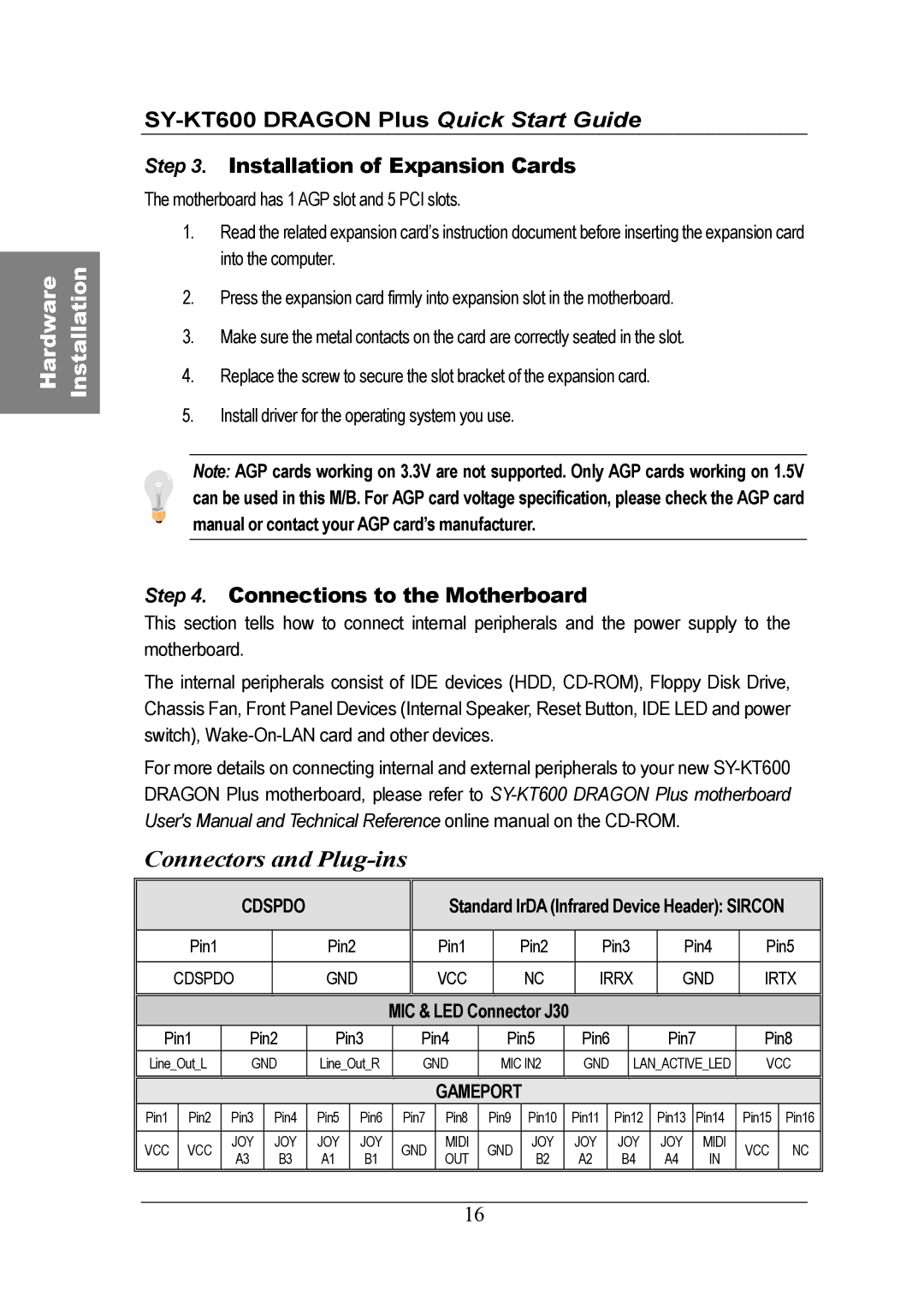Hardware Installation
Step 3. Installation of Expansion Cards
The motherboard has 1 AGP slot and 5 PCI slots.
1.Read the related expansion card’s instruction document before inserting the expansion card into the computer.
2.Press the expansion card firmly into expansion slot in the motherboard.
3.Make sure the metal contacts on the card are correctly seated in the slot.
4.Replace the screw to secure the slot bracket of the expansion card.
5.Install driver for the operating system you use.
Note: AGP cards working on 3.3V are not supported. Only AGP cards working on 1.5V can be used in this M/B. For AGP card voltage specification, please check the AGP card manual or contact your AGP card’s manufacturer.
Step 4. Connections to the Motherboard
This section tells how to connect internal peripherals and the power supply to the motherboard.
The internal peripherals consist of IDE devices (HDD,
For more details on connecting internal and external peripherals to your new
Connectors and Plug-ins
|
|
| CDSPDO |
|
|
|
|
|
| Standard IrDA (Infrared Device Header): SIRCON |
| |||||||||||||||||
|
|
|
|
|
|
|
|
|
|
|
|
|
|
|
|
|
|
|
|
|
|
|
|
|
|
| ||
|
| Pin1 |
|
|
| Pin2 |
|
|
|
| Pin1 |
|
| Pin2 |
| Pin3 | Pin4 | Pin5 | ||||||||||
|
|
|
|
|
|
|
|
|
|
|
|
|
|
|
|
|
|
|
|
|
|
|
|
|
|
| ||
| CDSPDO |
| GND |
|
|
|
| VCC |
|
| NC |
| IRRX | GND | IRTX | |||||||||||||
|
|
|
|
|
|
|
|
|
|
|
|
|
|
|
|
|
|
|
|
|
|
|
|
|
|
|
|
|
|
|
|
|
|
|
|
|
|
|
|
|
|
|
|
|
|
|
|
|
|
|
|
|
|
|
| ||
|
|
|
|
|
|
|
|
| MIC & LED Connector J30 |
|
|
|
|
|
|
|
|
|
|
|
| |||||||
Pin1 | Pin2 | Pin3 |
|
| Pin4 |
| Pin5 |
|
| Pin6 |
|
|
| Pin7 |
| Pin8 | ||||||||||||
Line_Out_L | GND | Line_Out_R |
|
| GND |
| MIC IN2 |
|
| GND |
| LAN_ACTIVE_LED |
| VCC | ||||||||||||||
|
|
|
|
|
|
|
|
|
|
|
|
|
|
|
|
|
|
|
|
|
|
|
|
|
|
|
| |
|
|
|
|
|
|
|
|
|
|
|
|
|
|
|
|
|
|
|
|
|
|
|
|
|
| |||
|
|
|
|
|
|
|
|
|
|
|
| GAMEPORT |
|
|
|
|
|
|
|
|
|
|
|
| ||||
Pin1 |
| Pin2 | Pin3 |
| Pin4 | Pin5 |
| Pin6 |
| Pin7 | Pin8 | Pin9 | Pin10 |
| Pin11 |
| Pin12 |
| Pin13 | Pin14 |
| Pin15 |
| Pin16 | ||||
|
|
|
|
|
|
|
|
|
|
|
|
|
|
|
|
|
|
|
|
|
|
|
|
|
|
| ||
VCC |
| VCC | JOY |
| JOY | JOY |
| JOY |
| GND | MIDI | GND | JOY |
| JOY |
| JOY |
| JOY | MIDI |
| VCC |
| NC | ||||
| A3 |
| B3 | A1 |
| B1 |
| OUT | B2 |
|
| A2 |
| B4 |
| A4 | IN |
|
| |||||||||
|
|
|
|
|
|
|
|
|
|
|
|
|
|
|
|
|
| |||||||||||
|
|
|
|
|
|
|
|
|
|
|
|
|
|
|
|
|
|
|
|
|
|
|
|
|
|
|
|
|
16