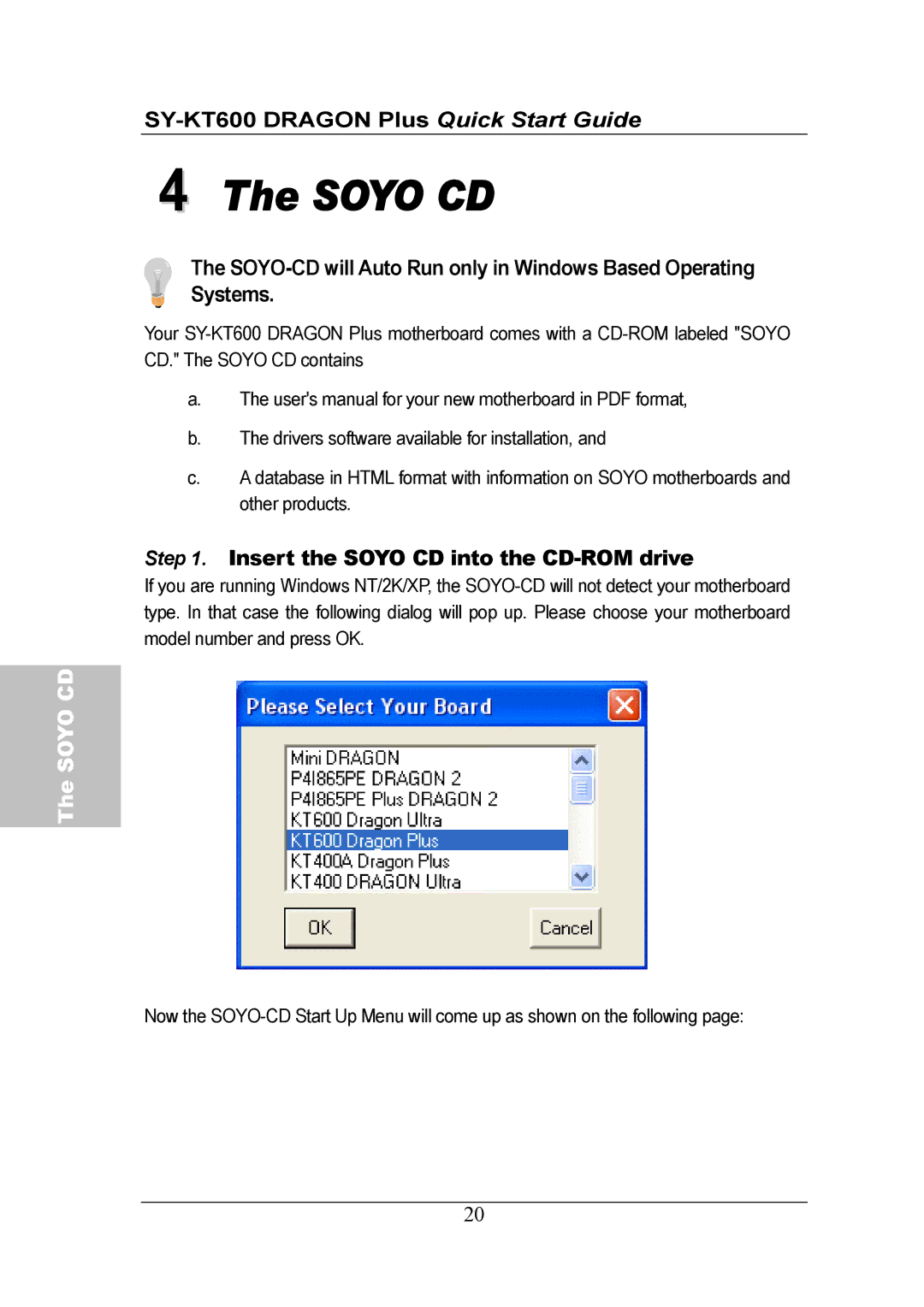SY-KT600 DRAGON Plus Quick Start Guide
4 The SOYO CD
The
Your
a.The user's manual for your new motherboard in PDF format,
b.The drivers software available for installation, and
c.A database in HTML format with information on SOYO motherboards and other products.
Step 1. Insert the SOYO CD into the CD-ROM drive
If you are running Windows NT/2K/XP, the
The SOYO CD
Now the
20