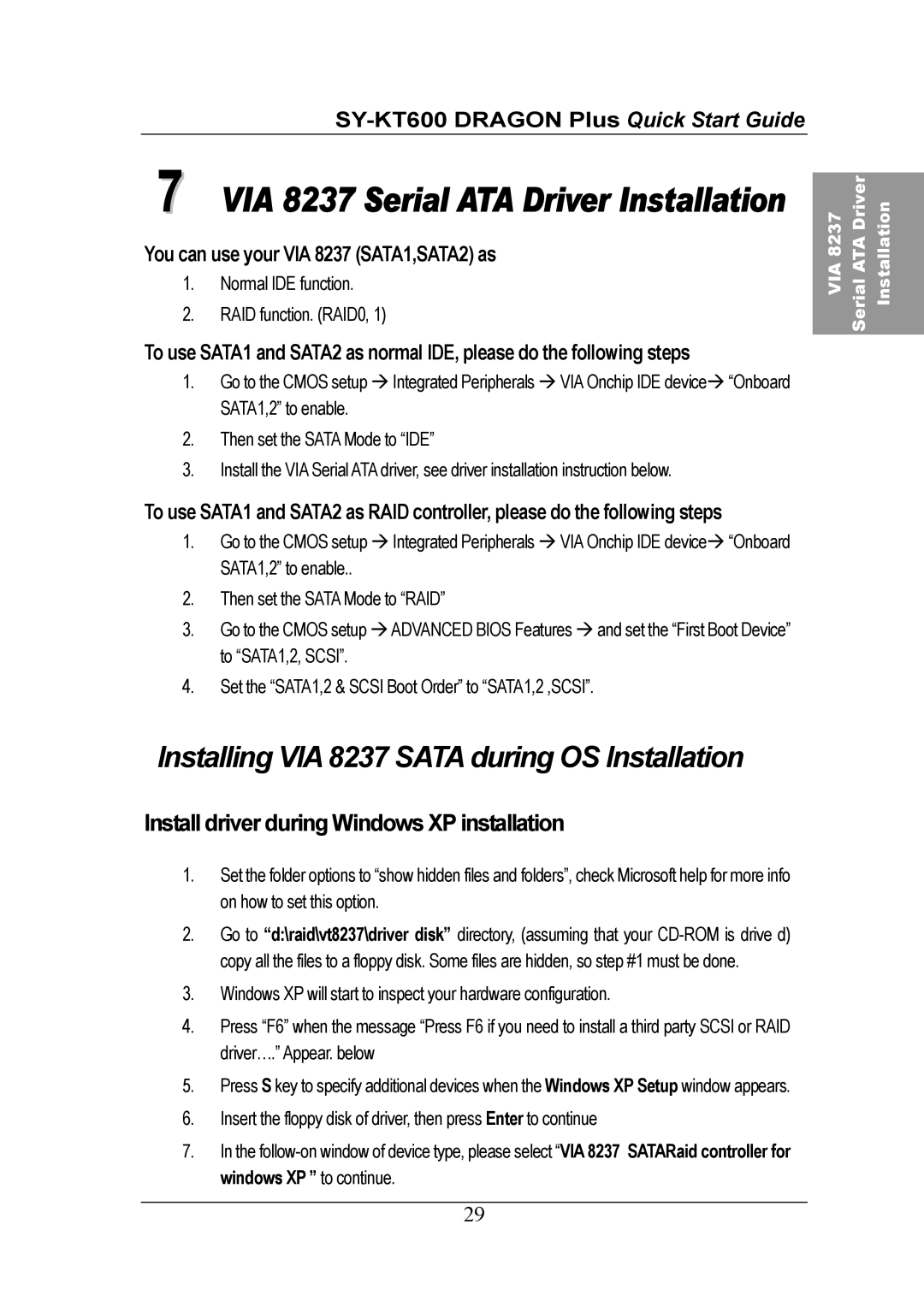SY-KT600 DRAGON Plus Quick Start Guide
7 VIA 8237 Serial ATA Driver Installation
You can use your VIA 8237 (SATA1,SATA2) as
1.Normal IDE function.
2.RAID function. (RAID0, 1)
To use SATA1 and SATA2 as normal IDE, please do the following steps
1. | Go to the CMOS setup | Integrated Peripherals | VIA Onchip IDE device “Onboard |
| SATA1,2” to enable. |
|
|
2.Then set the SATA Mode to “IDE”
3.Install the VIA Serial ATA driver, see driver installation instruction below.
To use SATA1 and SATA2 as RAID controller, please do the following steps
1. | Go to the CMOS setup | Integrated Peripherals | VIA Onchip IDE device “Onboard |
| SATA1,2” to enable.. |
|
|
2.Then set the SATA Mode to “RAID”
3. Go to the CMOS setup ADVANCED BIOS Features and set the “First Boot Device” to “SATA1,2, SCSI”.
4.Set the “SATA1,2 & SCSI Boot Order” to “SATA1,2 ,SCSI”.
Installation
Serial ATA Driver
VIA 8237
Installing VIA 8237 SATA during OS Installation
Install driver during Windows XP installation
1.Set the folder options to “show hidden files and folders”, check Microsoft help for more info on how to set this option.
2.Go to “d:\raid\vt8237\driver disk” directory, (assuming that your
3.Windows XP will start to inspect your hardware configuration.
4.Press “F6” when the message “Press F6 if you need to install a third party SCSI or RAID driver….” Appear. below
5.Press S key to specify additional devices when the Windows XP Setup window appears.
6.Insert the floppy disk of driver, then press Enter to continue
7.In the
29