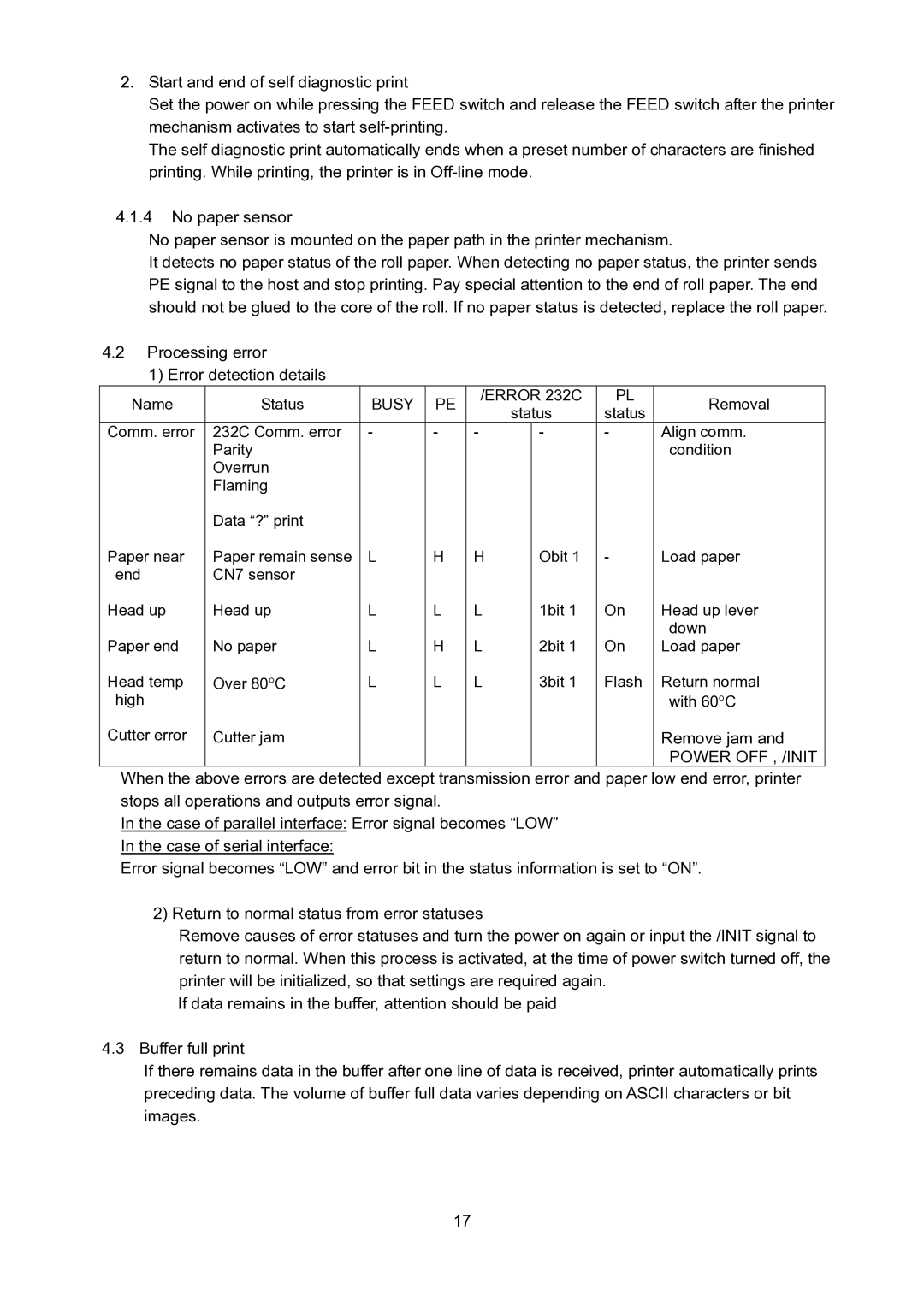2.Start and end of self diagnostic print
Set the power on while pressing the FEED switch and release the FEED switch after the printer mechanism activates to start
The self diagnostic print automatically ends when a preset number of characters are finished printing. While printing, the printer is in
4.1.4No paper sensor
No paper sensor is mounted on the paper path in the printer mechanism.
It detects no paper status of the roll paper. When detecting no paper status, the printer sends PE signal to the host and stop printing. Pay special attention to the end of roll paper. The end should not be glued to the core of the roll. If no paper status is detected, replace the roll paper.
4.2Processing error
1)Error detection details
Name | Status | BUSY | PE | /ERROR 232C | PL | Removal | |
| status | status | |||||
|
|
|
|
|
| ||
Comm. error | 232C Comm. error | - | - | - | - | - | Align comm. |
| Parity |
|
|
|
|
| condition |
| Overrun |
|
|
|
|
|
|
| Flaming |
|
|
|
|
|
|
| Data “?” print |
|
|
|
|
|
|
Paper near | Paper remain sense | L | H | H | Obit 1 | - | Load paper |
end | CN7 sensor |
|
|
|
|
|
|
Head up | Head up | L | L | L | 1bit 1 | On | Head up lever |
|
|
|
|
|
|
| down |
Paper end | No paper | L | H | L | 2bit 1 | On | Load paper |
Head temp | ° | L | L | L | 3bit 1 | Flash | Return normal |
high | Over 80 C |
|
|
|
|
| with 60°C |
|
|
|
|
|
| ||
Cutter error | Cutter jam |
|
|
|
|
| Remove jam and |
POWER OFF , /INIT
When the above errors are detected except transmission error and paper low end error, printer stops all operations and outputs error signal.
In the case of parallel interface: Error signal becomes “LOW”
In the case of serial interface:
Error signal becomes “LOW” and error bit in the status information is set to “ON”.
2) Return to normal status from error statuses
Remove causes of error statuses and turn the power on again or input the /INIT signal to return to normal. When this process is activated, at the time of power switch turned off, the printer will be initialized, so that settings are required again.
If data remains in the buffer, attention should be paid
4.3 Buffer full print
If there remains data in the buffer after one line of data is received, printer automatically prints preceding data. The volume of buffer full data varies depending on ASCII characters or bit images.
17