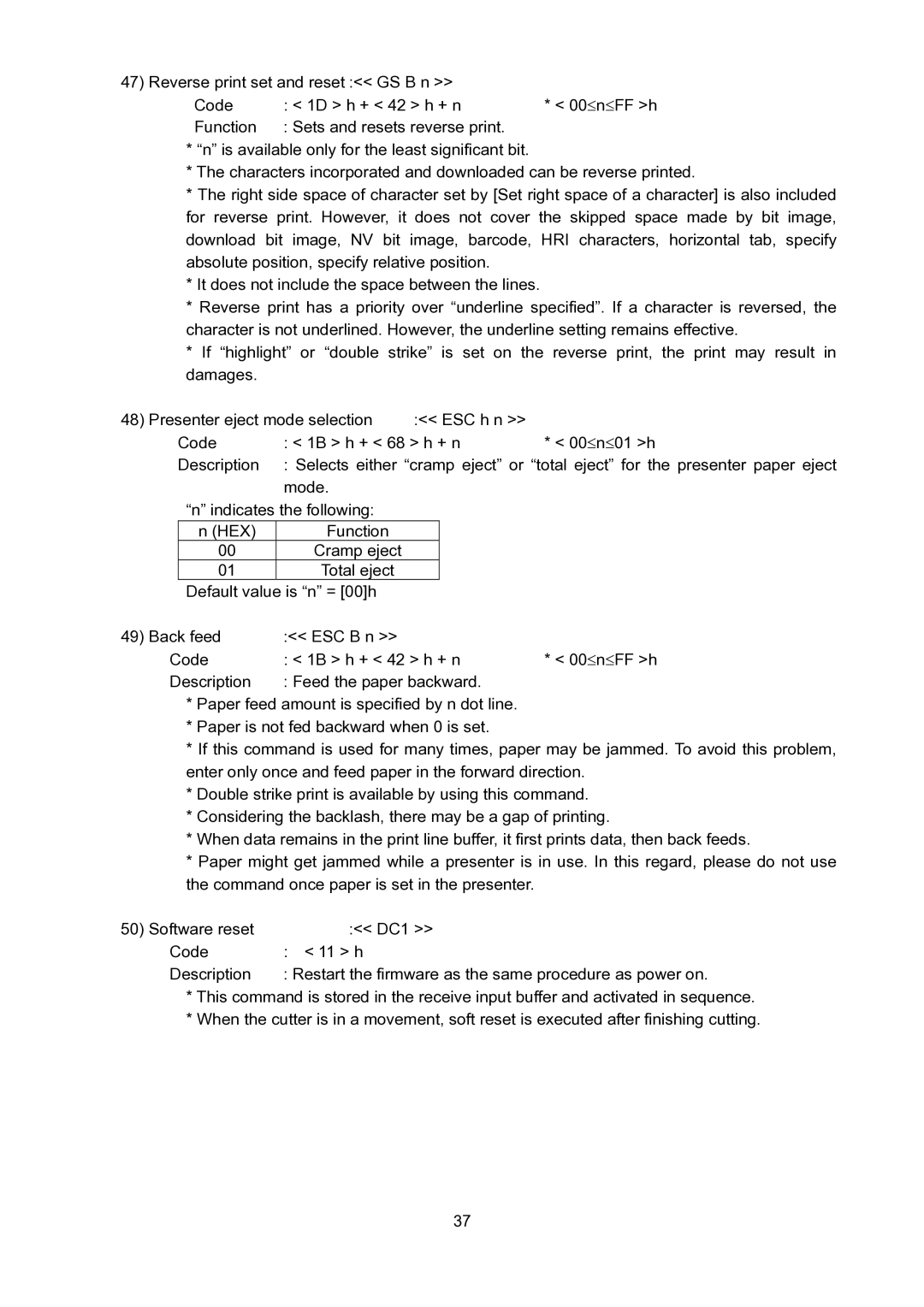47) Reverse print set and reset :<< GS B n >> |
| |
Code | : < 1D > h + < 42 > h + n | * < 00≤n≤FF >h |
Function | : Sets and resets reverse print. |
|
*“n” is available only for the least significant bit.
*The characters incorporated and downloaded can be reverse printed.
*The right side space of character set by [Set right space of a character] is also included for reverse print. However, it does not cover the skipped space made by bit image, download bit image, NV bit image, barcode, HRI characters, horizontal tab, specify absolute position, specify relative position.
*It does not include the space between the lines.
*Reverse print has a priority over “underline specified”. If a character is reversed, the character is not underlined. However, the underline setting remains effective.
*If “highlight” or “double strike” is set on the reverse print, the print may result in damages.
48) Presenter eject mode selection | :<< ESC h n >> |
| |||
Code | : < 1B > h + < 68 > h + n | * < 00≤n≤01 >h | |||
Description | : Selects either “cramp eject” or “total eject” for the presenter paper eject | ||||
|
| mode. |
|
|
|
| “n” indicates the following: |
|
|
| |
| n (HEX) | Function |
|
|
|
| 00 | Cramp eject |
|
|
|
01Total eject
Default value is “n” = [00]h
49) Back feed | :<< ESC B n >> |
|
Code | : < 1B > h + < 42 > h + n | * < 00≤n≤FF >h |
Description | : Feed the paper backward. |
|
*Paper feed amount is specified by n dot line.
*Paper is not fed backward when 0 is set.
*If this command is used for many times, paper may be jammed. To avoid this problem, enter only once and feed paper in the forward direction.
*Double strike print is available by using this command.
*Considering the backlash, there may be a gap of printing.
*When data remains in the print line buffer, it first prints data, then back feeds.
*Paper might get jammed while a presenter is in use. In this regard, please do not use the command once paper is set in the presenter.
50) Software reset | :<< DC1 >> |
Code | : < 11 > h |
Description | : Restart the firmware as the same procedure as power on. |
*This command is stored in the receive input buffer and activated in sequence.
*When the cutter is in a movement, soft reset is executed after finishing cutting.
37