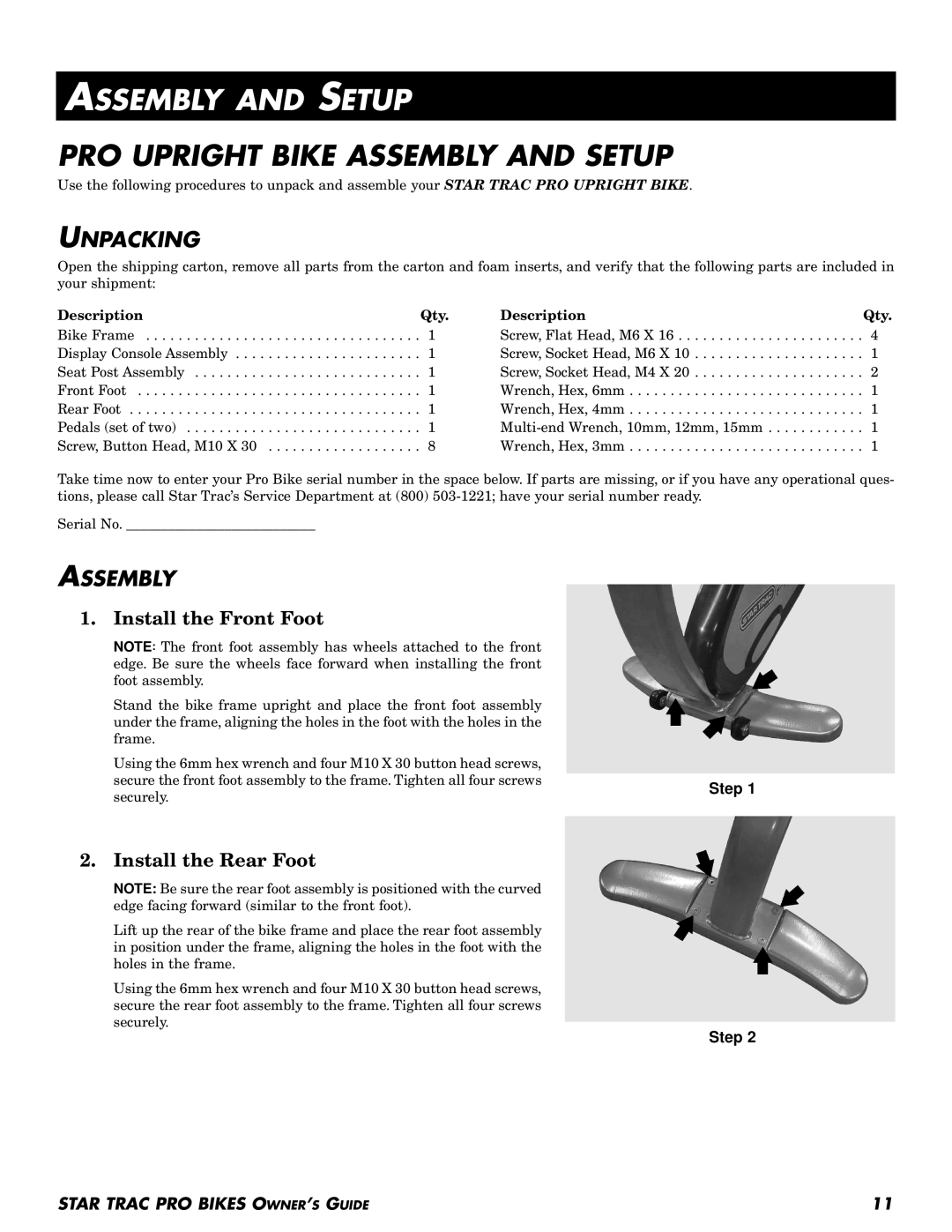ASSEMBLY AND SETUP
PRO UPRIGHT BIKE ASSEMBLY AND SETUP
Use the following procedures to unpack and assemble your STAR TRAC PRO UPRIGHT BIKE.
UNPACKING
Open the shipping carton, remove all parts from the carton and foam inserts, and verify that the following parts are included in your shipment:
Description | Qty. | Description | Qty. |
Bike Frame | 1 | Screw, Flat Head, M6 X 16 | 4 |
Display Console Assembly | 1 | Screw, Socket Head, M6 X 10 | 1 |
Seat Post Assembly | 1 | Screw, Socket Head, M4 X 20 | 2 |
Front Foot | 1 | Wrench, Hex, 6mm | 1 |
Rear Foot | 1 | Wrench, Hex, 4mm | 1 |
Pedals (set of two) | 1 | 1 | |
Screw, Button Head, M10 X 30 | 8 | Wrench, Hex, 3mm | 1 |
Take time now to enter your Pro Bike serial number in the space below. If parts are missing, or if you have any operational ques- tions, please call Star Trac’s Service Department at (800)
Serial No. ___________________________
ASSEMBLY
1. Install the Front Foot
NOTE: The front foot assembly has wheels attached to the front edge. Be sure the wheels face forward when installing the front foot assembly.
Stand the bike frame upright and place the front foot assembly under the frame, aligning the holes in the foot with the holes in the frame.
Using the 6mm hex wrench and four M10 X 30 button head screws, secure the front foot assembly to the frame. Tighten all four screws
securely.
Step 1
2. Install the Rear Foot
NOTE: Be sure the rear foot assembly is positioned with the curved edge facing forward (similar to the front foot).
Lift up the rear of the bike frame and place the rear foot assembly in position under the frame, aligning the holes in the foot with the holes in the frame.
Using the 6mm hex wrench and four M10 X 30 button head screws, secure the rear foot assembly to the frame. Tighten all four screws securely.
Step 2
STAR TRAC PRO BIKES OWNER’S GUIDE | 11 |