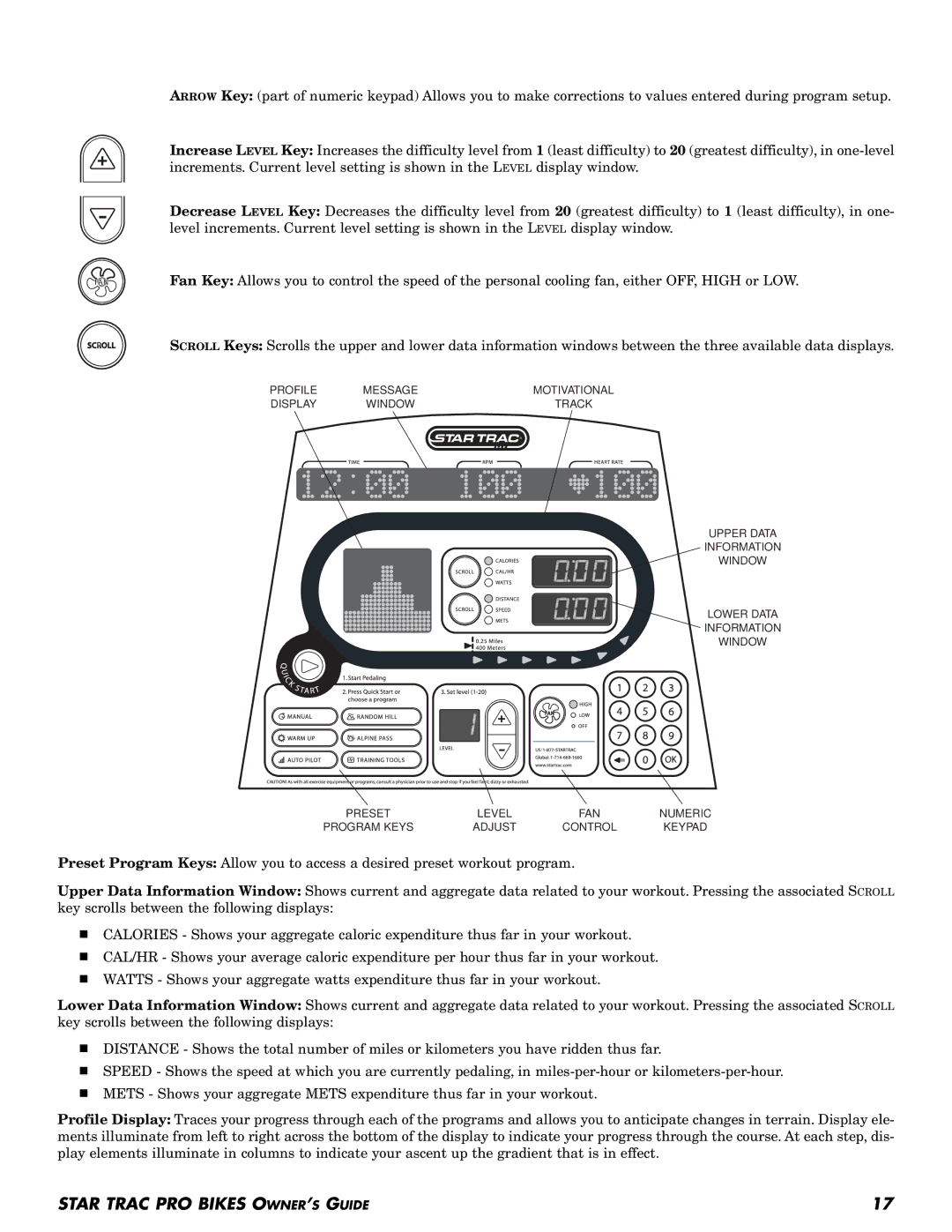ARROW Key: (part of numeric keypad) Allows you to make corrections to values entered during program setup.
Increase LEVEL Key: Increases the difficulty level from 1 (least difficulty) to 20 (greatest difficulty), in
Decrease LEVEL Key: Decreases the difficulty level from 20 (greatest difficulty) to 1 (least difficulty), in one- level increments. Current level setting is shown in the LEVEL display window.
Fan Key: Allows you to control the speed of the personal cooling fan, either OFF, HIGH or LOW.
SCROLL Keys: Scrolls the upper and lower data information windows between the three available data displays.
PROFILE | MESSAGE | MOTIVATIONAL |
DISPLAY | WINDOW | TRACK |
UPPER DATA
INFORMATION
WINDOW
LOWER DATA
INFORMATION
WINDOW
PRESET | LEVEL | FAN | NUMERIC |
PROGRAM KEYS | ADJUST | CONTROL | KEYPAD |
Preset Program Keys: Allow you to access a desired preset workout program.
Upper Data Information Window: Shows current and aggregate data related to your workout. Pressing the associated SCROLL key scrolls between the following displays:
■CALORIES - Shows your aggregate caloric expenditure thus far in your workout.
■CAL/HR - Shows your average caloric expenditure per hour thus far in your workout.
■WATTS - Shows your aggregate watts expenditure thus far in your workout.
Lower Data Information Window: Shows current and aggregate data related to your workout. Pressing the associated SCROLL key scrolls between the following displays:
■DISTANCE - Shows the total number of miles or kilometers you have ridden thus far.
■SPEED - Shows the speed at which you are currently pedaling, in
■METS - Shows your aggregate METS expenditure thus far in your workout.
Profile Display: Traces your progress through each of the programs and allows you to anticipate changes in terrain. Display ele- ments illuminate from left to right across the bottom of the display to indicate your progress through the course. At each step, dis- play elements illuminate in columns to indicate your ascent up the gradient that is in effect.
STAR TRAC PRO BIKES OWNER’S GUIDE | 17 |