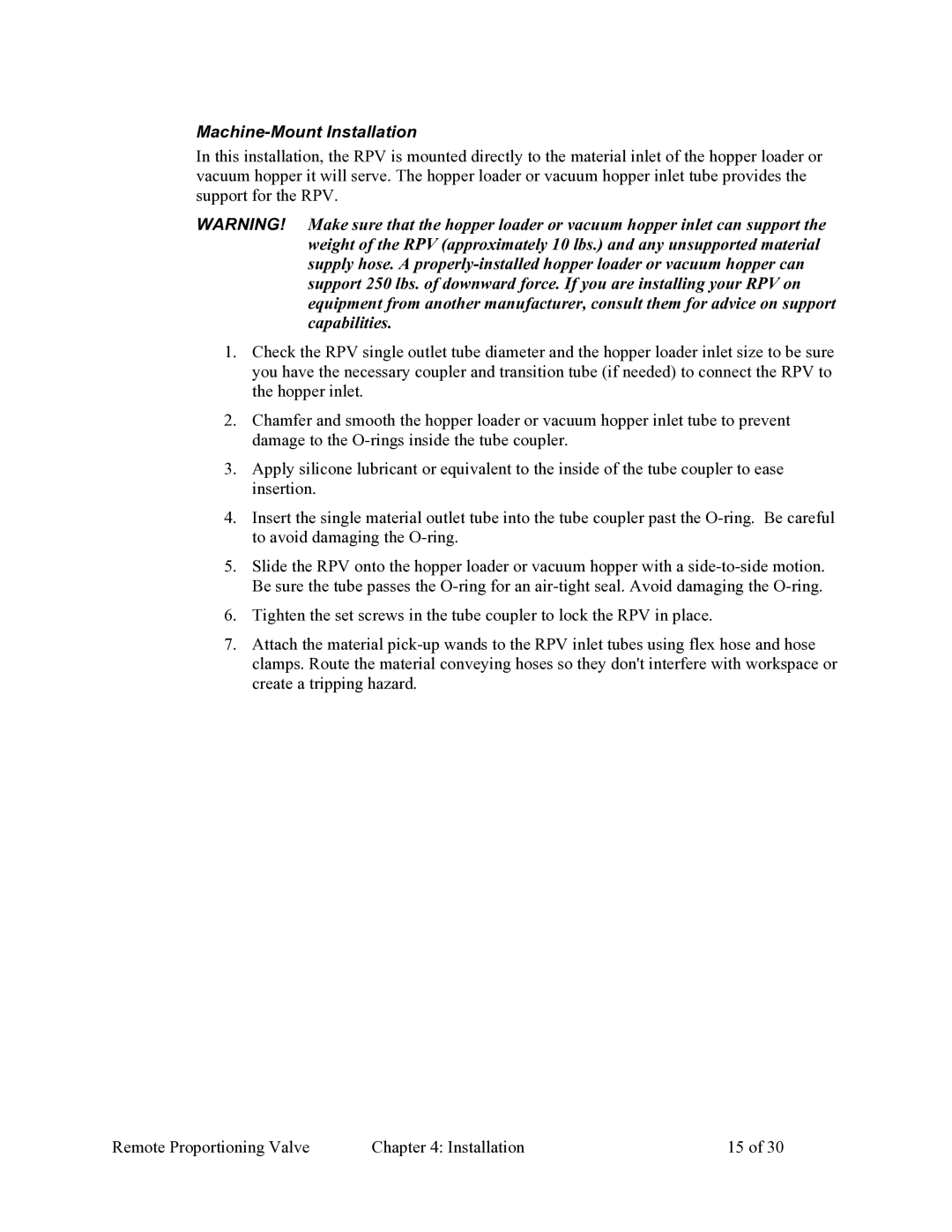Machine-Mount Installation
In this installation, the RPV is mounted directly to the material inlet of the hopper loader or vacuum hopper it will serve. The hopper loader or vacuum hopper inlet tube provides the support for the RPV.
WARNING! Make sure that the hopper loader or vacuum hopper inlet can support the weight of the RPV (approximately 10 lbs.) and any unsupported material supply hose. A
1.Check the RPV single outlet tube diameter and the hopper loader inlet size to be sure you have the necessary coupler and transition tube (if needed) to connect the RPV to the hopper inlet.
2.Chamfer and smooth the hopper loader or vacuum hopper inlet tube to prevent damage to the
3.Apply silicone lubricant or equivalent to the inside of the tube coupler to ease insertion.
4.Insert the single material outlet tube into the tube coupler past the
5.Slide the RPV onto the hopper loader or vacuum hopper with a
6.Tighten the set screws in the tube coupler to lock the RPV in place.
7.Attach the material
Remote Proportioning Valve | Chapter 4: Installation | 15 of 30 |