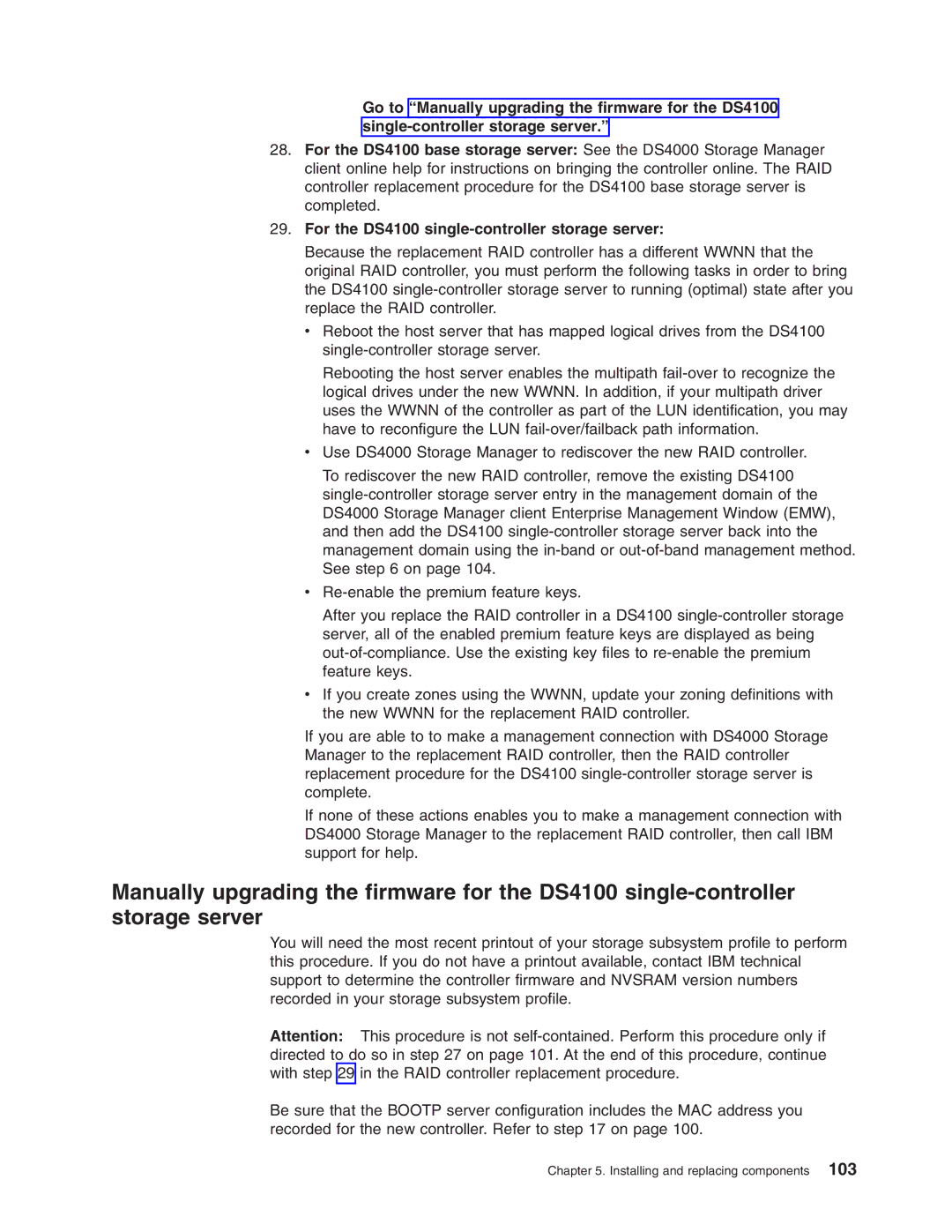Go to “Manually upgrading the firmware for the DS4100
28.For the DS4100 base storage server: See the DS4000 Storage Manager client online help for instructions on bringing the controller online. The RAID controller replacement procedure for the DS4100 base storage server is completed.
29.For the DS4100
Because the replacement RAID controller has a different WWNN that the original RAID controller, you must perform the following tasks in order to bring the DS4100
v Reboot the host server that has mapped logical drives from the DS4100
Rebooting the host server enables the multipath
vUse DS4000 Storage Manager to rediscover the new RAID controller.
To rediscover the new RAID controller, remove the existing DS4100
v
After you replace the RAID controller in a DS4100
vIf you create zones using the WWNN, update your zoning definitions with the new WWNN for the replacement RAID controller.
If you are able to to make a management connection with DS4000 Storage Manager to the replacement RAID controller, then the RAID controller replacement procedure for the DS4100
If none of these actions enables you to make a management connection with DS4000 Storage Manager to the replacement RAID controller, then call IBM support for help.
Manually upgrading the firmware for the DS4100
You will need the most recent printout of your storage subsystem profile to perform this procedure. If you do not have a printout available, contact IBM technical support to determine the controller firmware and NVSRAM version numbers recorded in your storage subsystem profile.
Attention: This procedure is not
Be sure that the BOOTP server configuration includes the MAC address you recorded for the new controller. Refer to step 17 on page 100.