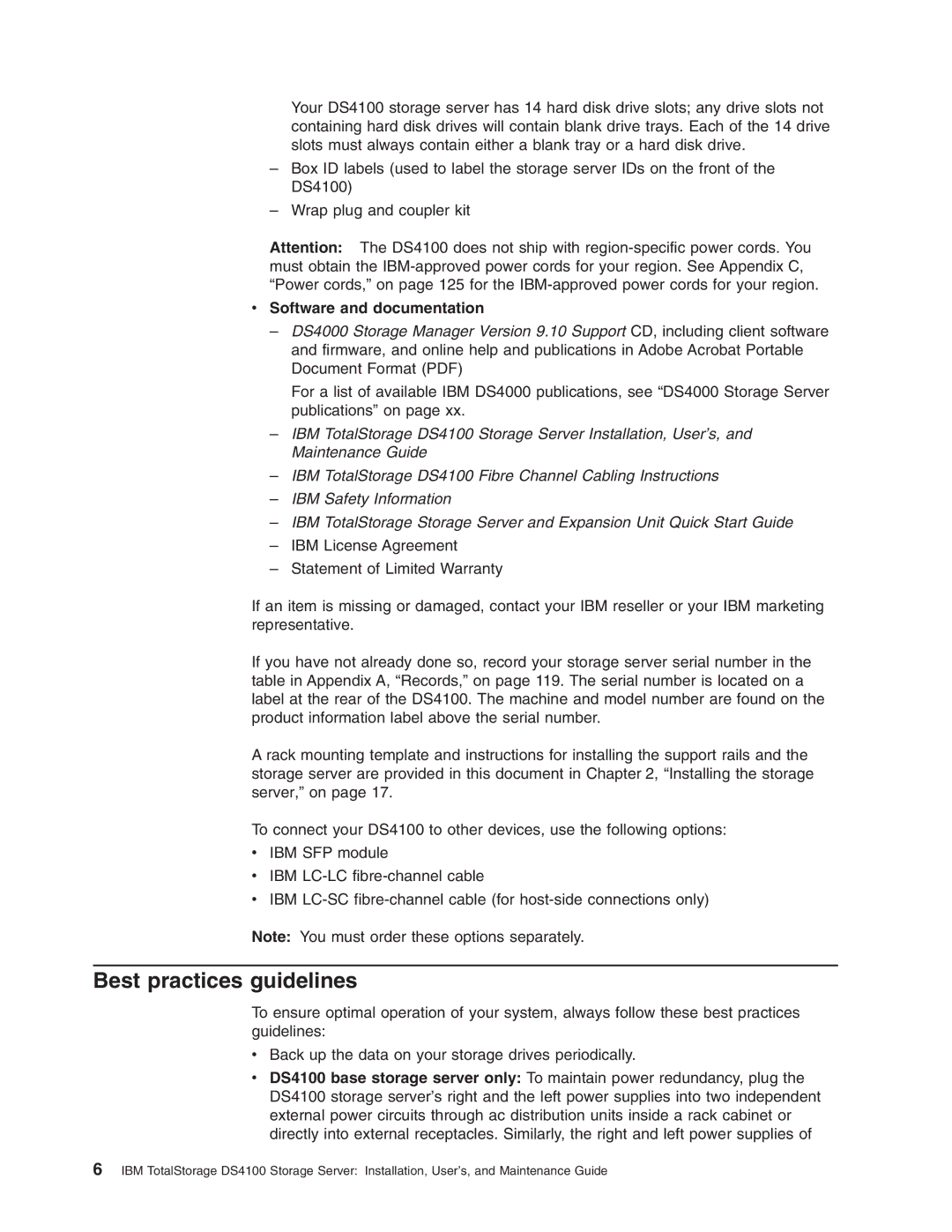Your DS4100 storage server has 14 hard disk drive slots; any drive slots not containing hard disk drives will contain blank drive trays. Each of the 14 drive slots must always contain either a blank tray or a hard disk drive.
–Box ID labels (used to label the storage server IDs on the front of the DS4100)
–Wrap plug and coupler kit
Attention: The DS4100 does not ship with
vSoftware and documentation
–DS4000 Storage Manager Version 9.10 Support CD, including client software and firmware, and online help and publications in Adobe Acrobat Portable Document Format (PDF)
For a list of available IBM DS4000 publications, see “DS4000 Storage Server publications” on page xx.
–IBM TotalStorage DS4100 Storage Server Installation, User’s, and Maintenance Guide
–IBM TotalStorage DS4100 Fibre Channel Cabling Instructions
–IBM Safety Information
–IBM TotalStorage Storage Server and Expansion Unit Quick Start Guide
–IBM License Agreement
–Statement of Limited Warranty
If an item is missing or damaged, contact your IBM reseller or your IBM marketing representative.
If you have not already done so, record your storage server serial number in the table in Appendix A, “Records,” on page 119. The serial number is located on a label at the rear of the DS4100. The machine and model number are found on the product information label above the serial number.
A rack mounting template and instructions for installing the support rails and the storage server are provided in this document in Chapter 2, “Installing the storage server,” on page 17.
To connect your DS4100 to other devices, use the following options:
vIBM SFP module
vIBM
vIBM
Note: You must order these options separately.
Best practices guidelines
To ensure optimal operation of your system, always follow these best practices guidelines:
vBack up the data on your storage drives periodically.
vDS4100 base storage server only: To maintain power redundancy, plug the DS4100 storage server’s right and the left power supplies into two independent external power circuits through ac distribution units inside a rack cabinet or directly into external receptacles. Similarly, the right and left power supplies of
6IBM TotalStorage DS4100 Storage Server: Installation, User’s, and Maintenance Guide