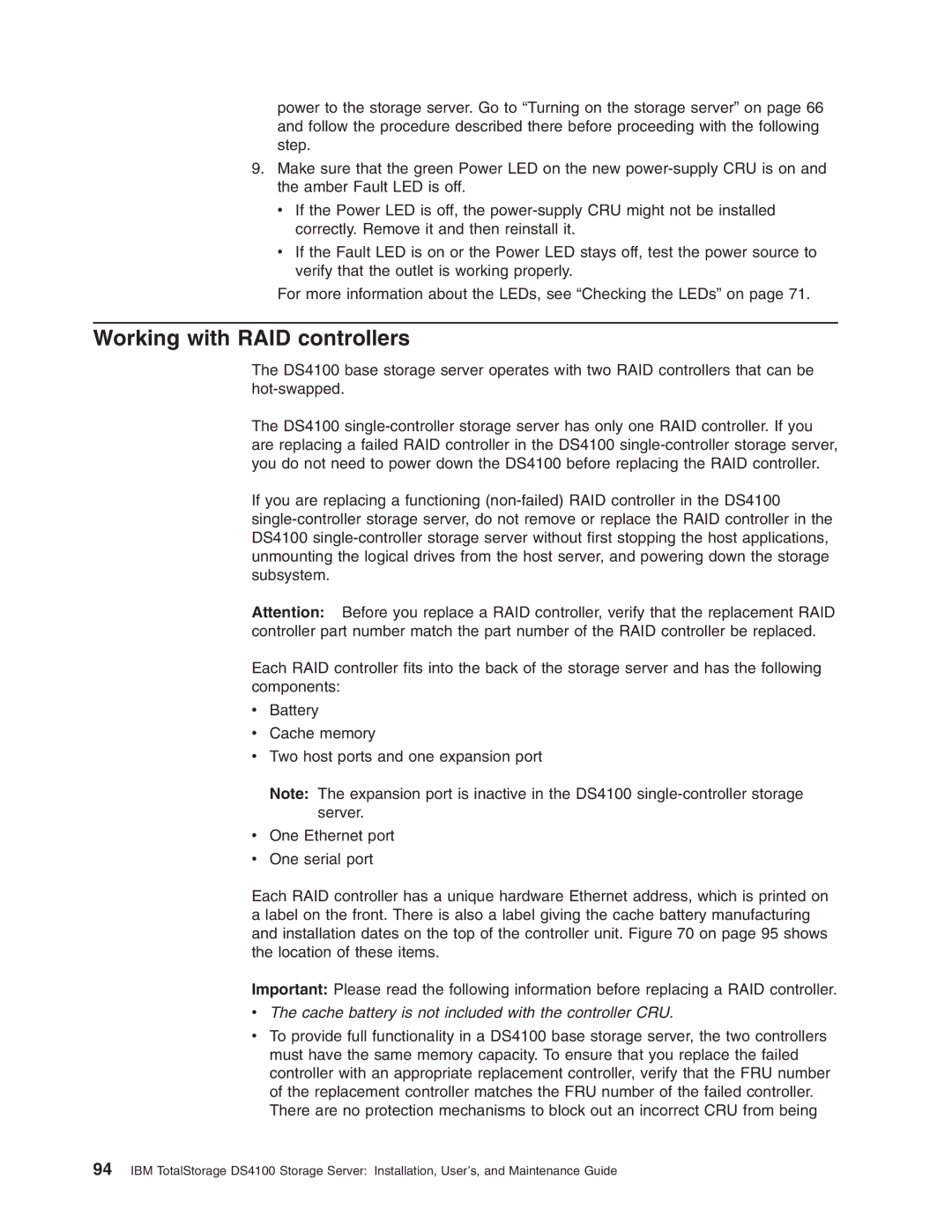power to the storage server. Go to “Turning on the storage server” on page 66 and follow the procedure described there before proceeding with the following step.
9.Make sure that the green Power LED on the new
vIf the Power LED is off, the
vIf the Fault LED is on or the Power LED stays off, test the power source to verify that the outlet is working properly.
For more information about the LEDs, see “Checking the LEDs” on page 71.
Working with RAID controllers
The DS4100 base storage server operates with two RAID controllers that can be
The DS4100
If you are replacing a functioning
Attention: Before you replace a RAID controller, verify that the replacement RAID controller part number match the part number of the RAID controller be replaced.
Each RAID controller fits into the back of the storage server and has the following components:
vBattery
vCache memory
vTwo host ports and one expansion port
Note: The expansion port is inactive in the DS4100
vOne Ethernet port
vOne serial port
Each RAID controller has a unique hardware Ethernet address, which is printed on a label on the front. There is also a label giving the cache battery manufacturing and installation dates on the top of the controller unit. Figure 70 on page 95 shows the location of these items.
Important: Please read the following information before replacing a RAID controller.
vThe cache battery is not included with the controller CRU.
vTo provide full functionality in a DS4100 base storage server, the two controllers must have the same memory capacity. To ensure that you replace the failed controller with an appropriate replacement controller, verify that the FRU number of the replacement controller matches the FRU number of the failed controller. There are no protection mechanisms to block out an incorrect CRU from being
94IBM TotalStorage DS4100 Storage Server: Installation, User’s, and Maintenance Guide