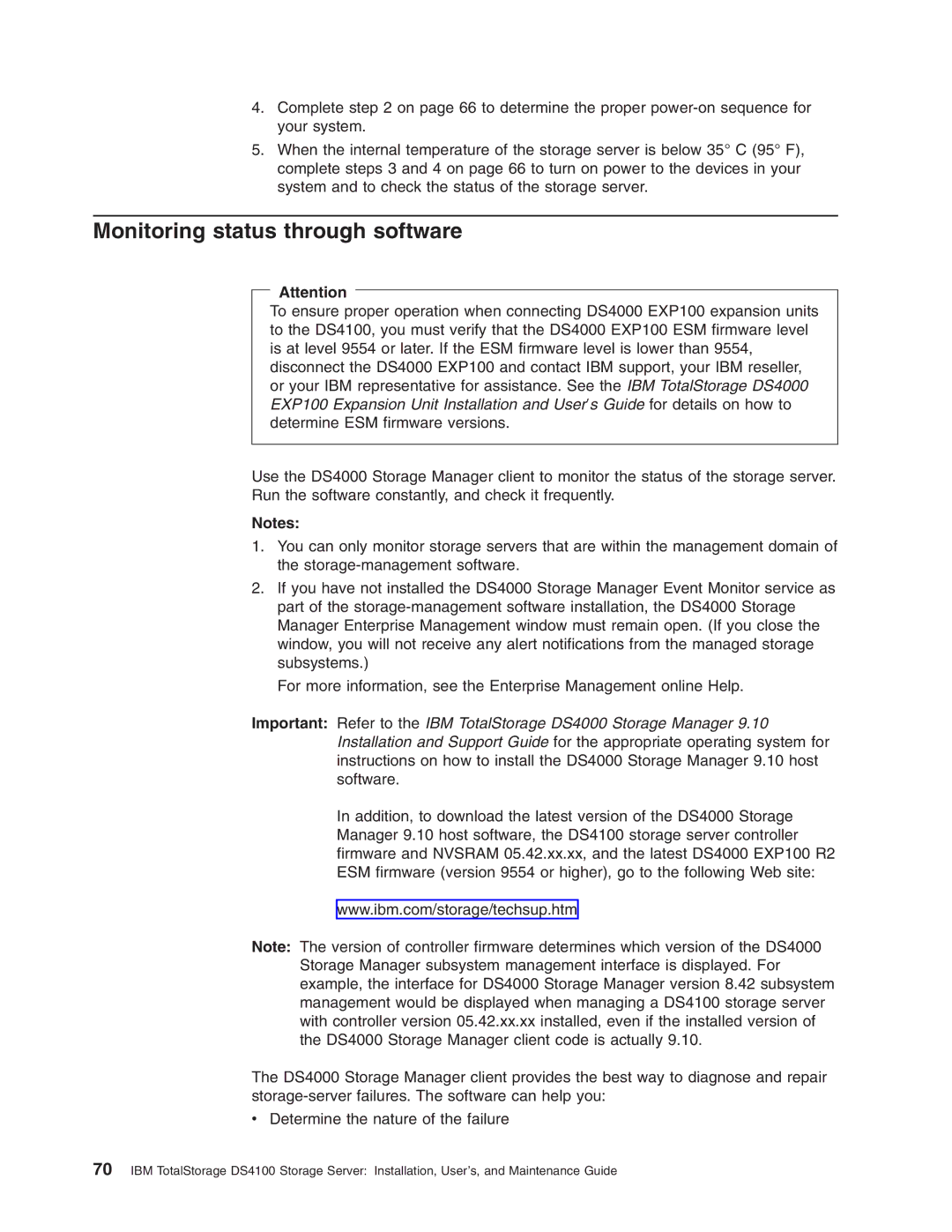4.Complete step 2 on page 66 to determine the proper
5.When the internal temperature of the storage server is below 35° C (95° F), complete steps 3 and 4 on page 66 to turn on power to the devices in your system and to check the status of the storage server.
Monitoring status through software
Attention
To ensure proper operation when connecting DS4000 EXP100 expansion units to the DS4100, you must verify that the DS4000 EXP100 ESM firmware level is at level 9554 or later. If the ESM firmware level is lower than 9554, disconnect the DS4000 EXP100 and contact IBM support, your IBM reseller, or your IBM representative for assistance. See the IBM TotalStorage DS4000 EXP100 Expansion Unit Installation and User′s Guide for details on how to determine ESM firmware versions.
Use the DS4000 Storage Manager client to monitor the status of the storage server. Run the software constantly, and check it frequently.
Notes:
1.You can only monitor storage servers that are within the management domain of the
2.If you have not installed the DS4000 Storage Manager Event Monitor service as part of the
For more information, see the Enterprise Management online Help.
Important: Refer to the IBM TotalStorage DS4000 Storage Manager 9.10 Installation and Support Guide for the appropriate operating system for instructions on how to install the DS4000 Storage Manager 9.10 host software.
In addition, to download the latest version of the DS4000 Storage Manager 9.10 host software, the DS4100 storage server controller firmware and NVSRAM 05.42.xx.xx, and the latest DS4000 EXP100 R2 ESM firmware (version 9554 or higher), go to the following Web site:
www.ibm.com/storage/techsup.htm
Note: The version of controller firmware determines which version of the DS4000 Storage Manager subsystem management interface is displayed. For example, the interface for DS4000 Storage Manager version 8.42 subsystem management would be displayed when managing a DS4100 storage server with controller version 05.42.xx.xx installed, even if the installed version of the DS4000 Storage Manager client code is actually 9.10.
The DS4000 Storage Manager client provides the best way to diagnose and repair
vDetermine the nature of the failure
70IBM TotalStorage DS4100 Storage Server: Installation, User’s, and Maintenance Guide