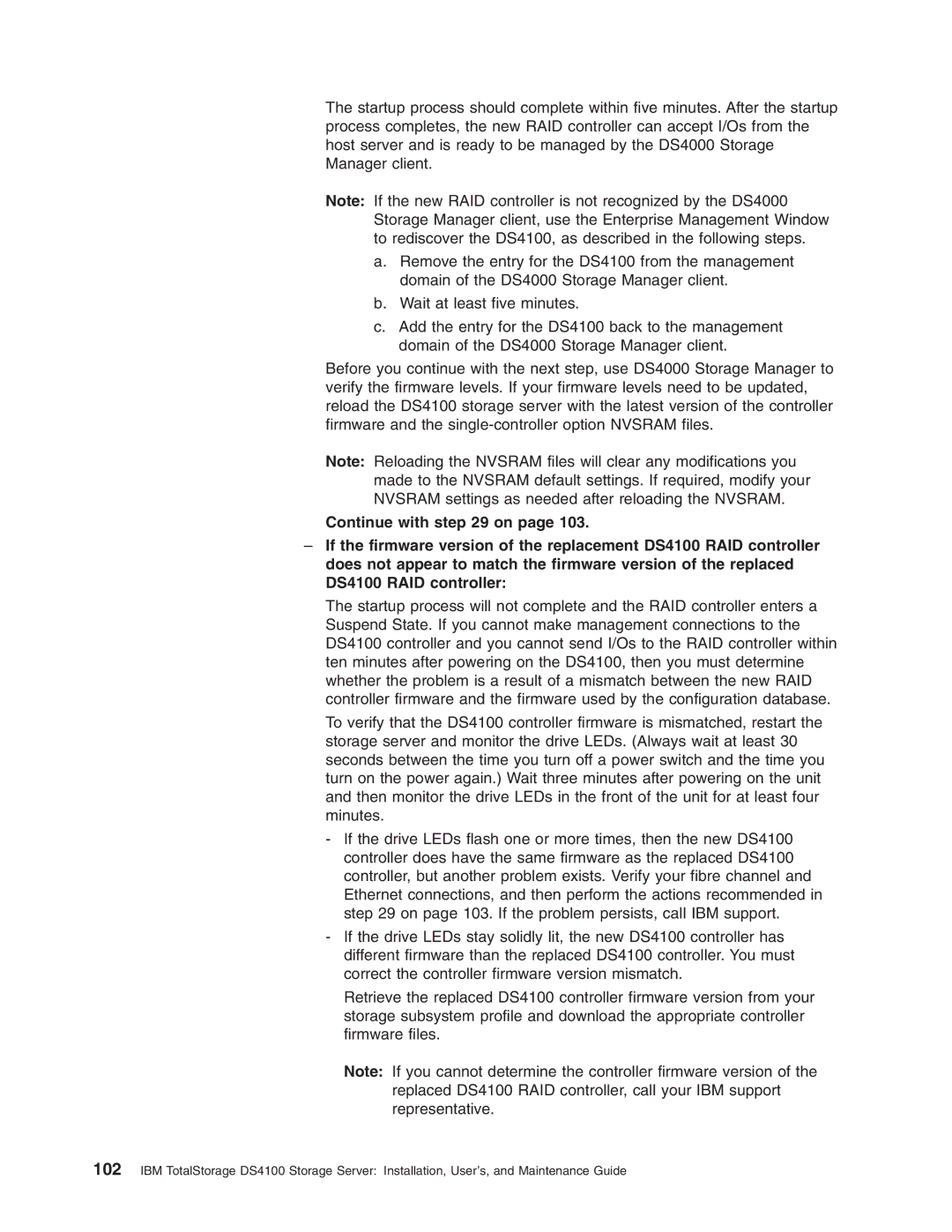The startup process should complete within five minutes. After the startup process completes, the new RAID controller can accept I/Os from the host server and is ready to be managed by the DS4000 Storage Manager client.
Note: If the new RAID controller is not recognized by the DS4000 Storage Manager client, use the Enterprise Management Window to rediscover the DS4100, as described in the following steps.
a.Remove the entry for the DS4100 from the management domain of the DS4000 Storage Manager client.
b.Wait at least five minutes.
c.Add the entry for the DS4100 back to the management domain of the DS4000 Storage Manager client.
Before you continue with the next step, use DS4000 Storage Manager to verify the firmware levels. If your firmware levels need to be updated, reload the DS4100 storage server with the latest version of the controller firmware and the
Note: Reloading the NVSRAM files will clear any modifications you made to the NVSRAM default settings. If required, modify your NVSRAM settings as needed after reloading the NVSRAM.
Continue with step 29 on page 103.
–If the firmware version of the replacement DS4100 RAID controller does not appear to match the firmware version of the replaced DS4100 RAID controller:
The startup process will not complete and the RAID controller enters a Suspend State. If you cannot make management connections to the DS4100 controller and you cannot send I/Os to the RAID controller within ten minutes after powering on the DS4100, then you must determine whether the problem is a result of a mismatch between the new RAID controller firmware and the firmware used by the configuration database.
To verify that the DS4100 controller firmware is mismatched, restart the storage server and monitor the drive LEDs. (Always wait at least 30 seconds between the time you turn off a power switch and the time you turn on the power again.) Wait three minutes after powering on the unit and then monitor the drive LEDs in the front of the unit for at least four minutes.
-If the drive LEDs flash one or more times, then the new DS4100 controller does have the same firmware as the replaced DS4100 controller, but another problem exists. Verify your fibre channel and Ethernet connections, and then perform the actions recommended in step 29 on page 103. If the problem persists, call IBM support.
-If the drive LEDs stay solidly lit, the new DS4100 controller has different firmware than the replaced DS4100 controller. You must correct the controller firmware version mismatch.
Retrieve the replaced DS4100 controller firmware version from your storage subsystem profile and download the appropriate controller firmware files.
Note: If you cannot determine the controller firmware version of the replaced DS4100 RAID controller, call your IBM support representative.
102IBM TotalStorage DS4100 Storage Server: Installation, User’s, and Maintenance Guide