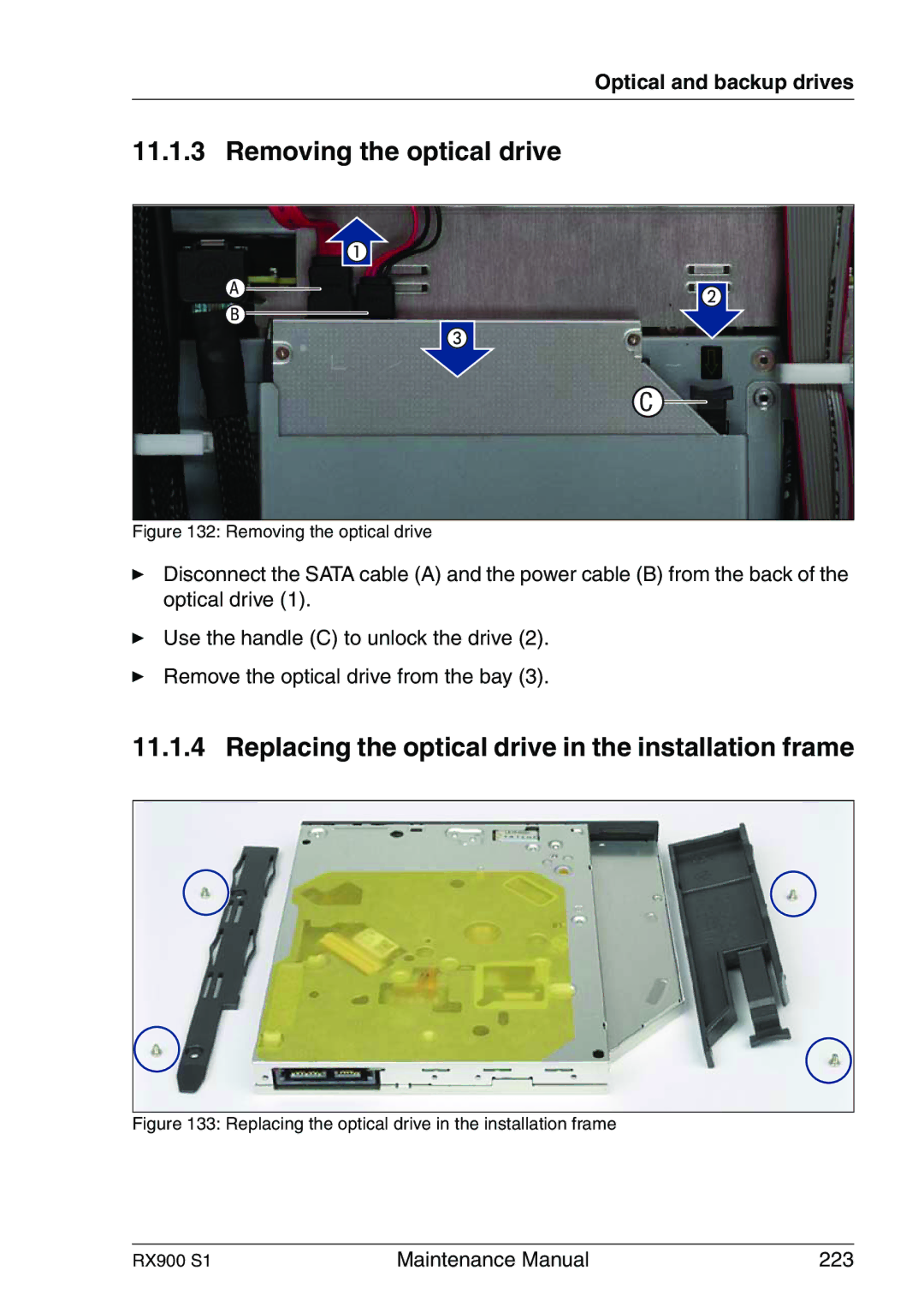Optical and backup drives
11.1.3 Removing the optical drive
A
B
C
Figure 132: Removing the optical drive
ÊDisconnect the SATA cable (A) and the power cable (B) from the back of the optical drive (1).
ÊUse the handle (C) to unlock the drive (2).
ÊRemove the optical drive from the bay (3).
11.1.4 Replacing the optical drive in the installation frame
Figure 133: Replacing the optical drive in the installation frame
RX900 S1 | Maintenance Manual | 223 |