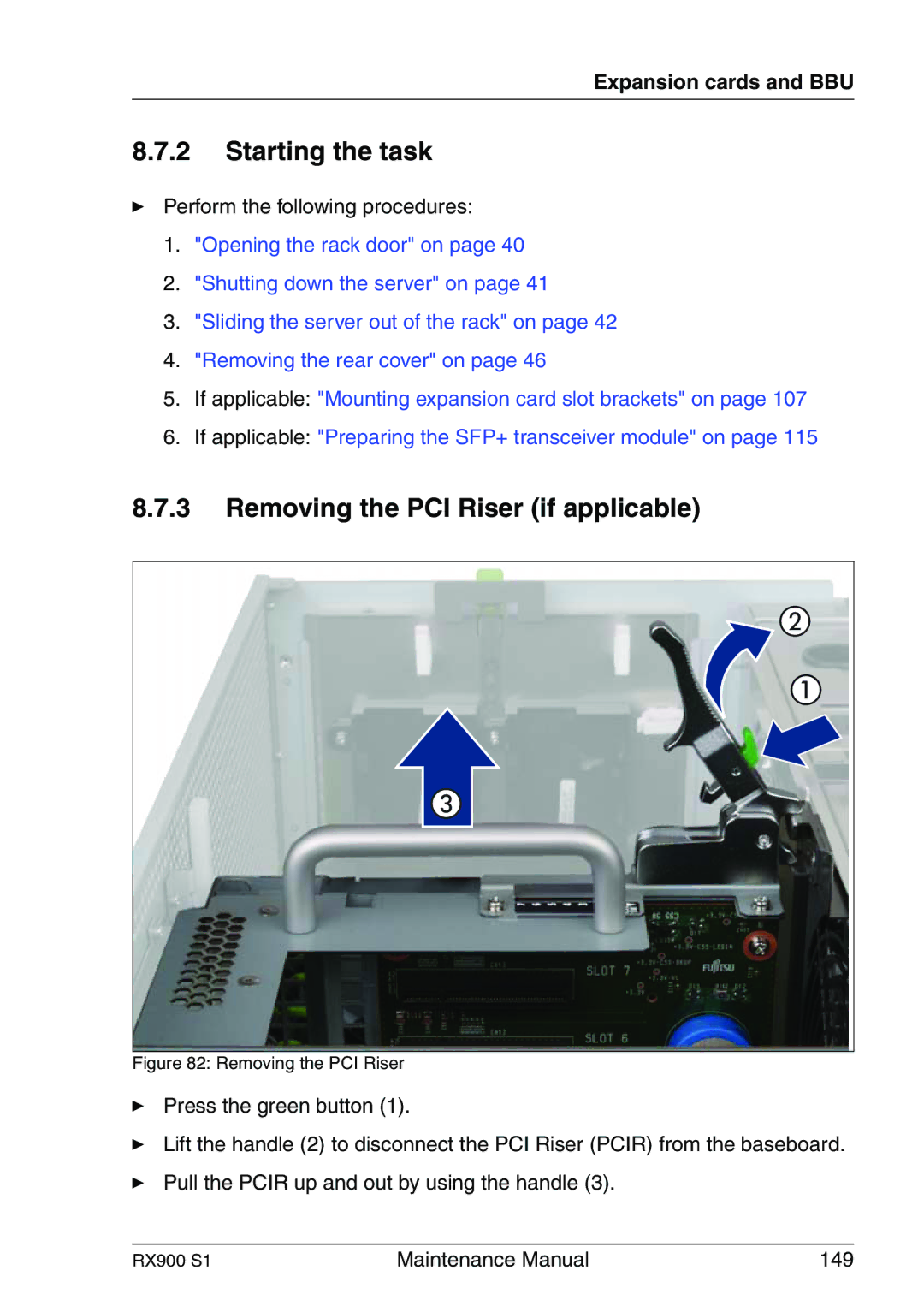Expansion cards and BBU
8.7.2Starting the task
ÊPerform the following procedures:
1."Opening the rack door" on page 40
2."Shutting down the server" on page 41
3."Sliding the server out of the rack" on page 42
4."Removing the rear cover" on page 46
5.If applicable: "Mounting expansion card slot brackets" on page 107
6.If applicable: "Preparing the SFP+ transceiver module" on page 115
8.7.3Removing the PCI Riser (if applicable)
Figure 82: Removing the PCI Riser
ÊPress the green button (1).
ÊLift the handle (2) to disconnect the PCI Riser (PCIR) from the baseboard.
ÊPull the PCIR up and out by using the handle (3).
RX900 S1 | Maintenance Manual | 149 |