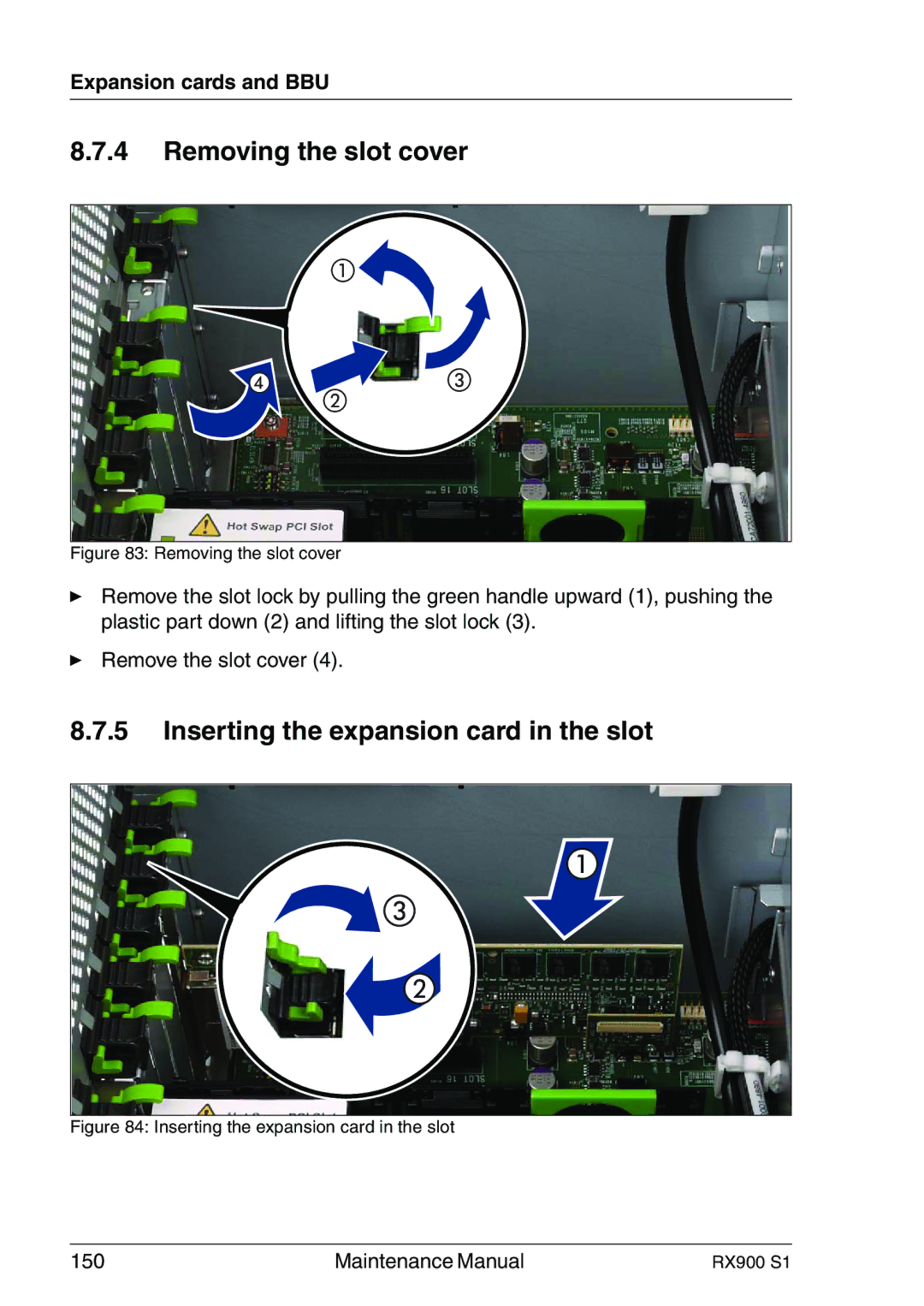Expansion cards and BBU
8.7.4Removing the slot cover
Figure 83: Removing the slot cover
ÊRemove the slot lock by pulling the green handle upward (1), pushing the plastic part down (2) and lifting the slot lock (3).
ÊRemove the slot cover (4).
8.7.5Inserting the expansion card in the slot
Figure 84: Inserting the expansion card in the slot
150 | Maintenance Manual | RX900 S1 |