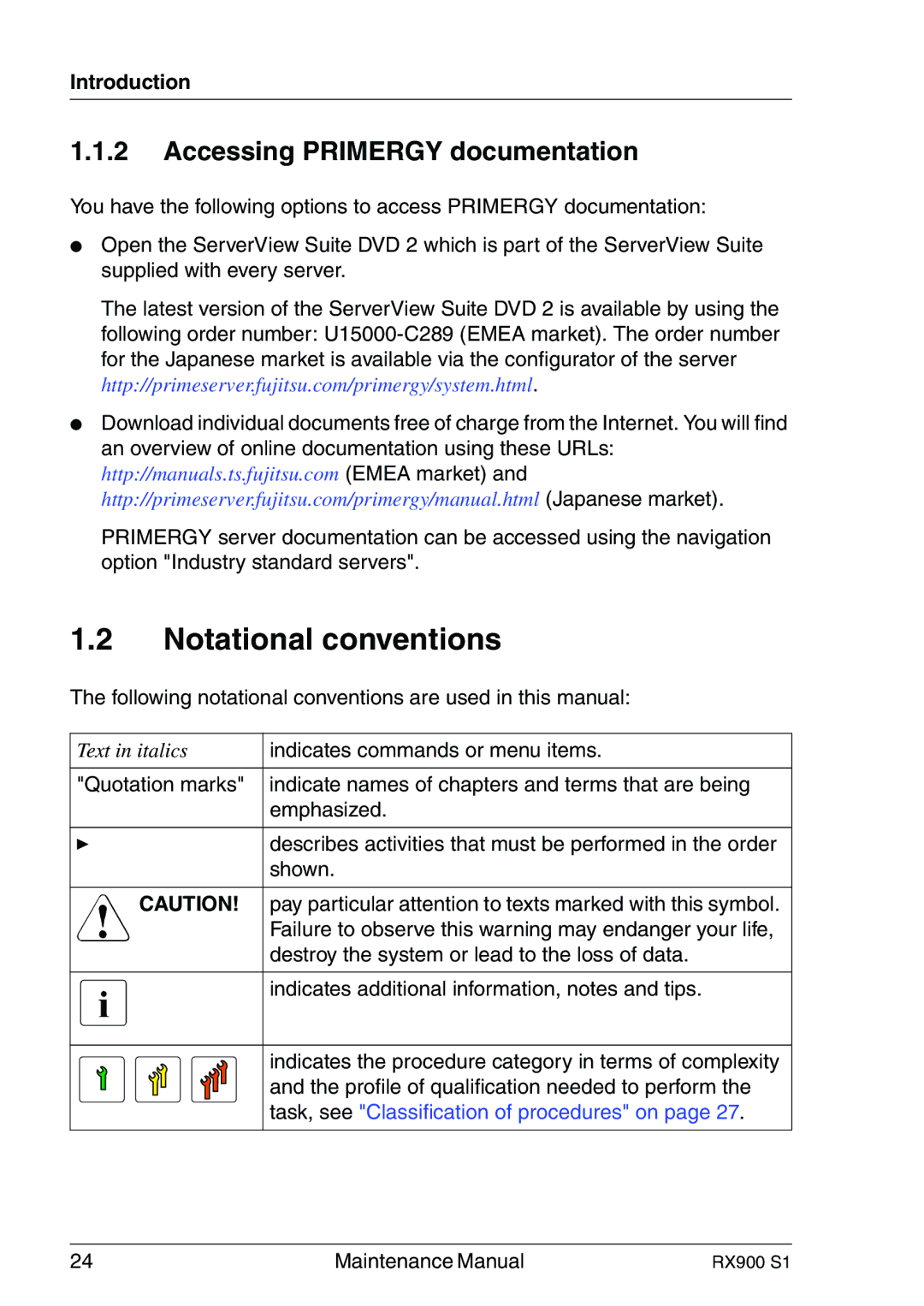Introduction
1.1.2Accessing PRIMERGY documentation
You have the following options to access PRIMERGY documentation:
●Open the ServerView Suite DVD 2 which is part of the ServerView Suite supplied with every server.
The latest version of the ServerView Suite DVD 2 is available by using the following order number:
●Download individual documents free of charge from the Internet. You will find an overview of online documentation using these URLs: http://manuals.ts.fujitsu.com (EMEA market) and http://primeserver.fujitsu.com/primergy/manual.html (Japanese market).
PRIMERGY server documentation can be accessed using the navigation option "Industry standard servers".
1.2Notational conventions
The following notational conventions are used in this manual:
Text in italics | indicates commands or menu items. |
"Quotation marks" | indicate names of chapters and terms that are being |
| emphasized. |
|
|
Ê | describes activities that must be performed in the order |
| shown. |
VCAUTION! pay particular attention to texts marked with this symbol. Failure to observe this warning may endanger your life, destroy the system or lead to the loss of data.
I | indicates additional information, notes and tips. |
| indicates the procedure category in terms of complexity |
| and the profile of qualification needed to perform the |
| task, see "Classification of procedures" on page 27. |
24 | Maintenance Manual | RX900 S1 |