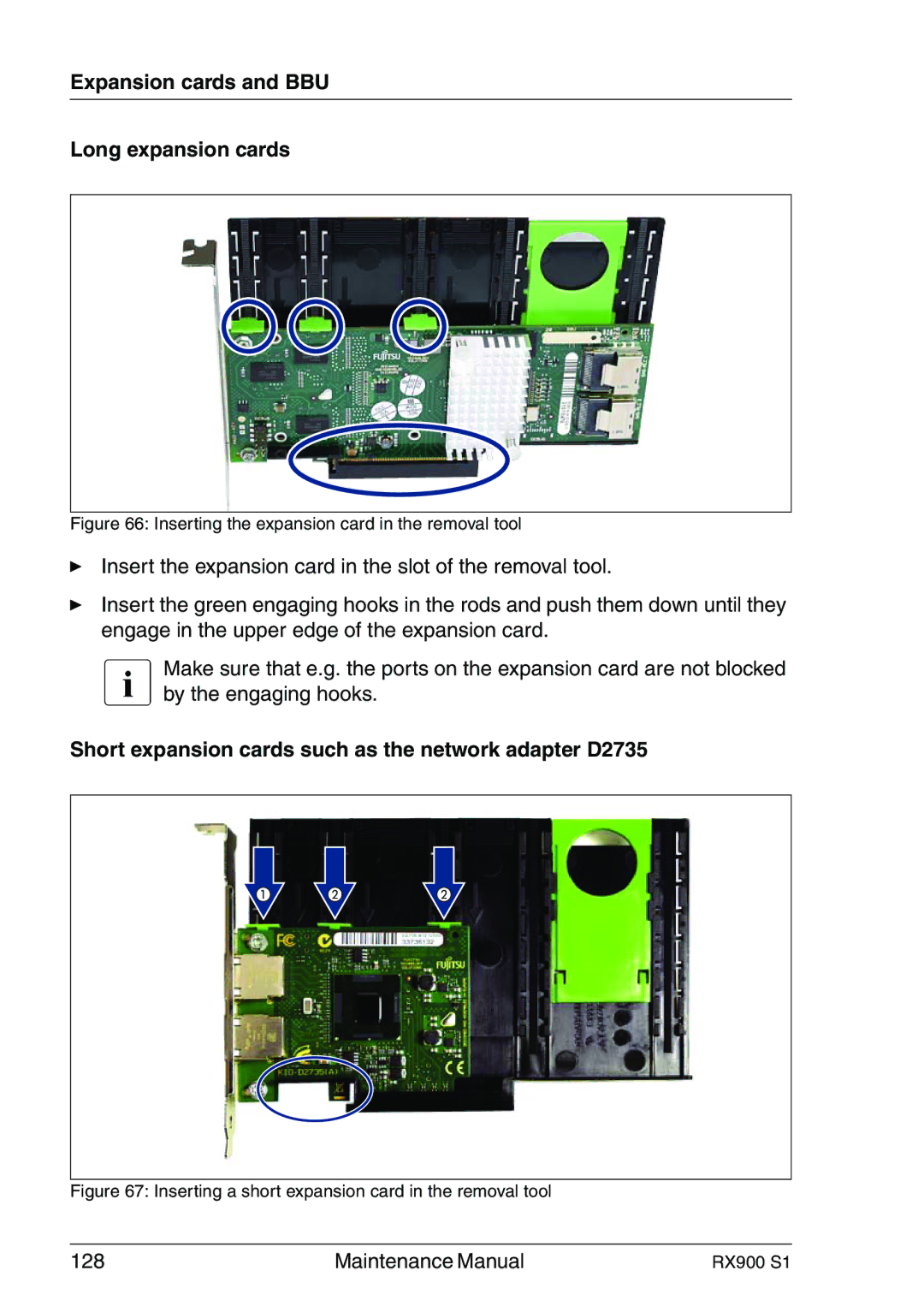Expansion cards and BBU
Long expansion cards
Figure 66: Inserting the expansion card in the removal tool
ÊInsert the expansion card in the slot of the removal tool.
ÊInsert the green engaging hooks in the rods and push them down until they engage in the upper edge of the expansion card.
IMake sure that e.g. the ports on the expansion card are not blocked by the engaging hooks.
Short expansion cards such as the network adapter D2735
Figure 67: Inserting a short expansion card in the removal tool
128 | Maintenance Manual | RX900 S1 |