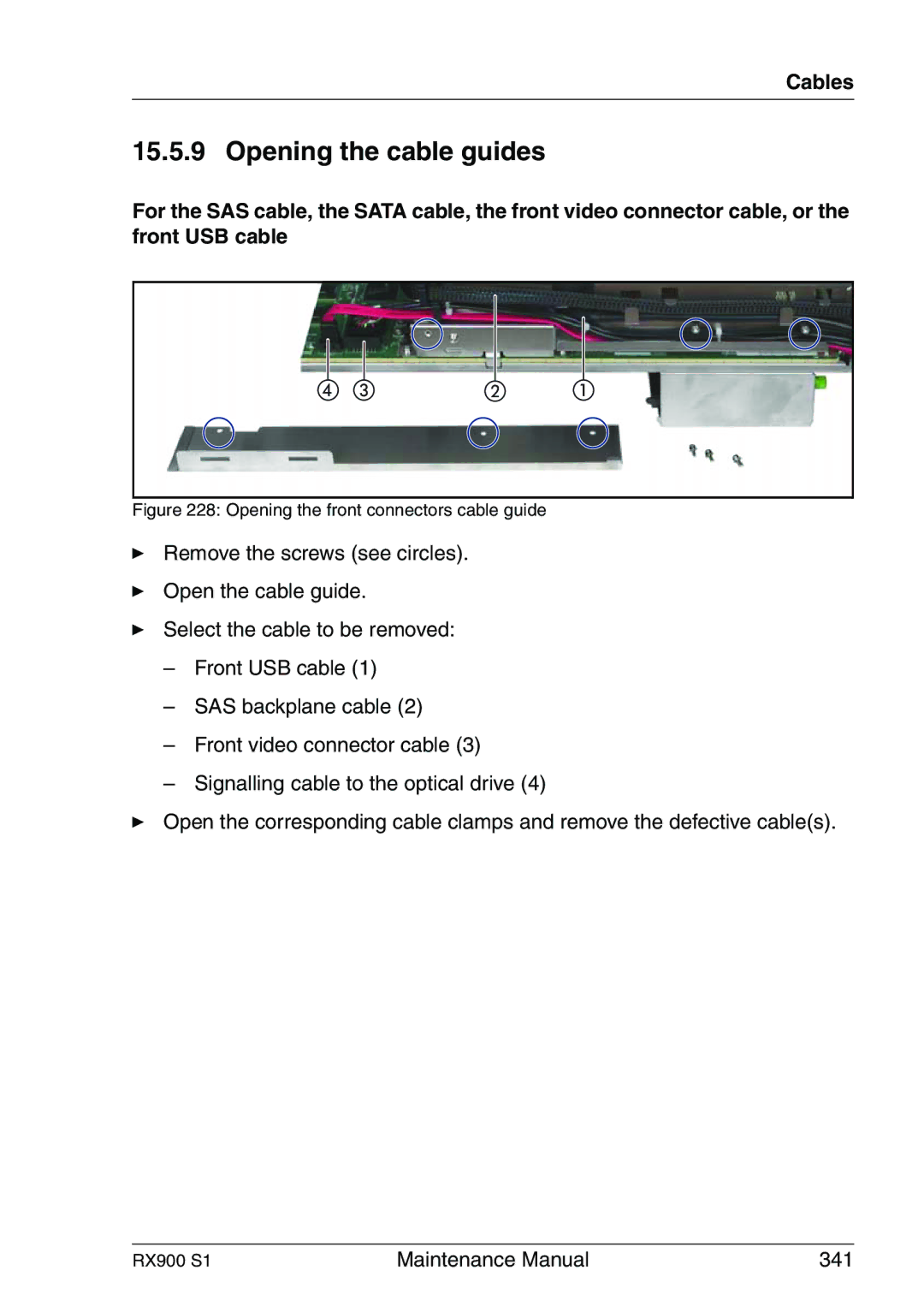Cables
15.5.9 Opening the cable guides
For the SAS cable, the SATA cable, the front video connector cable, or the front USB cable
Figure 228: Opening the front connectors cable guide
ÊRemove the screws (see circles).
ÊOpen the cable guide.
ÊSelect the cable to be removed:
–Front USB cable (1)
–SAS backplane cable (2)
–Front video connector cable (3)
–Signalling cable to the optical drive (4)
ÊOpen the corresponding cable clamps and remove the defective cable(s).
RX900 S1 | Maintenance Manual | 341 |