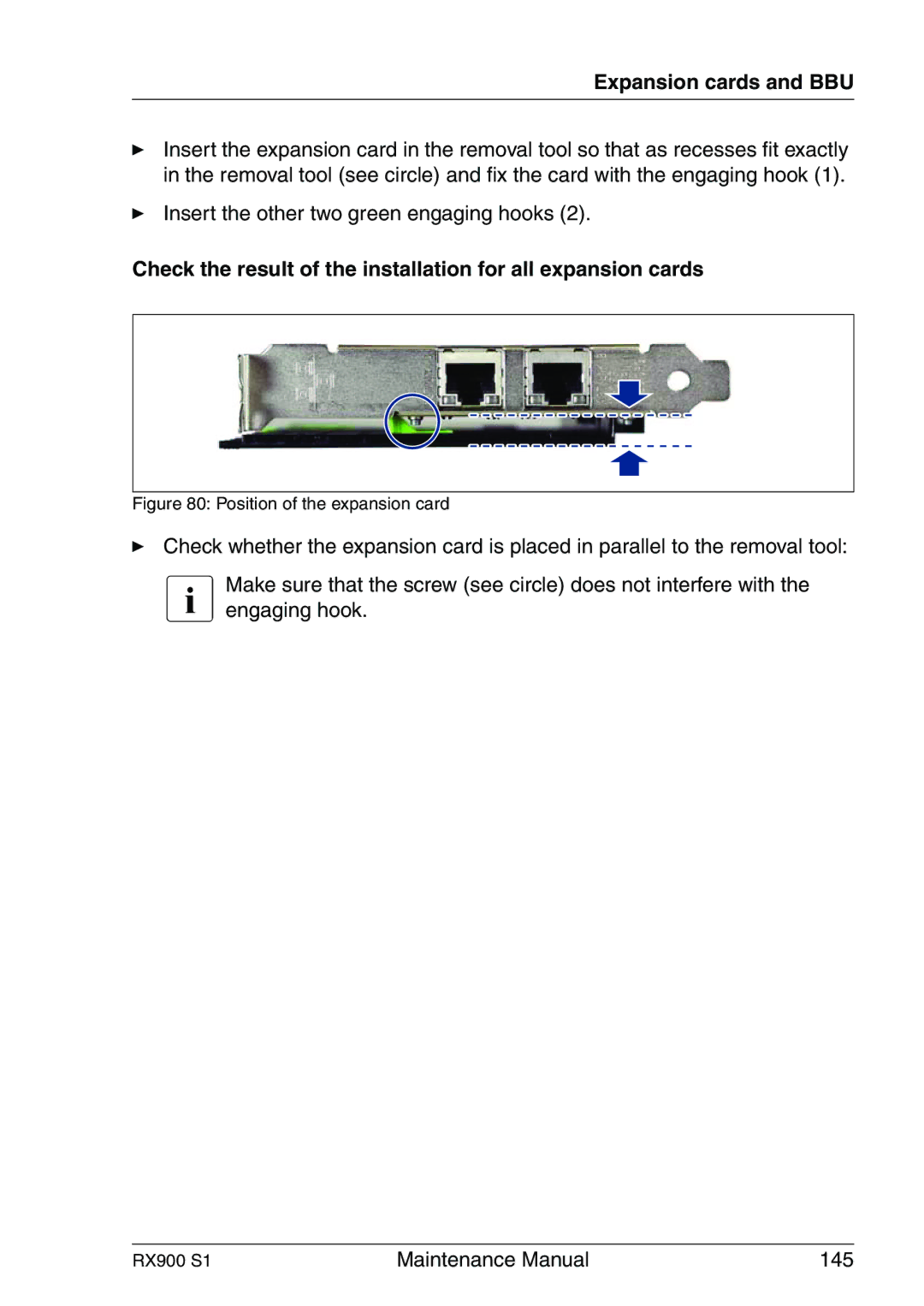Expansion cards and BBU
ÊInsert the expansion card in the removal tool so that as recesses fit exactly in the removal tool (see circle) and fix the card with the engaging hook (1).
ÊInsert the other two green engaging hooks (2).
Check the result of the installation for all expansion cards
Figure 80: Position of the expansion card
ÊCheck whether the expansion card is placed in parallel to the removal tool:
IMake sure that the screw (see circle) does not interfere with the engaging hook.
RX900 S1 | Maintenance Manual | 145 |