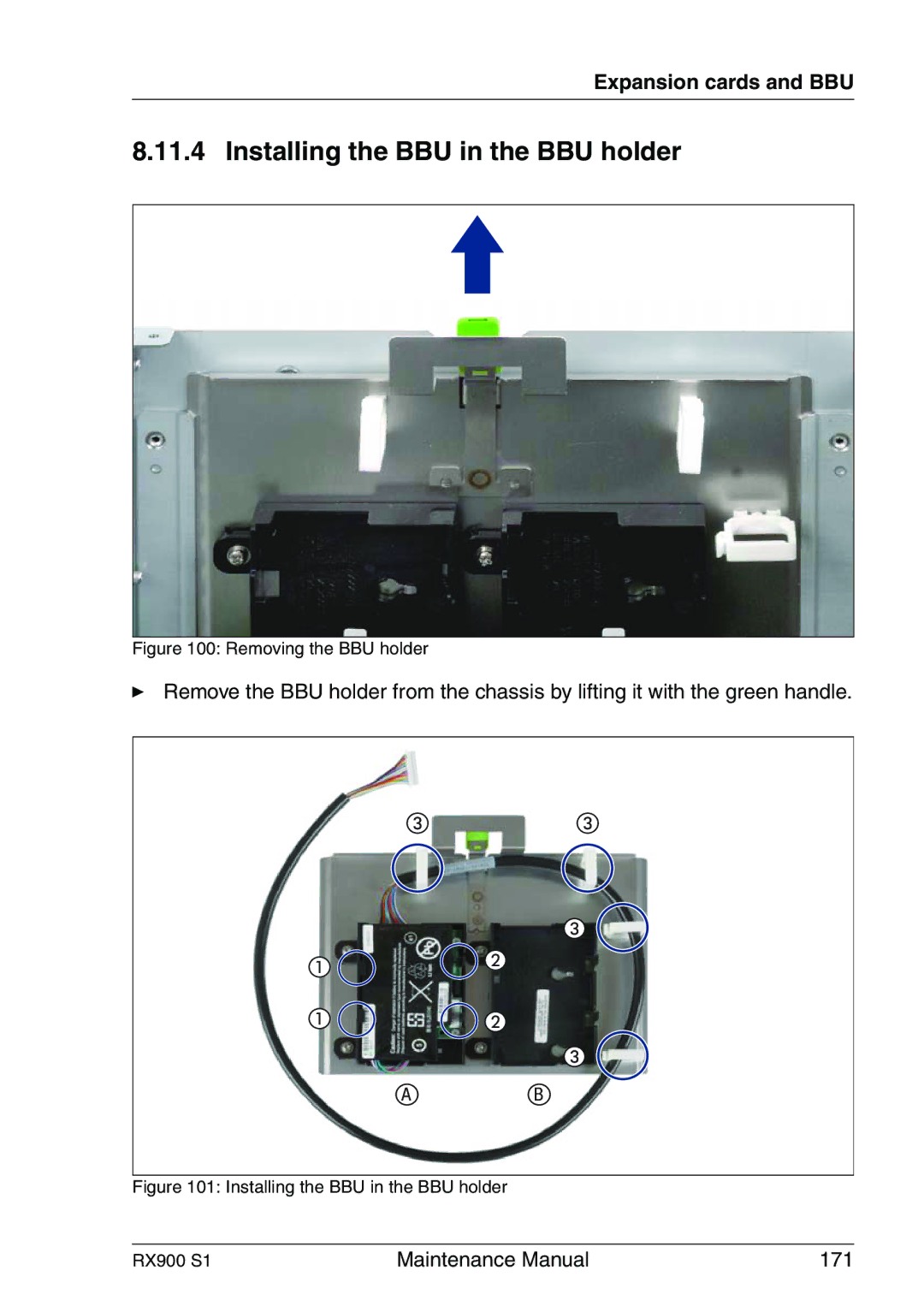Expansion cards and BBU
8.11.4 Installing the BBU in the BBU holder
Figure 100: Removing the BBU holder
ÊRemove the BBU holder from the chassis by lifting it with the green handle.
AB
Figure 101: Installing the BBU in the BBU holder
RX900 S1 | Maintenance Manual | 171 |