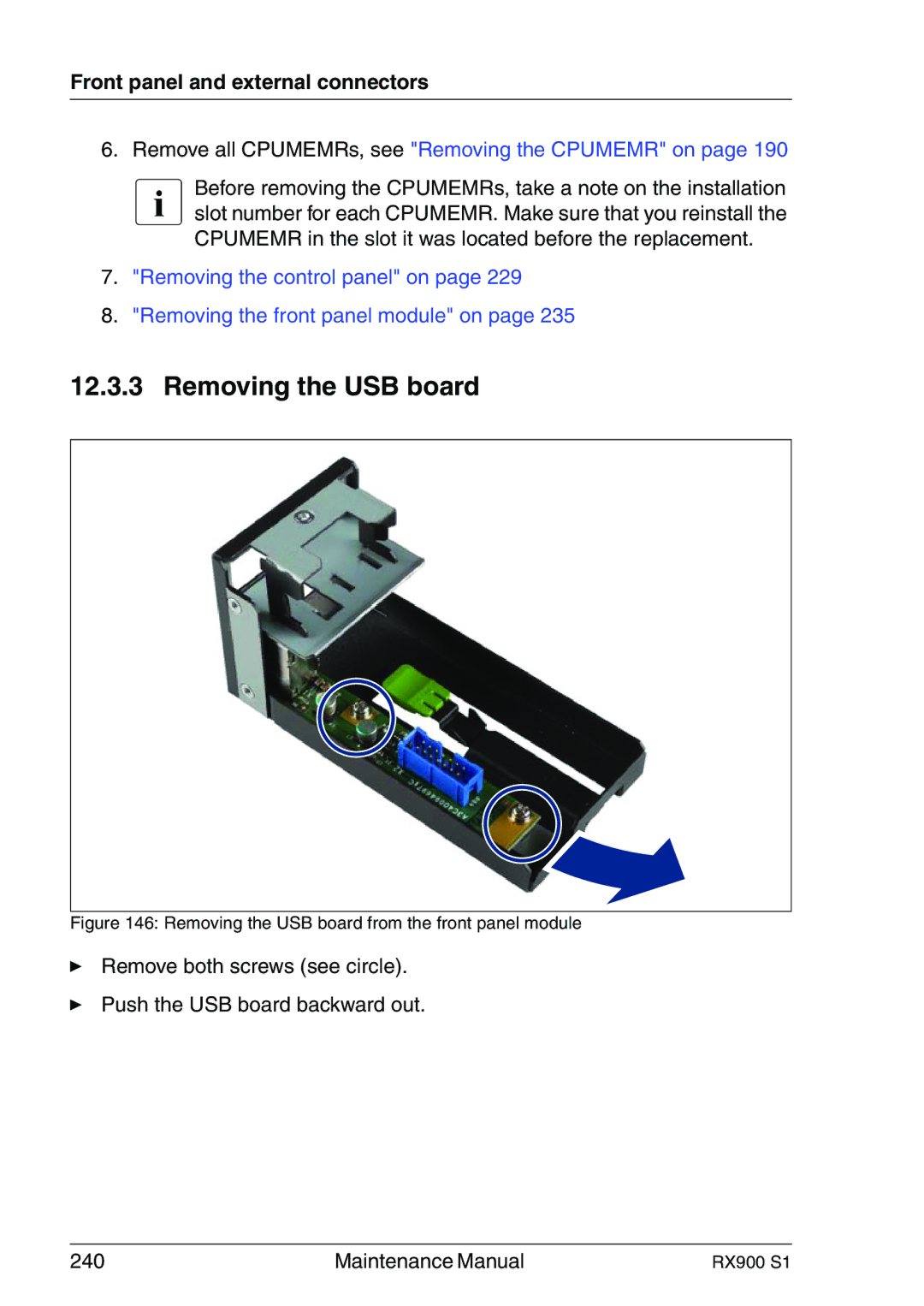Front panel and external connectors
6.Remove all CPUMEMRs, see "Removing the CPUMEMR" on page 190
IBefore removing the CPUMEMRs, take a note on the installation slot number for each CPUMEMR. Make sure that you reinstall the CPUMEMR in the slot it was located before the replacement.
7."Removing the control panel" on page 229
8."Removing the front panel module" on page 235
12.3.3 Removing the USB board
Figure 146: Removing the USB board from the front panel module
ÊRemove both screws (see circle).
ÊPush the USB board backward out.
240 | Maintenance Manual | RX900 S1 |