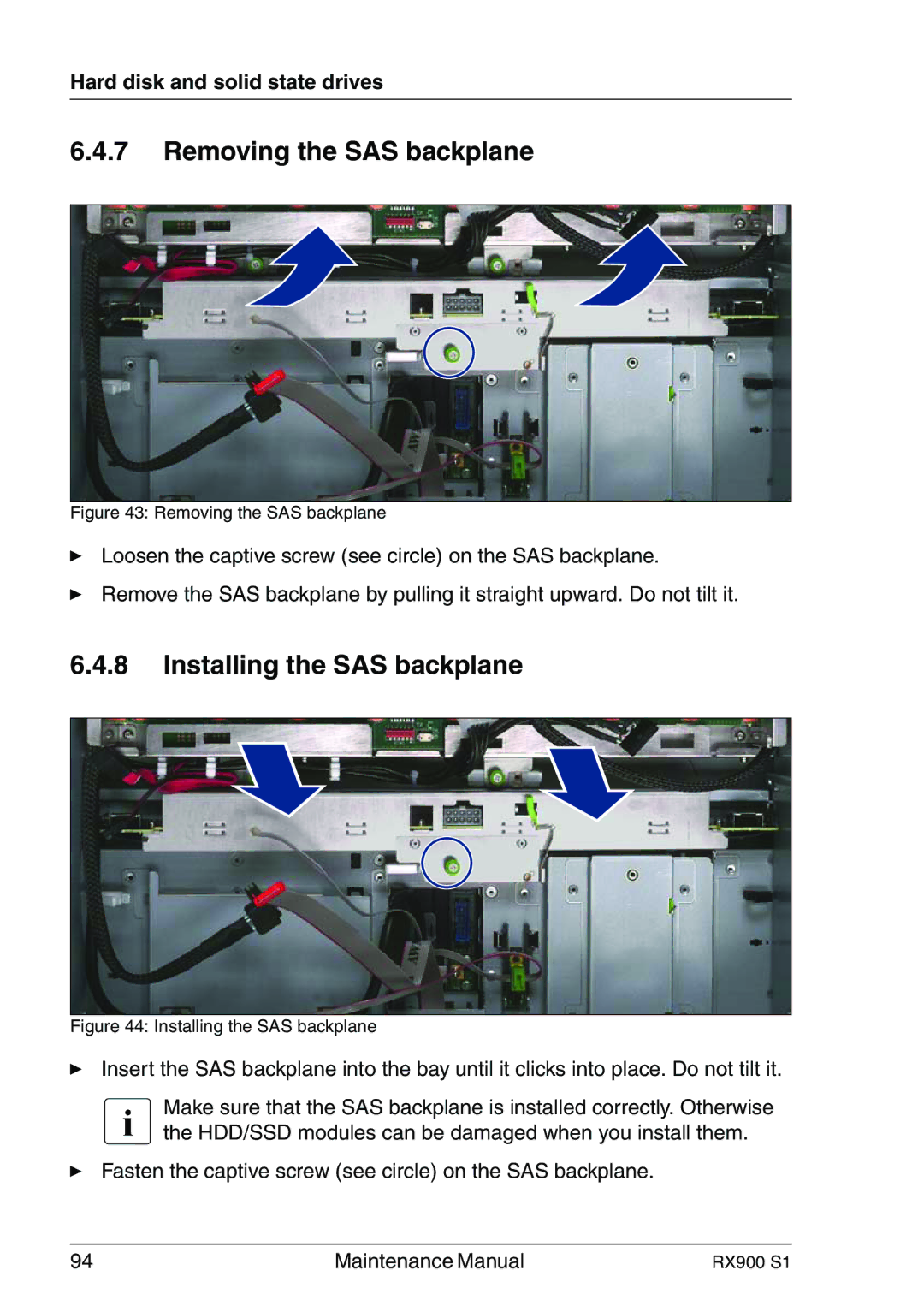Hard disk and solid state drives
6.4.7Removing the SAS backplane
Figure 43: Removing the SAS backplane
ÊLoosen the captive screw (see circle) on the SAS backplane.
ÊRemove the SAS backplane by pulling it straight upward. Do not tilt it.
6.4.8Installing the SAS backplane
Figure 44: Installing the SAS backplane
ÊInsert the SAS backplane into the bay until it clicks into place. Do not tilt it.
IMake sure that the SAS backplane is installed correctly. Otherwise the HDD/SSD modules can be damaged when you install them.
ÊFasten the captive screw (see circle) on the SAS backplane.
94 | Maintenance Manual | RX900 S1 |