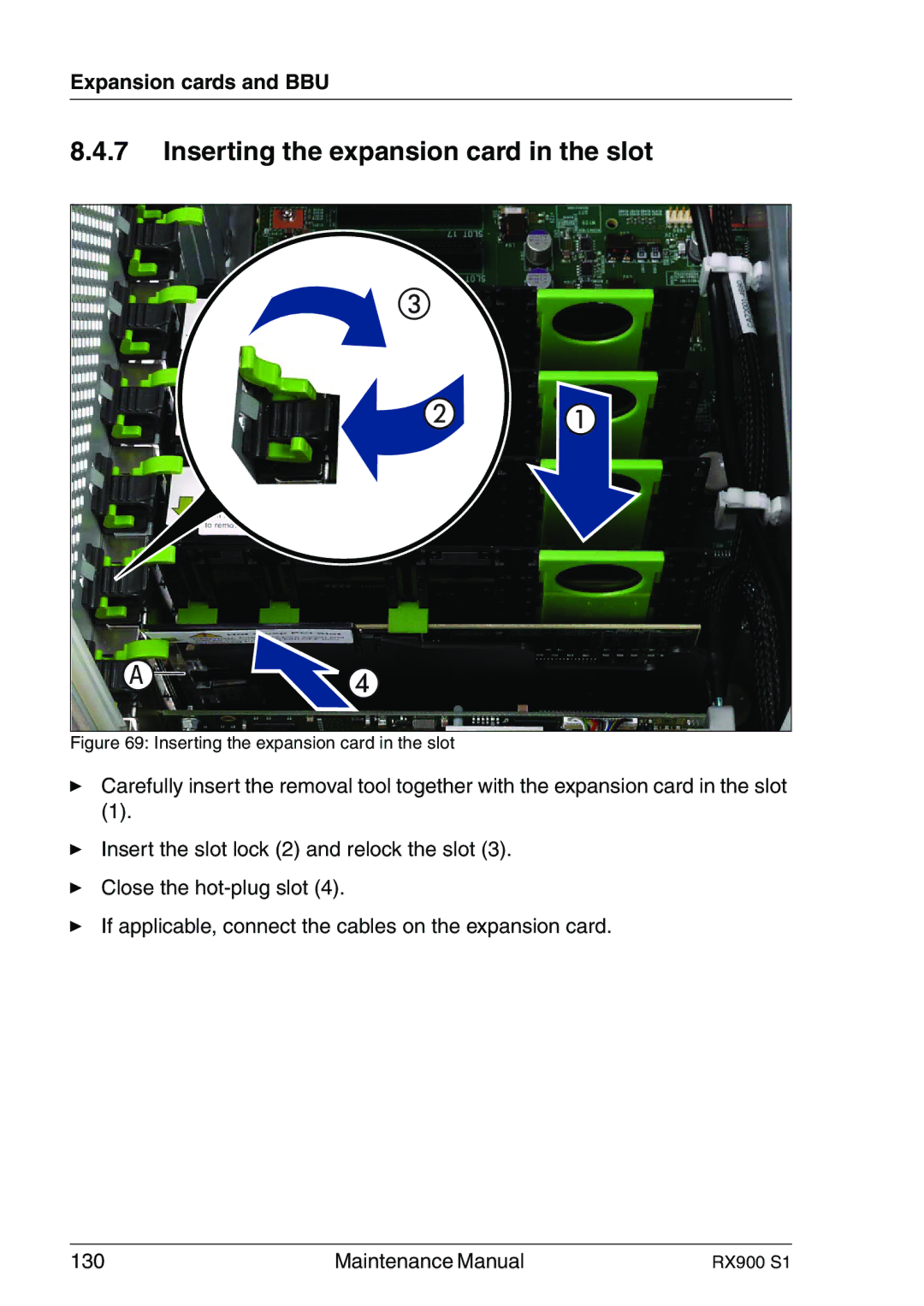Expansion cards and BBU
8.4.7Inserting the expansion card in the slot
A
Figure 69: Inserting the expansion card in the slot
ÊCarefully insert the removal tool together with the expansion card in the slot
(1).
ÊInsert the slot lock (2) and relock the slot (3).
ÊClose the
ÊIf applicable, connect the cables on the expansion card.
130 | Maintenance Manual | RX900 S1 |