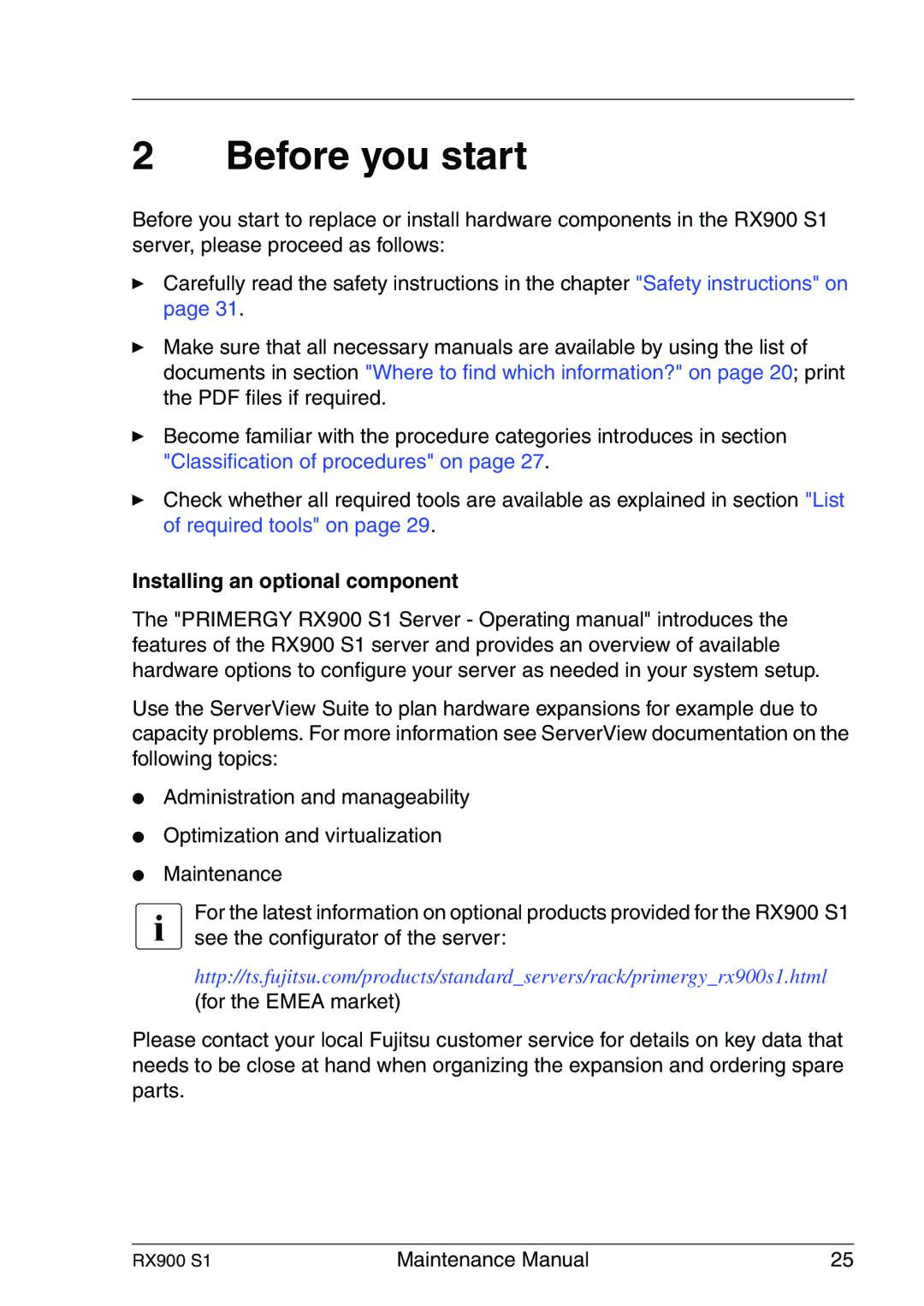2 Before you start
Before you start to replace or install hardware components in the RX900 S1 server, please proceed as follows:
ÊCarefully read the safety instructions in the chapter "Safety instructions" on page 31.
ÊMake sure that all necessary manuals are available by using the list of documents in section "Where to find which information?" on page 20; print the PDF files if required.
ÊBecome familiar with the procedure categories introduces in section "Classification of procedures" on page 27.
ÊCheck whether all required tools are available as explained in section "List of required tools" on page 29.
Installing an optional component
The "PRIMERGY RX900 S1 Server - Operating manual" introduces the features of the RX900 S1 server and provides an overview of available hardware options to configure your server as needed in your system setup.
Use the ServerView Suite to plan hardware expansions for example due to capacity problems. For more information see ServerView documentation on the following topics:
●Administration and manageability
●Optimization and virtualization
●Maintenance
IFor the latest information on optional products provided for the RX900 S1 see the configurator of the server:
http://ts.fujitsu.com/products/standard_servers/rack/primergy_rx900s1.html
(for the EMEA market)
Please contact your local Fujitsu customer service for details on key data that needs to be close at hand when organizing the expansion and ordering spare parts.
RX900 S1 | Maintenance Manual | 25 |