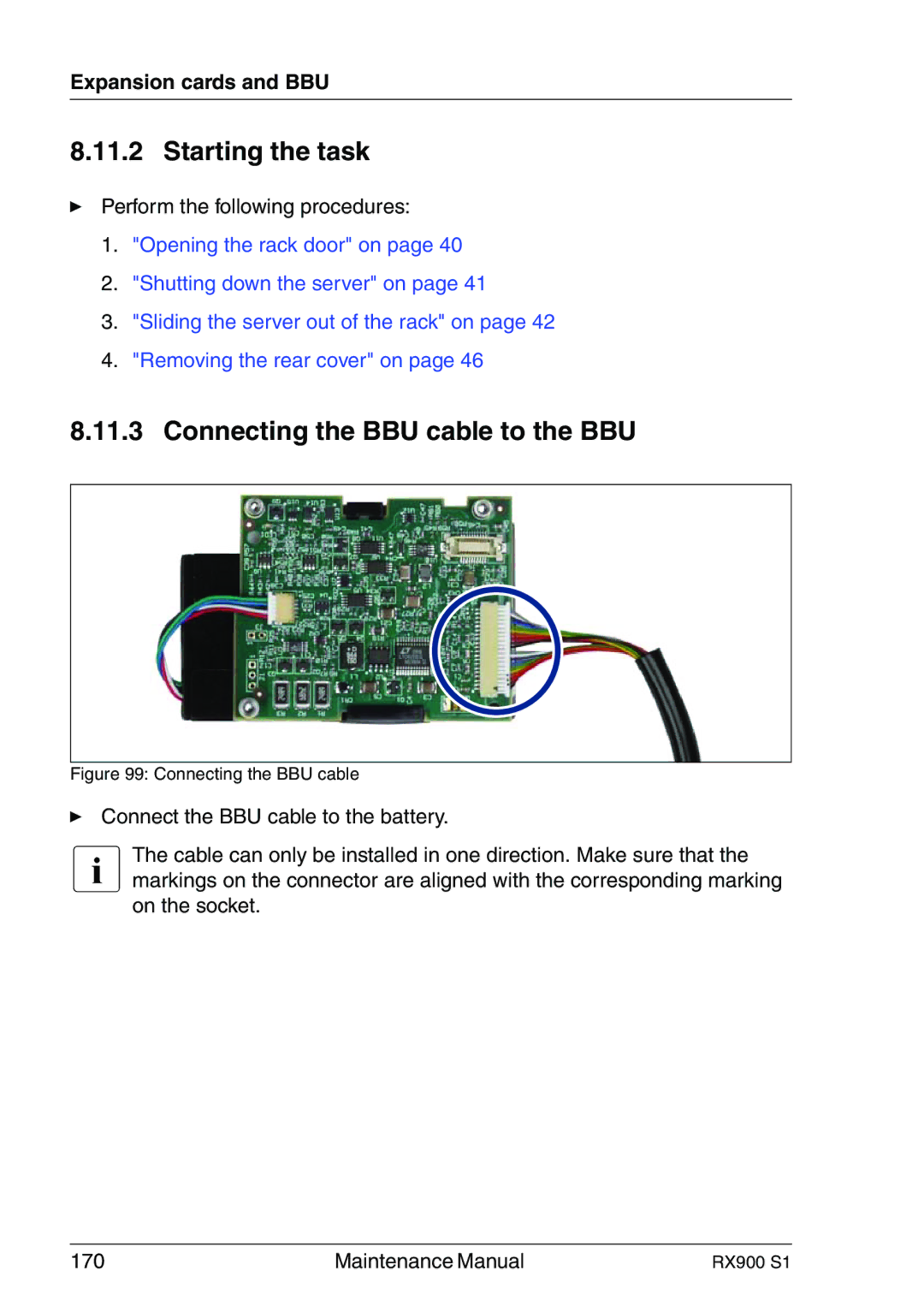Expansion cards and BBU
8.11.2 Starting the task
ÊPerform the following procedures:
1."Opening the rack door" on page 40
2."Shutting down the server" on page 41
3."Sliding the server out of the rack" on page 42
4."Removing the rear cover" on page 46
8.11.3 Connecting the BBU cable to the BBU
Figure 99: Connecting the BBU cable
ÊConnect the BBU cable to the battery.
IThe cable can only be installed in one direction. Make sure that the markings on the connector are aligned with the corresponding marking on the socket.
170 | Maintenance Manual | RX900 S1 |