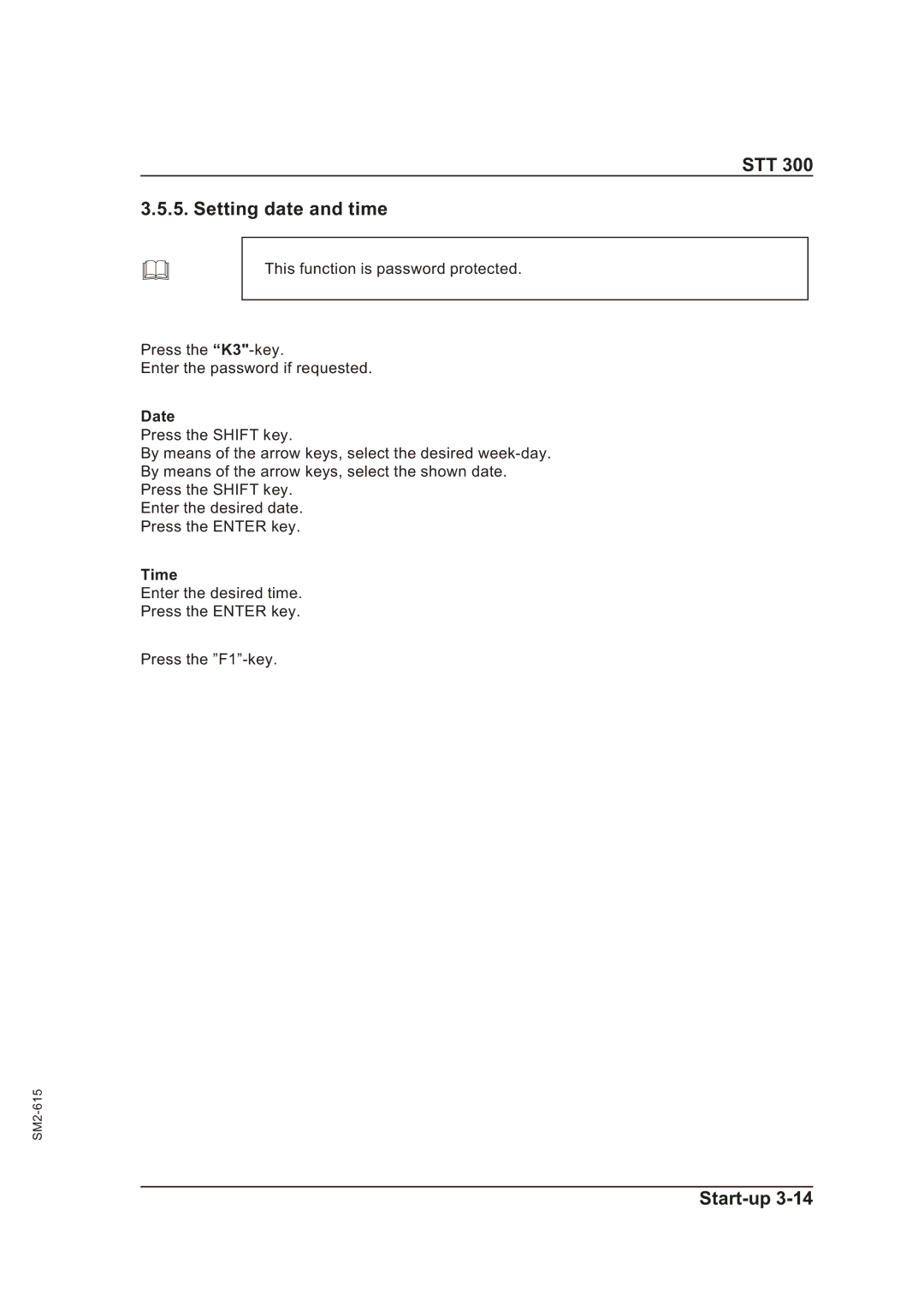STT 300 specifications
The Sterling STT 300 is a state-of-the-art vehicle designed for optimal performance and efficiency, aimed primarily at transportation and logistics companies. With its rugged construction and advanced technologies, this vehicle stands out in a competitive market.One of the key features of the STT 300 is its powerful engine, which provides robust horsepower while maintaining excellent fuel efficiency. The engine is paired with an advanced transmission system that ensures smooth acceleration and seamless gear shifts. This combination not only enhances the overall driving experience but also contributes to lower operating costs over time.
The chassis of the Sterling STT 300 is built from high-strength materials, offering superior durability and the ability to handle heavy loads without compromising stability. Its suspension system is designed for optimal comfort, allowing for a smooth ride even on uneven terrain. This makes it an ideal choice for companies that require a reliable vehicle for both urban and rural deliveries.
In terms of technology, the STT 300 is equipped with a modern infotainment system that includes features such as navigation, Bluetooth connectivity, and multimedia capabilities. This ensures that drivers can stay connected and informed while on the road, enhancing both safety and productivity.
Safety is a paramount concern in vehicle design, and the STT 300 does not disappoint. It comes with an array of safety features, including advanced braking systems, stability control, and multiple airbags. This comprehensive suite of safety technologies helps protect both the driver and cargo during transport.
The interior of the Sterling STT 300 is designed for practicality and comfort, featuring ergonomic seating and a user-friendly dashboard layout. Ample storage space is provided for tools and other essentials, making it suitable for various logistical operations.
Furthermore, the vehicle is known for its environmental considerations, being compliant with stringent emissions standards. This not only benefits the planet but also enhances the brand's reputation among eco-conscious consumers.
In summary, the Sterling STT 300 combines power, efficiency, safety, and comfort, making it an excellent choice for transportation and logistics applications. Its robust build, advanced technologies, and commitment to sustainability position it as a leading option for businesses seeking reliable vehicle solutions.