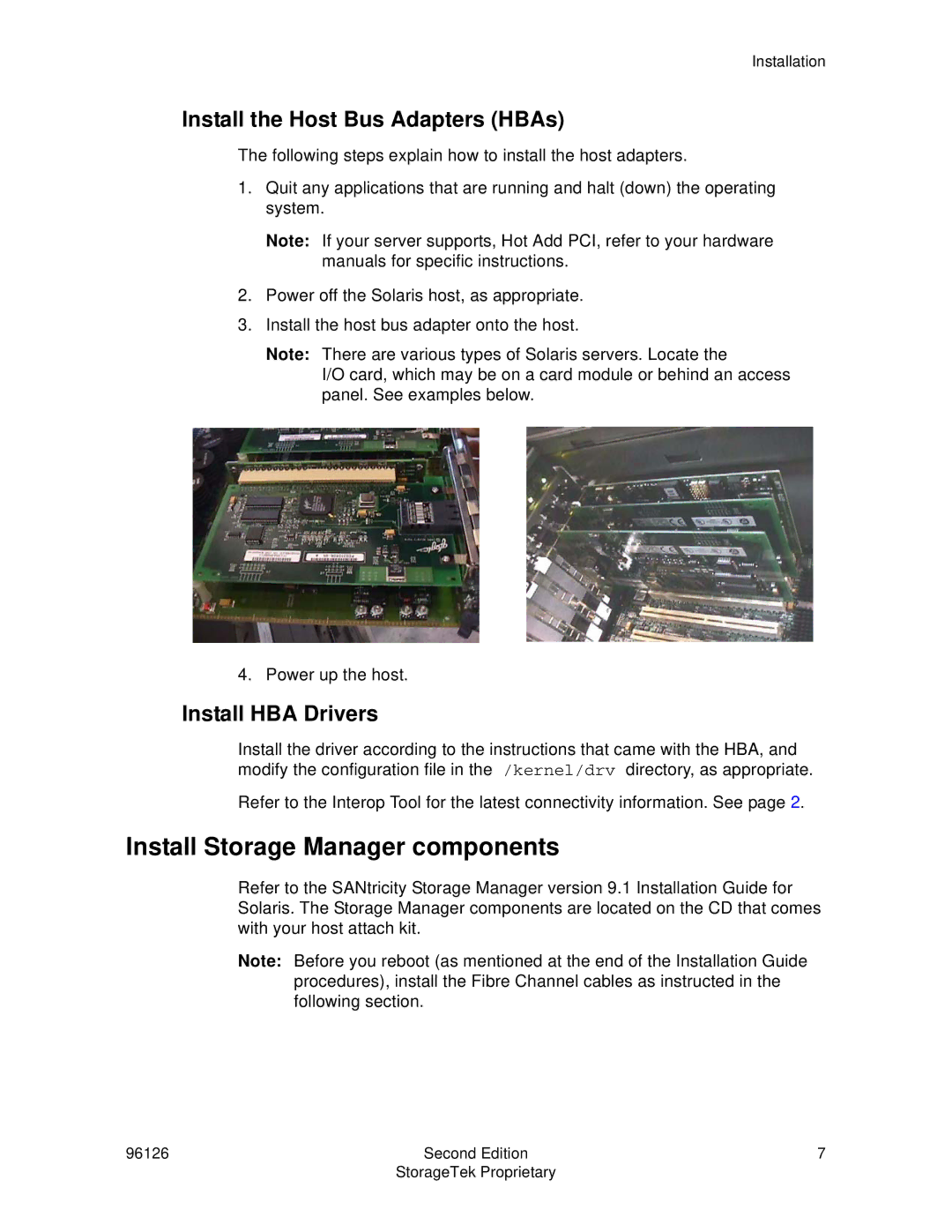Installation
Install the Host Bus Adapters (HBAs)
The following steps explain how to install the host adapters.
1.Quit any applications that are running and halt (down) the operating system.
Note: If your server supports, Hot Add PCI, refer to your hardware manuals for specific instructions.
2.Power off the Solaris host, as appropriate.
3.Install the host bus adapter onto the host.
Note: There are various types of Solaris servers. Locate the
I/O card, which may be on a card module or behind an access panel. See examples below.
4. Power up the host.
Install HBA Drivers
Install the driver according to the instructions that came with the HBA, and modify the configuration file in the /kernel/drv directory, as appropriate.
Refer to the Interop Tool for the latest connectivity information. See page 2.
Install Storage Manager components
Refer to the SANtricity Storage Manager version 9.1 Installation Guide for Solaris. The Storage Manager components are located on the CD that comes with your host attach kit.
Note: Before you reboot (as mentioned at the end of the Installation Guide procedures), install the Fibre Channel cables as instructed in the following section.
96126 | Second Edition | 7 |
| StorageTek Proprietary |
|