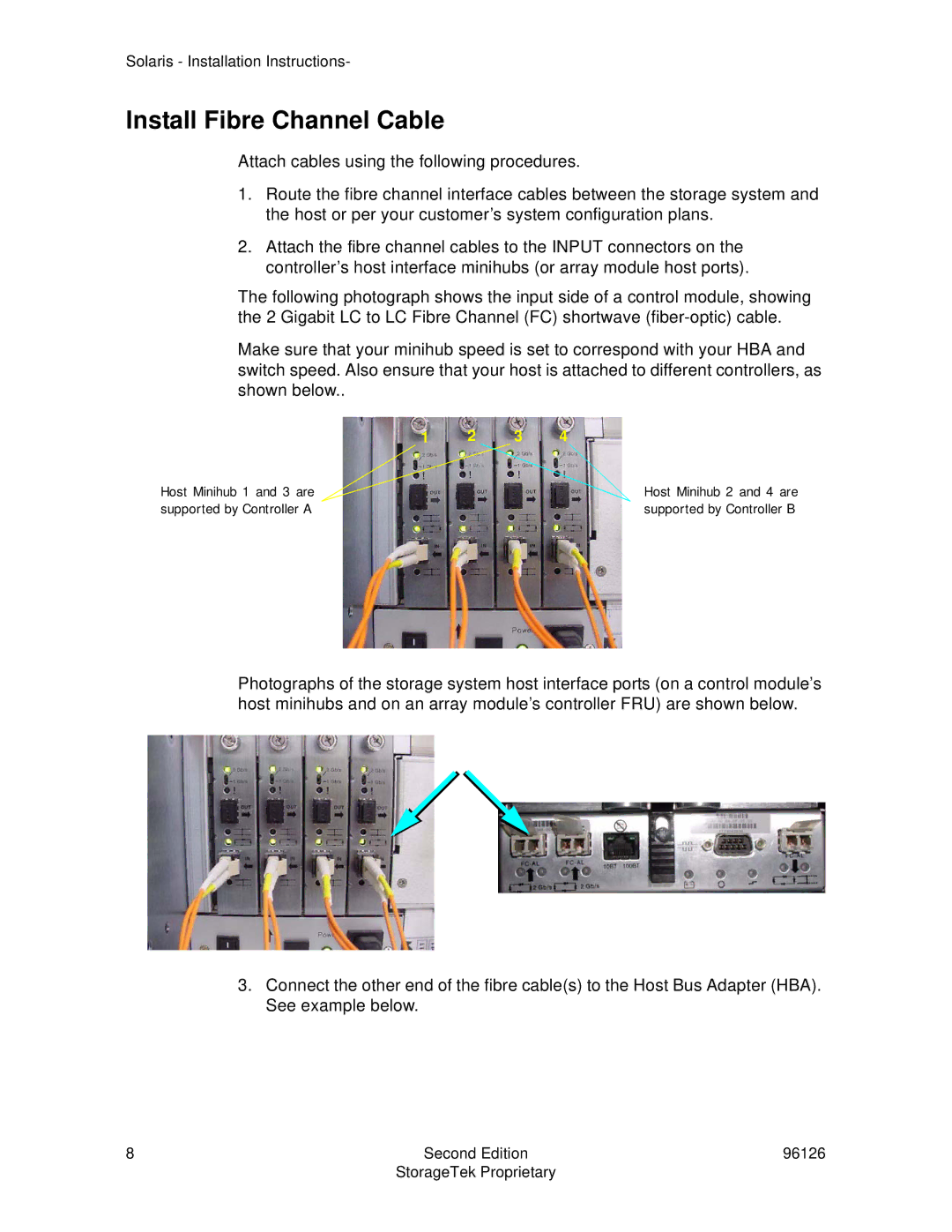Solaris - Installation Instructions-
Install Fibre Channel Cable
Attach cables using the following procedures.
1.Route the fibre channel interface cables between the storage system and the host or per your customer’s system configuration plans.
2.Attach the fibre channel cables to the INPUT connectors on the controller’s host interface minihubs (or array module host ports).
The following photograph shows the input side of a control module, showing the 2 Gigabit LC to LC Fibre Channel (FC) shortwave
Make sure that your minihub speed is set to correspond with your HBA and switch speed. Also ensure that your host is attached to different controllers, as shown below..
Host Minihub 1 and 3 are supported by Controller A
1 2 3 4
Host Minihub 2 and 4 are supported by Controller B
Photographs of the storage system host interface ports (on a control module’s host minihubs and on an array module’s controller FRU) are shown below.
3.Connect the other end of the fibre cable(s) to the Host Bus Adapter (HBA). See example below.
8 | Second Edition | 96126 |
| StorageTek Proprietary |
|